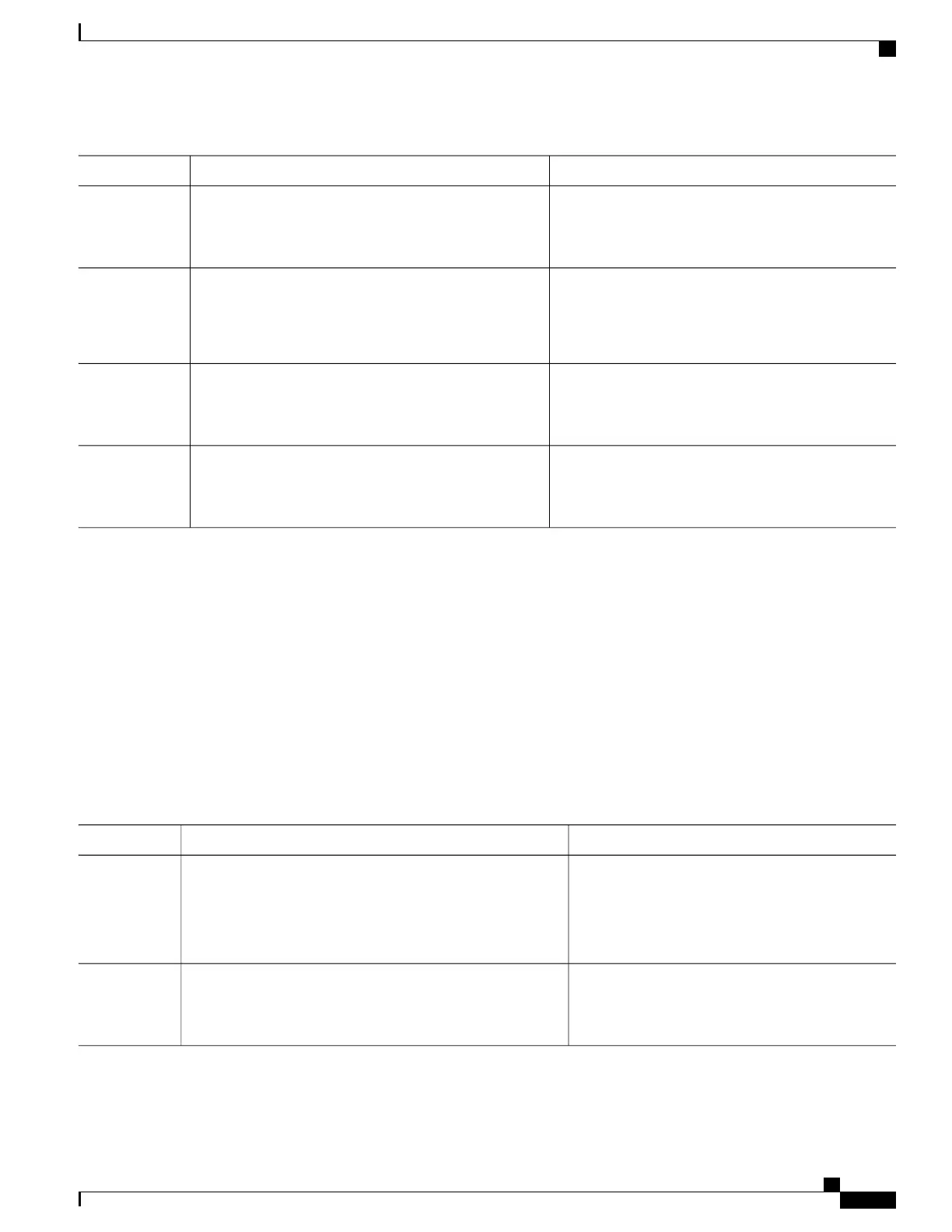PurposeCommand or Action
Configures an IPv6 snooping policy with a name.
ipv6 snooping policy policy-name
Example:
Device(config)# ipv6 snooping policy mypolicy
Step 3
Configures security level to inspect and drop any
unauthorized messages.
security-level guard
Example:
Device(config-ipv6-snooping)# security-level
guard
Step 4
Configures the role of the device, which is a node, to
the attached port.
device-role node
Example:
Device(config-ipv6-snooping)# device-role node
Step 5
Sets the protocol to glean addresses in DHCP or NDP
packets.
protocol {dhcp | ndp}
Example:
Device(config-ipv6-snooping)# protocol ndp
Step 6
Configuring Layer 2 Port as Multicast Router Port (CLI)
SUMMARY STEPS
1.
enable
2.
configure terminal
3.
ipv6 mld snooping vlan vlan-id mrouter interface Port-channel port-channel-interface-number
DETAILED STEPS
PurposeCommand or Action
Enables privileged EXEC mode.enable
Step 1
Example:
Device> enable
•
Enter your password if prompted.
Enters global command mode.configure terminal
Example:
Device# configure terminal
Step 2
IP Multicast Routing Configuration Guide, Cisco IOS XE Release 3SE (Catalyst 3650 Switches)
OL-29890-01 221
Configuring Wireless Multicast
Configuring Layer 2 Port as Multicast Router Port (CLI)