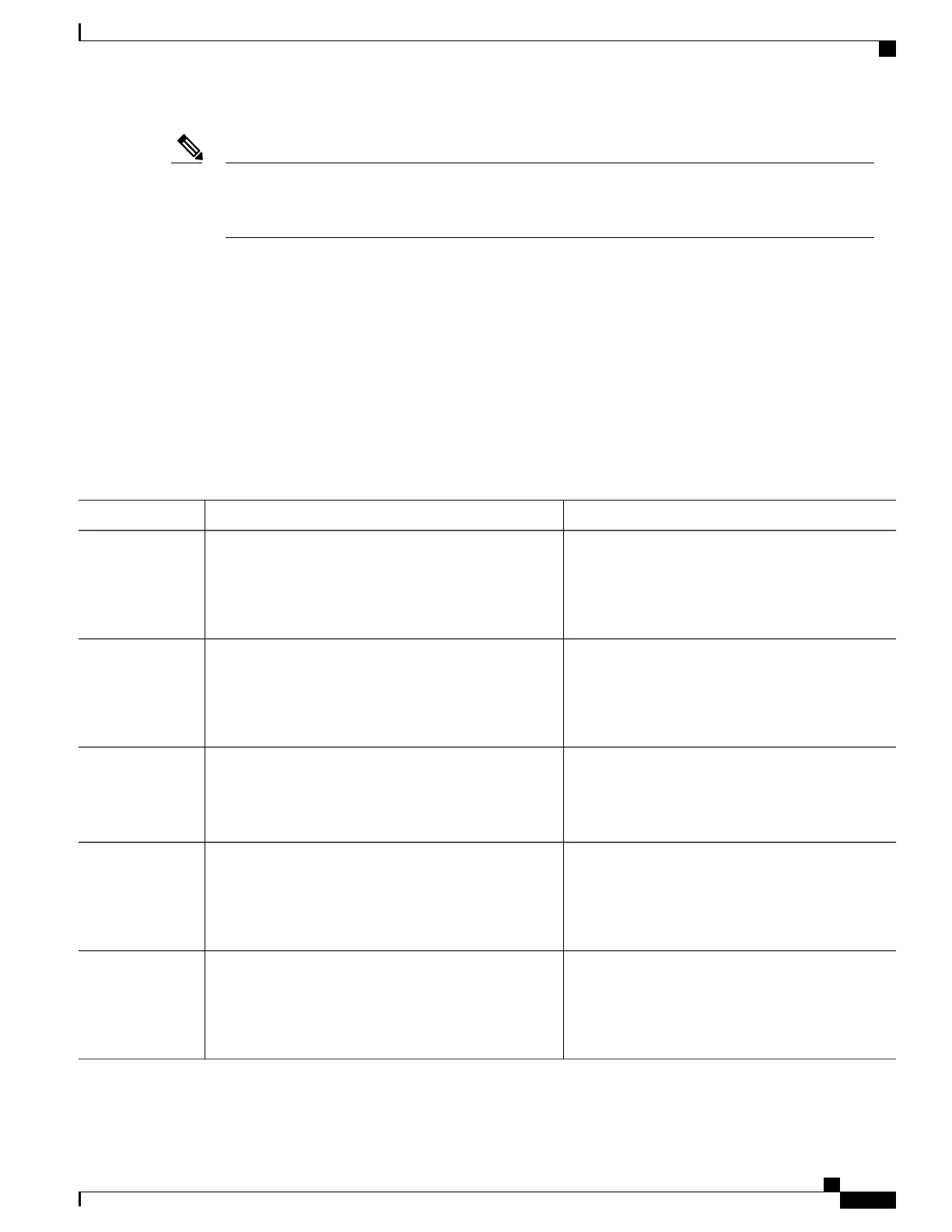After you have enabled IP multicast routing by using the ip multicast-routing command, IPv4 multicast
forwarding is enabled. Because IPv4 multicast forwarding is enabled by default, you can use the no form
of the ip mfib command to disable IPv4 multicast forwarding.
Note
SUMMARY STEPS
1.
enable
2.
configure terminal
3.
ip mfib
4.
exit
5.
show running-config
6.
copy running-config startup-config
DETAILED STEPS
PurposeCommand or Action
Enables privileged EXEC mode.enable
Step 1
Example:
Device> enable
•
Enter your password if prompted.
Enters the global configuration mode.configure terminal
Example:
Device# configure terminal
Step 2
Enables IP multicast forwarding.ip mfib
Example:
Device(config)# ip mfib
Step 3
Returns to privileged EXEC mode.exit
Example:
Device(config)# exit
Step 4
Verifies your entries.show running-config
Example:
Device# show running-config
Step 5
IP Multicast Routing Configuration Guide, Cisco IOS XE Release 3SE (Catalyst 3650 Switches)
OL-29890-01 259
Configuring IP Multicast Routing
Configuring IP Multicast Forwarding (CLI)
