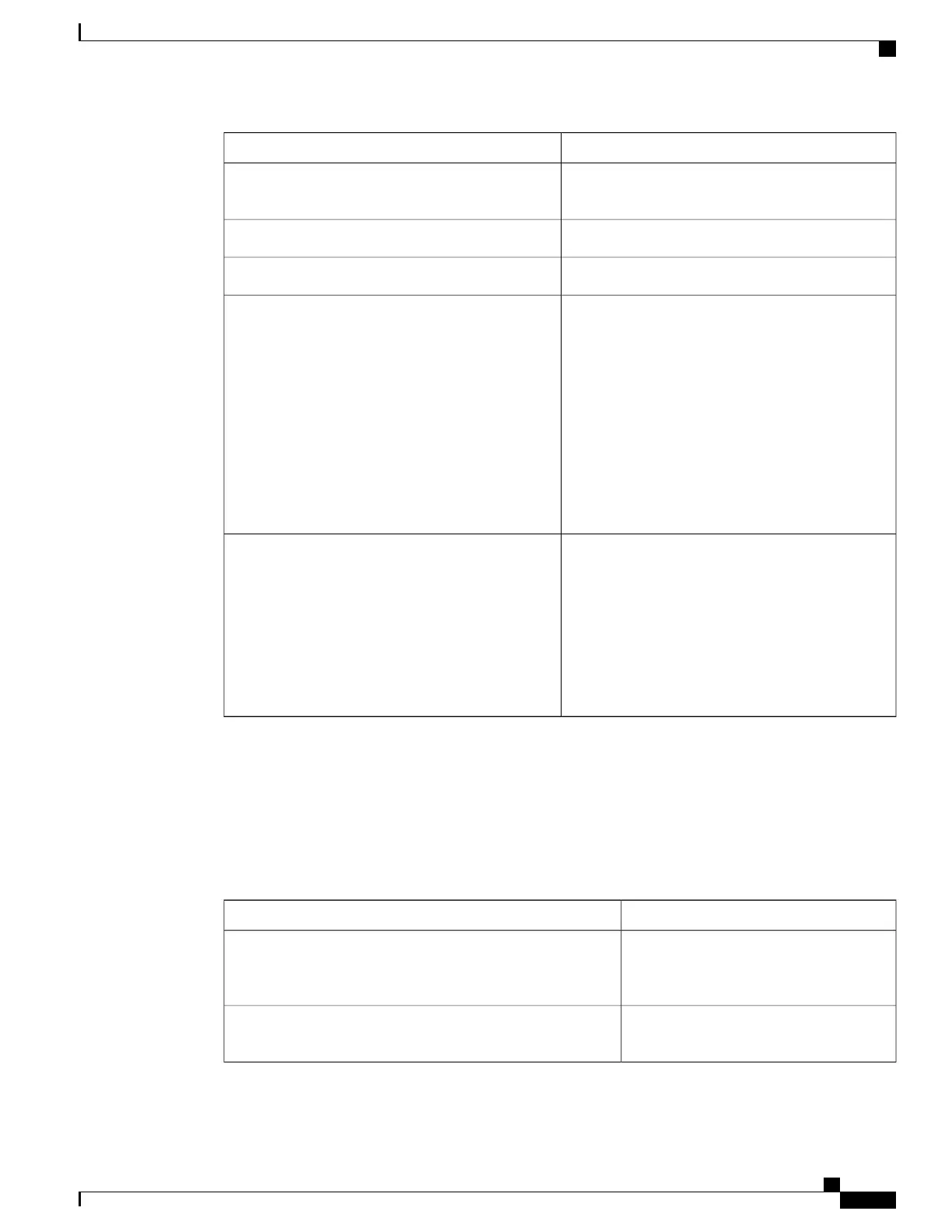PurposeCommand
Displays the RP to be chosen based upon the group
selected.
show ip pim rp-hash [group-name | group-address]
Displays the registered tunnels.
show ip pim tunnel [ tunnel | verbose ]
Displays VPN routing and forwarding instances.
show ip pim vrf name
Displays how the device is doing Reverse-Path
Forwarding (that is, from the unicast routing table,
DVMRP routing table, or static mroutes).
Command parameters include:
• Host name or IP address—IP name or group
address.
• Select—Group-based VRF select information.
• vrf—Selects VPN Routing/Forwarding
instance.
show ip rpf {source-address | name}
Displays the Session Announcement Protocol (SAP)
Version 2 cache.
Command parameters include:
• A.B.C.D—IP group address.
• WORD—Session name (in double quotes).
• detail—Session details.
show ip sap [group | “session-name” | detail]
Monitoring IP Multicast Routing
You can use the privileged EXEC commands in the following table to monitor IP multicast routers, packets,
and paths.
Table 23: Commands for Monitoring IP Multicast Routing
PurposeCommand
Queries a multicast router or multilayer
device about which neighboring multicast
devices are peering with it.
mrinfo { [hostname | address] | vrf }
Displays IP multicast packet rate and loss
information.
mstat { [hostname | address] | vrf }
IP Multicast Routing Configuration Guide, Cisco IOS XE Release 3SE (Catalyst 3650 Switches)
OL-29890-01 271
Configuring IP Multicast Routing
Monitoring IP Multicast Routing