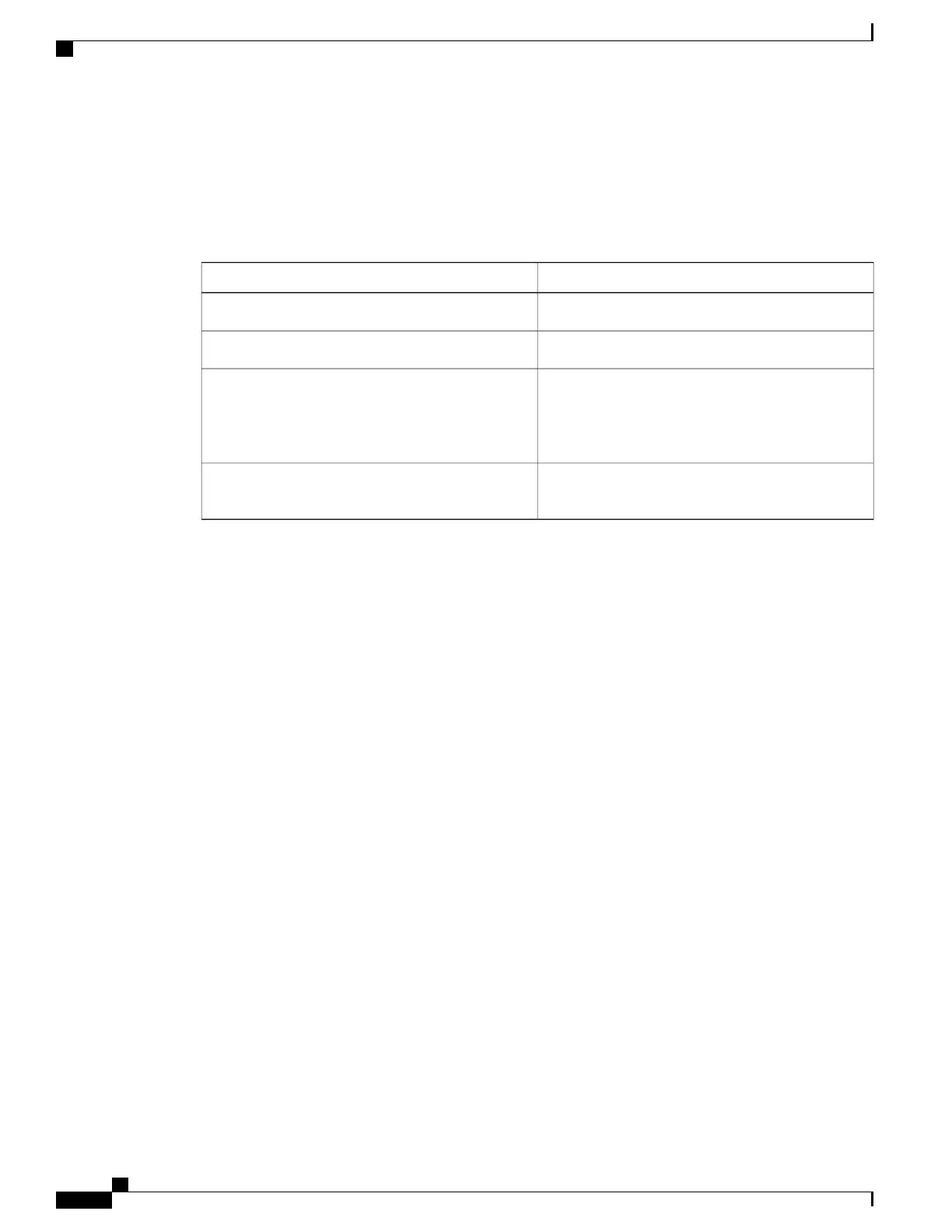Monitoring RP Mapping
Use the privileged EXEC commands in the following table to monitor RP mapping.
Table 16: RP Mapping Monitoring Commands
PurposeCommand
Displays information about the elected BSR.show ip pim bsr
Displays information about the BSRv2.show ip pim bsr-router
Displays how the device learns of the RP (through
the BSR or the Auto-RP mechanism).
show ip pim rp [ hostname or IP address | mapping
[ hostname or IP address | elected [hostname or IP
address] | in-use [hostname or IP address] ] | metric
[ hostname or IP address ] ]
Displays the RP that was selected for the specified
group.
show ip pim rp-hash hostname or IP group address
Troubleshooting PIMv1 and PIMv2 Interoperability Problems
When debugging interoperability problems between PIMv1 and PIMv2, check these in the order shown:
1
Verify RP mapping with the show ip pim rp-hash privileged EXEC command, making sure that all
systems agree on the same RP for the same group.
2
Verify interoperability between different versions of DRs and RPs. Make sure that the RPs are interacting
with the DRs properly (by responding with register-stops and forwarding decapsulated data packets from
registers).
Configuration Examples for PIM
Example: Enabling PIM Stub Routing
In this example, IP multicast routing is enabled, Switch A PIM uplink port 25 is configured as a routed uplink
port with spare-dense-mode enabled. PIM stub routing is enabled on the VLAN 100 interfaces and on Gigabit
Ethernet port 20.
Device(config)# ip multicast-routing distributed
Device(config)# interface GigabitEthernet3/0/25
Device(config-if)# no switchport
Device(config-if)# ip address 3.1.1.2 255.255.255.0
Device(config-if)# ip pim sparse-dense-mode
Device(config-if)# exit
Device(config)# interface vlan100
Device(config-if)# ip pim passive
IP Multicast Routing Configuration Guide, Cisco IOS XE Release 3SE (Catalyst 3650 Switches)
156 OL-29890-01
Configuring PIM
Monitoring RP Mapping
