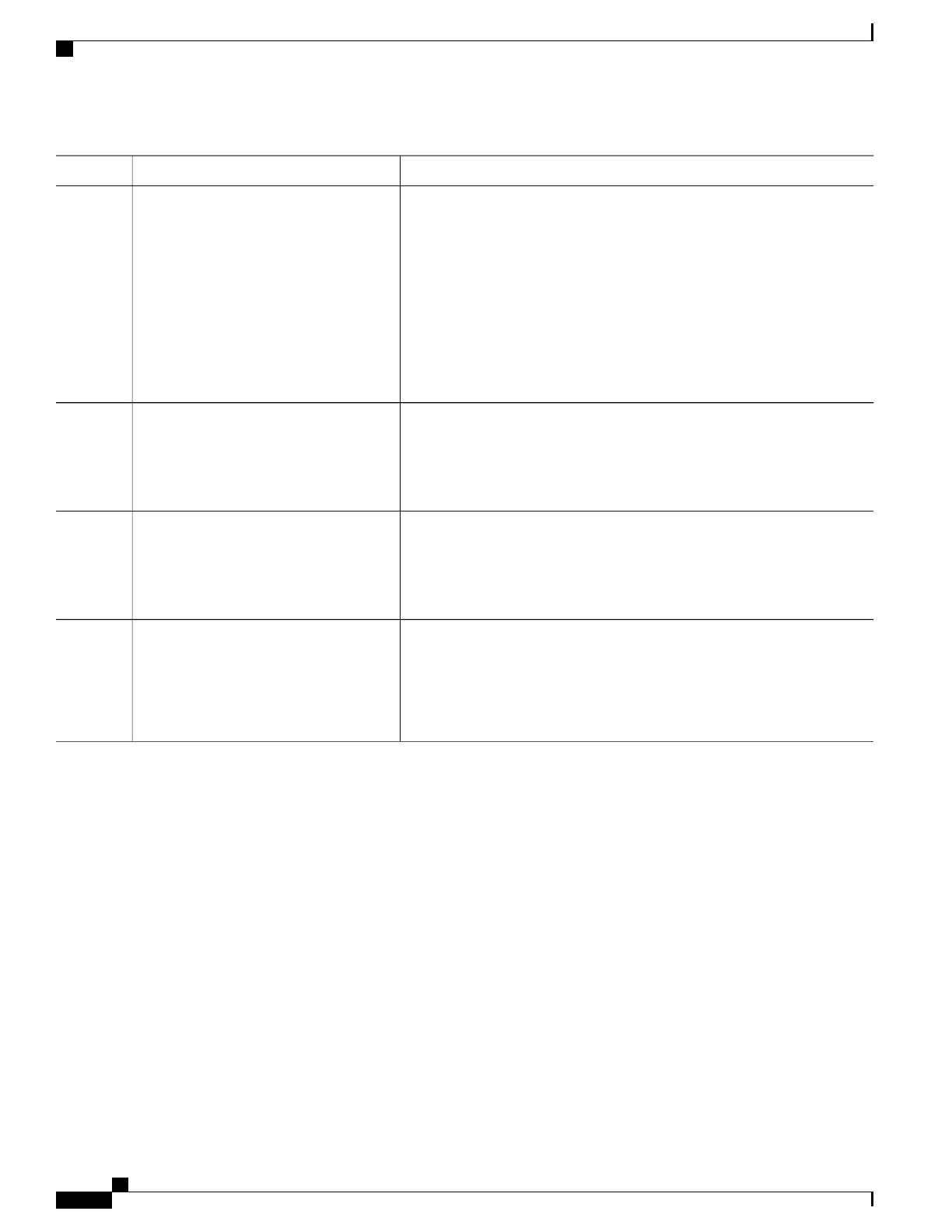PurposeCommand or Action
•
Create an access list that specifies the range of multicast groups from
which to accept or deny (group-list ACL).
•
For source, enter the multicast group address range for which the RP
should be used.
•
(Optional) For source-wildcard, enter the wildcard bits in dotted decimal
notation to be applied to the source. Place ones in the bit positions that
you want to ignore.
The access list is always terminated by an implicit deny statement for
everything.
Returns to privileged EXEC mode.end
Example:
Device(config)# end
Step 5
Verifies your entries.show running-config
Step 6
Example:
Device# show running-config
(Optional) Saves your entries in the configuration file.copy running-config startup-config
Step 7
Example:
Device# copy running-config
startup-config
Related Topics
Example: Filtering Incoming RP Announcement Messages, on page 158
Configuring PIMv2 BSR
The process for configuring PIMv2 BSR may involve the following optional tasks:
•
Defining the PIM domain border
•
Defining the IP multicast boundary
•
Configuring candidate BSRs
•
Configuring candidate RPs
IP Multicast Routing Configuration Guide, Cisco IOS XE Release 3SE (Catalyst 3650 Switches)
136 OL-29890-01
Configuring PIM
Configuring PIMv2 BSR