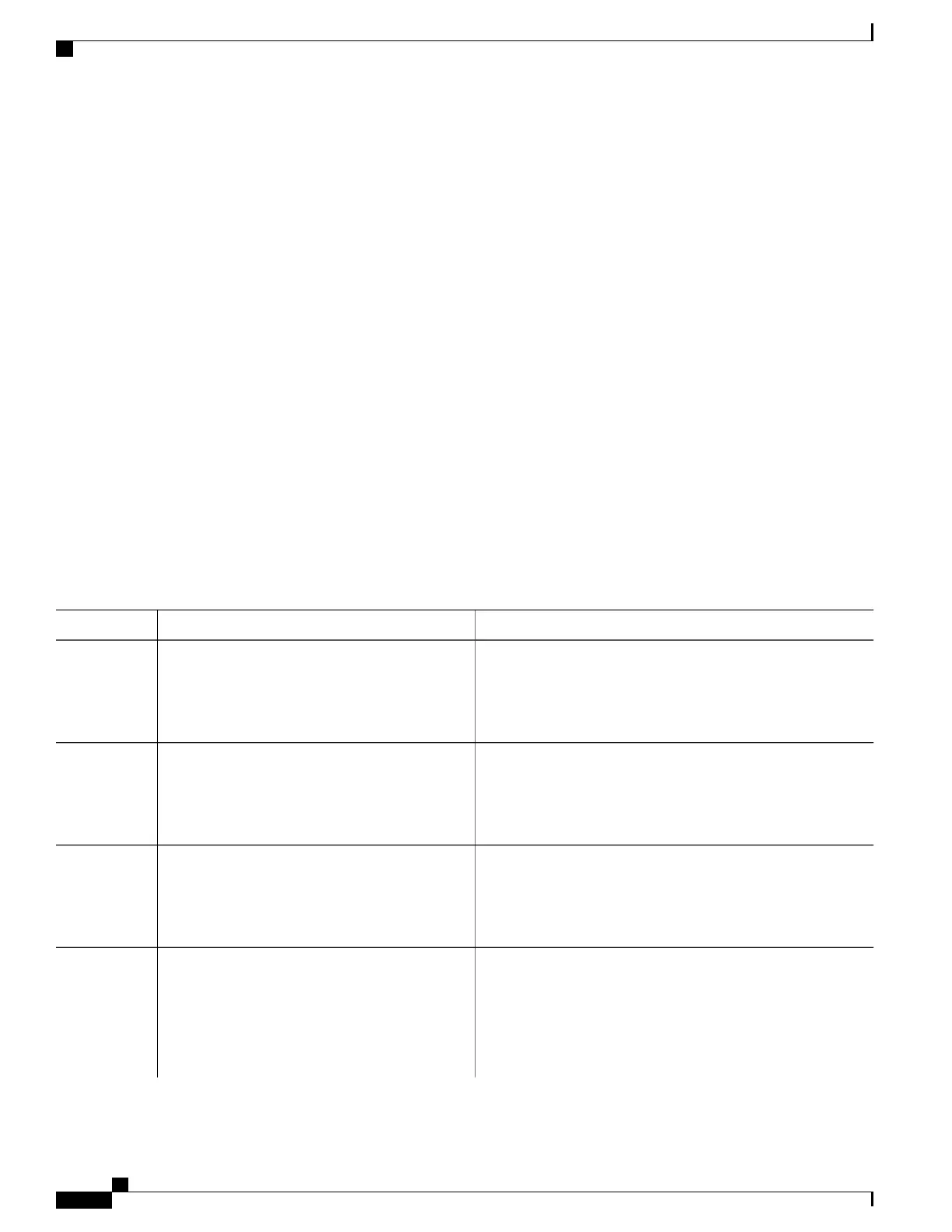Before You Begin
If you want to use an access list to define the SSM range, configure the access list before you reference the
access list in the ip pim ssm command.
SUMMARY STEPS
1.
enable
2.
configure terminal
3.
ip multicast-routing [distributed]
4.
ip pim ssm {default | range access-list}
5.
interface type number
6.
ip pim sparse-mode
7.
Repeat Steps 1 through 6 on every interface that uses IP multicast.
8.
ip igmp version 3
9.
Repeat Step 8 on all host-facing interfaces.
10.
end
11.
show ip igmp groups [group-name | group-address| interface-type interface-number] [detail]
12.
show ip mroute
DETAILED STEPS
PurposeCommand or Action
Enables privileged EXEC mode.enable
Step 1
Example:
Device> enable
•
Enter your password if prompted.
Enters global configuration mode.configure terminal
Example:
Device# configure terminal
Step 2
Enables IP multicast routing.ip multicast-routing [distributed]
Step 3
Example:
Device(config)# ip multicast-routing
•
Use the distributed keyword to enable Multicast
Distributed Switching.
Configures SSM service.
ip pim ssm {default | range access-list}
Step 4
Example:
Device(config)# ip pim ssm default
•
The default keyword defines the SSM range access list as
232/8.
•
The range keyword specifies the standard IP access list
number or name that defines the SSM range.
IP Multicast Routing Configuration Guide, Cisco IOS XE Release 3SE (Catalyst 3650 Switches)
238 OL-29890-01
Configuring SSM
Configuring Source Specific Multicast