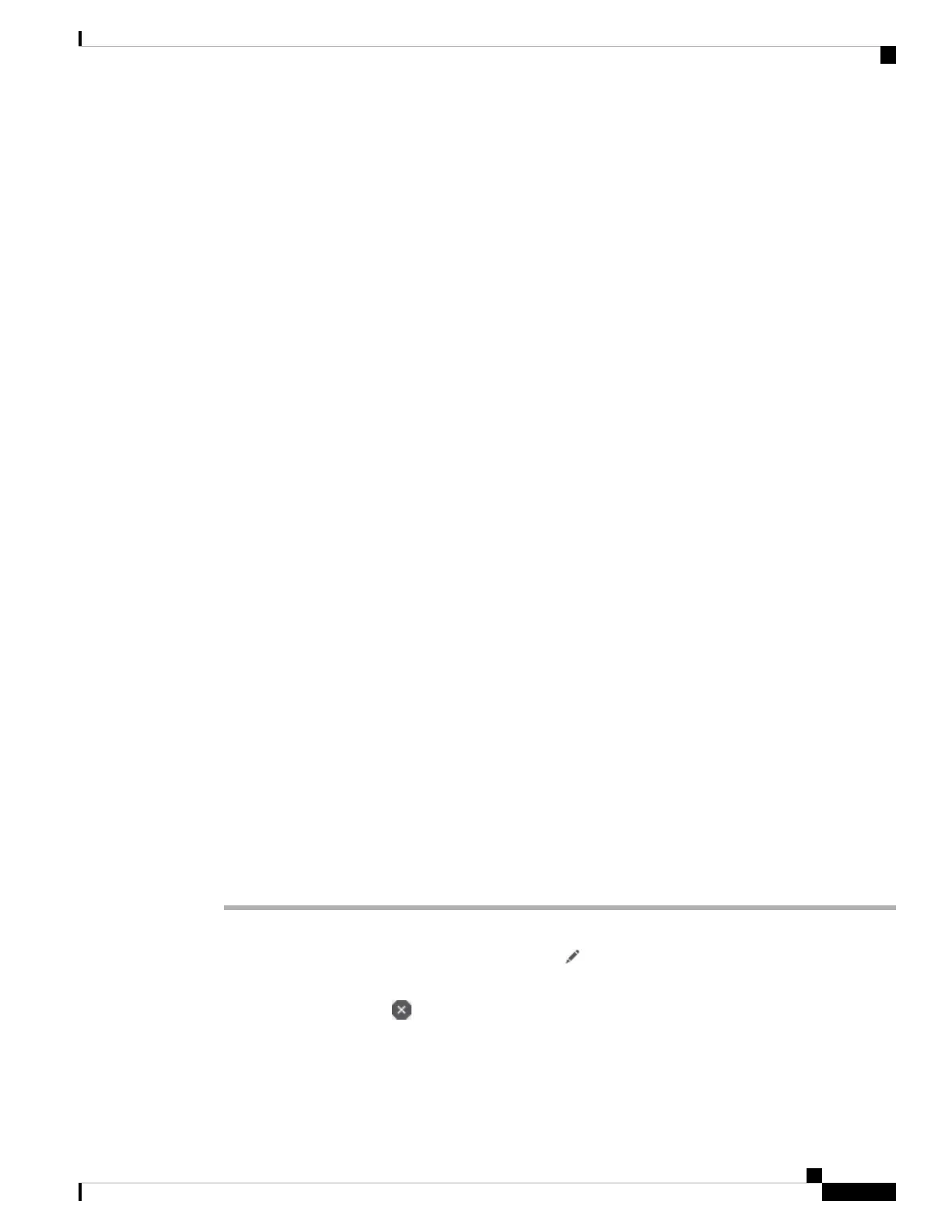If the update failed, use the debug http and debug ssl commands. For certificate validation failures,
check that the root certificates are installed on the device:
show crypto ca certificates trustpoint_name
To check the DDNS operation:
show ddns update interface fmc_access_ifc_name
> show ddns update interface outside
Dynamic DNS Update on outside:
Update Method Name Update Destination
RBD_DDNS not available
Last Update attempted on 04:11:58.083 UTC Thu Jun 11 2020
Status : Success
FQDN : domain.example.org
IP addresses : 209.165.200.225
Check CDO log files
See https://cisco.com/go/fmc-reg-error.
Power Off the Firewall
It's important that you shut down your system properly. Simply unplugging the power or pressing the power
switch can cause serious file system damage. Remember that there are many processes running in the
background all the time, and unplugging or shutting off the power does not allow the graceful shutdown of
your firewall system.
You can power off the device using the management center device management page, or you can use the
FXOS CLI.
Power Off the Firewall Using CDO
It's important that you shut down your system properly. Simply unplugging the power or pressing the power
switch can cause serious file system damage. Remember that there are many processes running in the
background all the time, and unplugging or shutting off the power does not allow the graceful shutdown of
your firewall.
You can shut down your system properly using the management center.
Procedure
Step 1 Choose Devices > Device Management.
Step 2 Next to the device that you want to restart, click Edit ( ).
Step 3 Click the Device tab.
Step 4 Click Shut Down Device ( ) in the System section.
Step 5 When prompted, confirm that you want to shut down the device.
Step 6 If you have a console connection to the firewall, monitor the system prompts as the firewall shuts down. You
will see the following prompt:
Cisco Firepower 2100 Getting Started Guide
171
Threat Defense Deployment with CDO
Power Off the Firewall