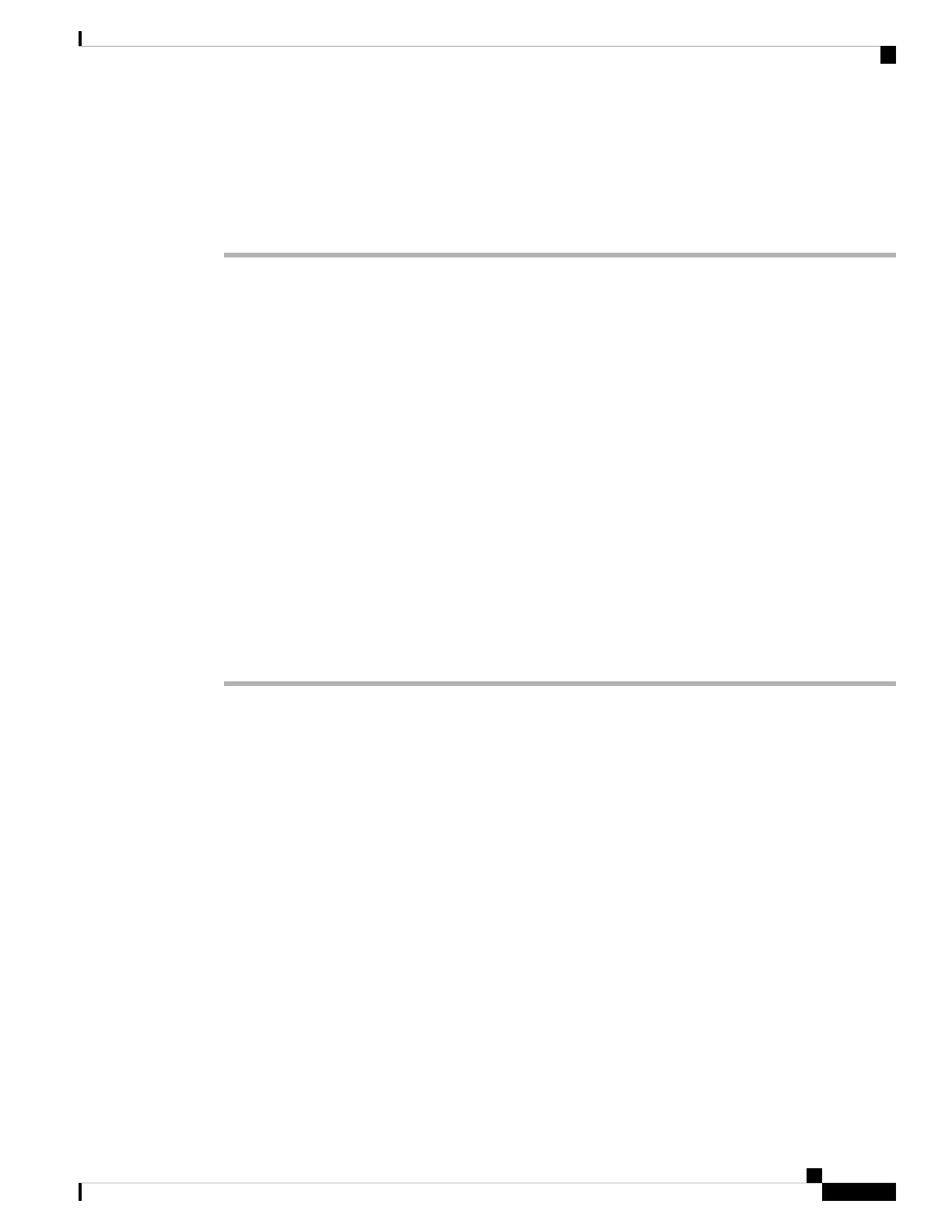c) At the FXOS CLI, you are prompted to set the admin password again.
For low-touch provisioning, when you onboard the device, for the Password Reset area, be sure to choose
No... because you already set the password.
d) Shut down the device. See Power Off the Device at the CLI, on page 98.
Perform Initial Configuration (Manual Provisioning)
For manual provisioning, perfom initial configuration of the threat defense using the CLI or using the device
manager.
Pre-Configuration Using the Device Manager
Connect to the device manager to perform initial setup of the threat defense. When you perform initial setup
using the device manager, all interface configuration completed in the device manager is retained when you
switch to the management center for management, in addition to the Management interface and manager
access settings. Note that other default configuration settings, such as the access control policy or security
zones, are not retained. When you use the CLI, only the Management interface and manager access settings
are retained (for example, the default inside interface configuration is not retained).
Before you begin
Deploy and perform initial configuration of the management center. You will need to know the management
center IP address or hostname before you set up the threat defense.
Procedure
Step 1 Connect your management computer to the Inside (Ethernet 1/2) interface.
Step 2 Power on the firewall.
The first time you boot up the threat defense, initialization can take approximately 15 to 30
minutes.
Note
Step 3 Log in to the device manager.
a) Enter the following URL in your browser: https://192.168.95.1
b) Log in with the username admin, and the default password Admin123.
c) You are prompted to read and accept the End User License Agreement and change the admin password.
Step 4 Use the setup wizard when you first log into the device manager to complete the initial configuration. You
can optionally skip the setup wizard by clicking Skip device setup at the bottom of the page.
After you complete the setup wizard, in addition to the default configuraton for the inside interface (Ethernet1/2),
you will have configuration for an outside (Ethernet1/1) interface that will be maintained when you switch
to management center management.
a) Configure the following options for the outside and management interfaces and click Next.
Cisco Firepower 2100 Getting Started Guide
55
Threat Defense Deployment with a Remote Management Center
Perform Initial Configuration (Manual Provisioning)