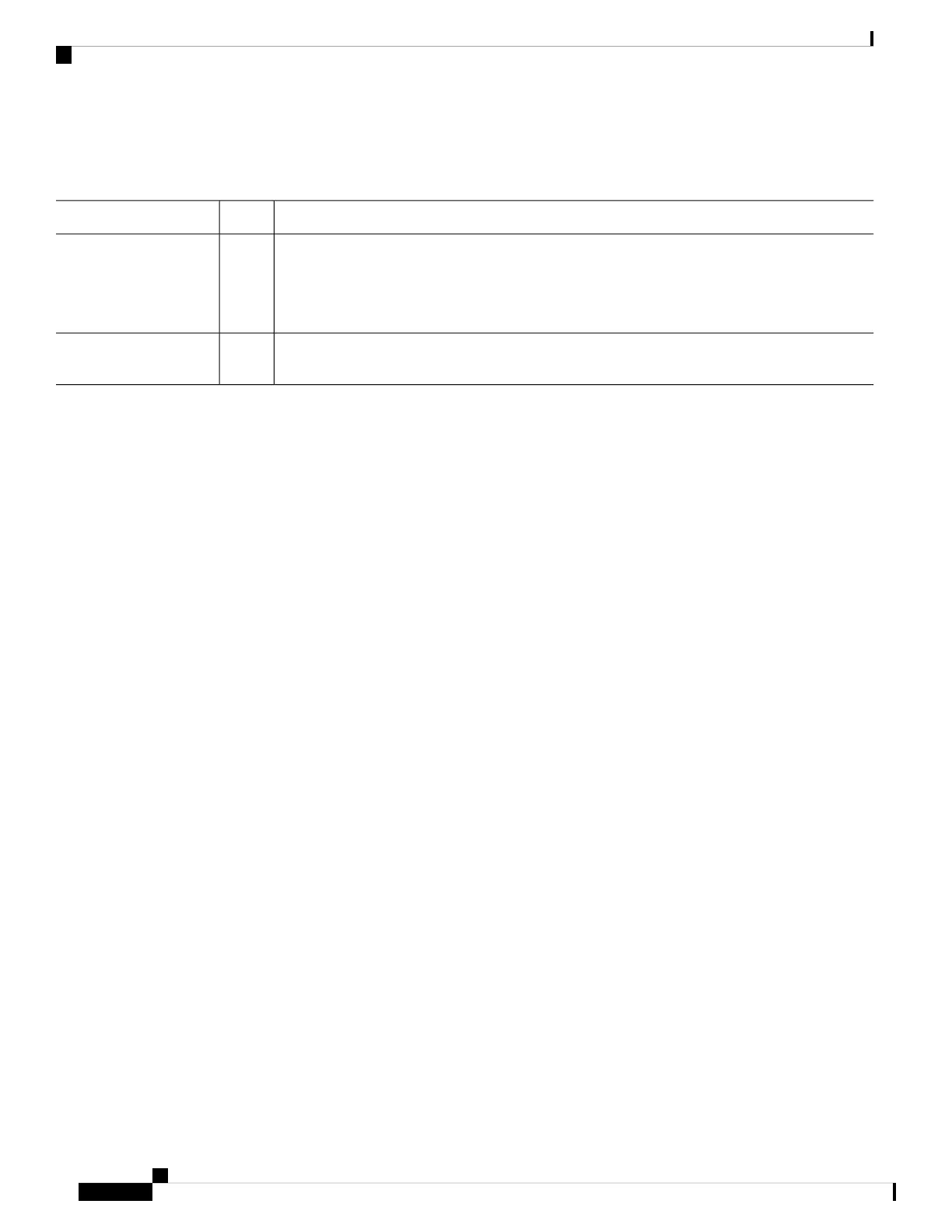History for the Firepower 2100 in Platform Mode
Feature InformationV ersionFeature Name
With the introduction of Appliance mode, the default mode was changed to Appliance mode. In
earlier releases, the only mode available was Platform mode. If you are upgrading to 9.13(1),
the mode will remain in Platform mode.
New/Modified commands: fxos mode appliance, show fxos mode
9.13(1)The default mode
changed to Appliance
mode
You are not prompted to set the admin password when you first log into the chassis manager.
Formerly, the default password was Admin123.
9.13(1)Prompt to set admin
password
Cisco Firepower 2100 Getting Started Guide
228
ASA Deployment with ASDM
History for the Firepower 2100 in Platform Mode