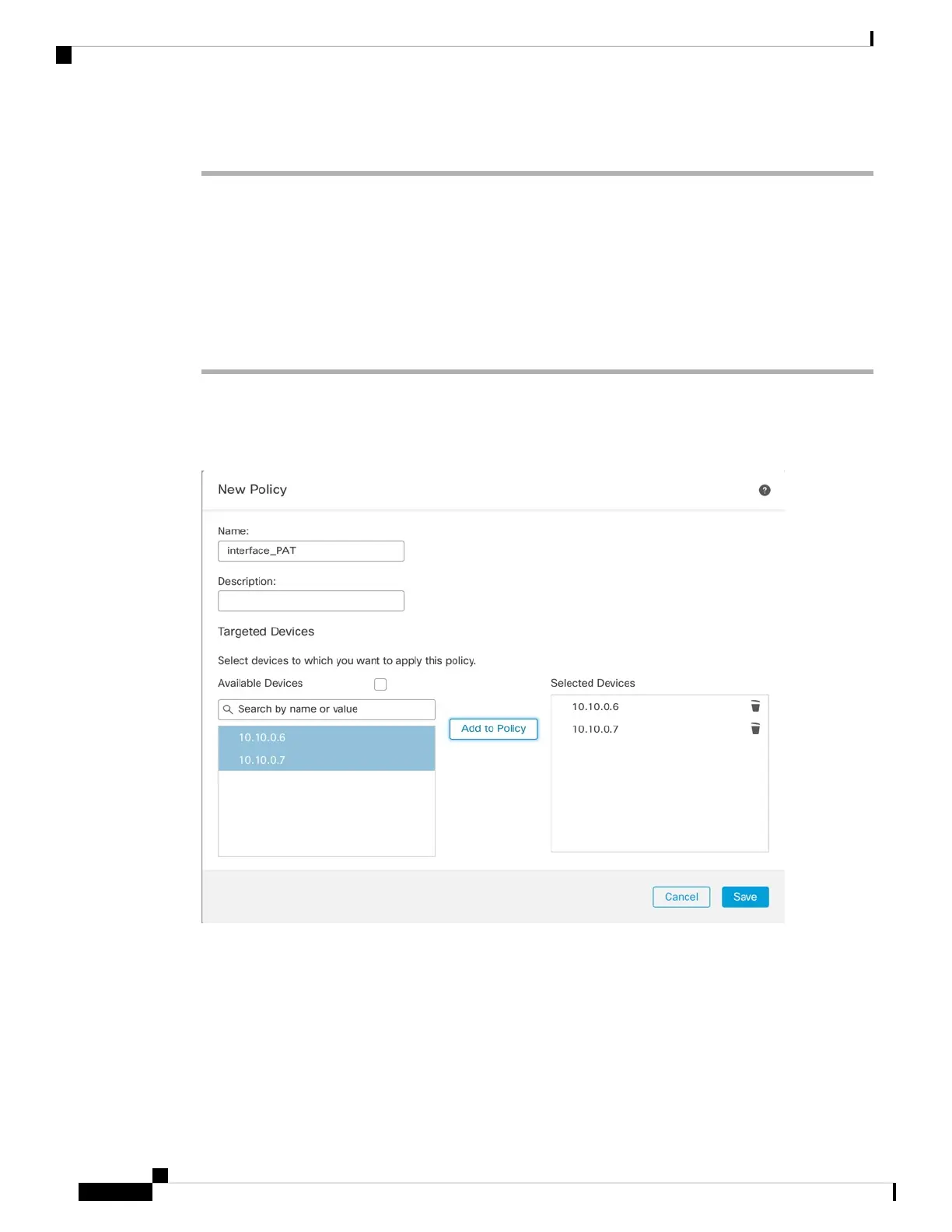Step 5 Click Save.
Configure NAT
Configure NAT
A typical NAT rule converts internal addresses to a port on the outside interface IP address. This type of NAT
rule is called interface Port Address Translation (PAT).
Procedure
Step 1 Choose Devices > NAT, and click New Policy > Threat Defense NAT.
Step 2 Name the policy, select the device(s) that you want to use the policy, and click Save.
Figure 60: New Policy
The policy is added the management center. You still have to add rules to the policy.
Cisco Firepower 2100 Getting Started Guide
84
Threat Defense Deployment with a Remote Management Center
Configure NAT