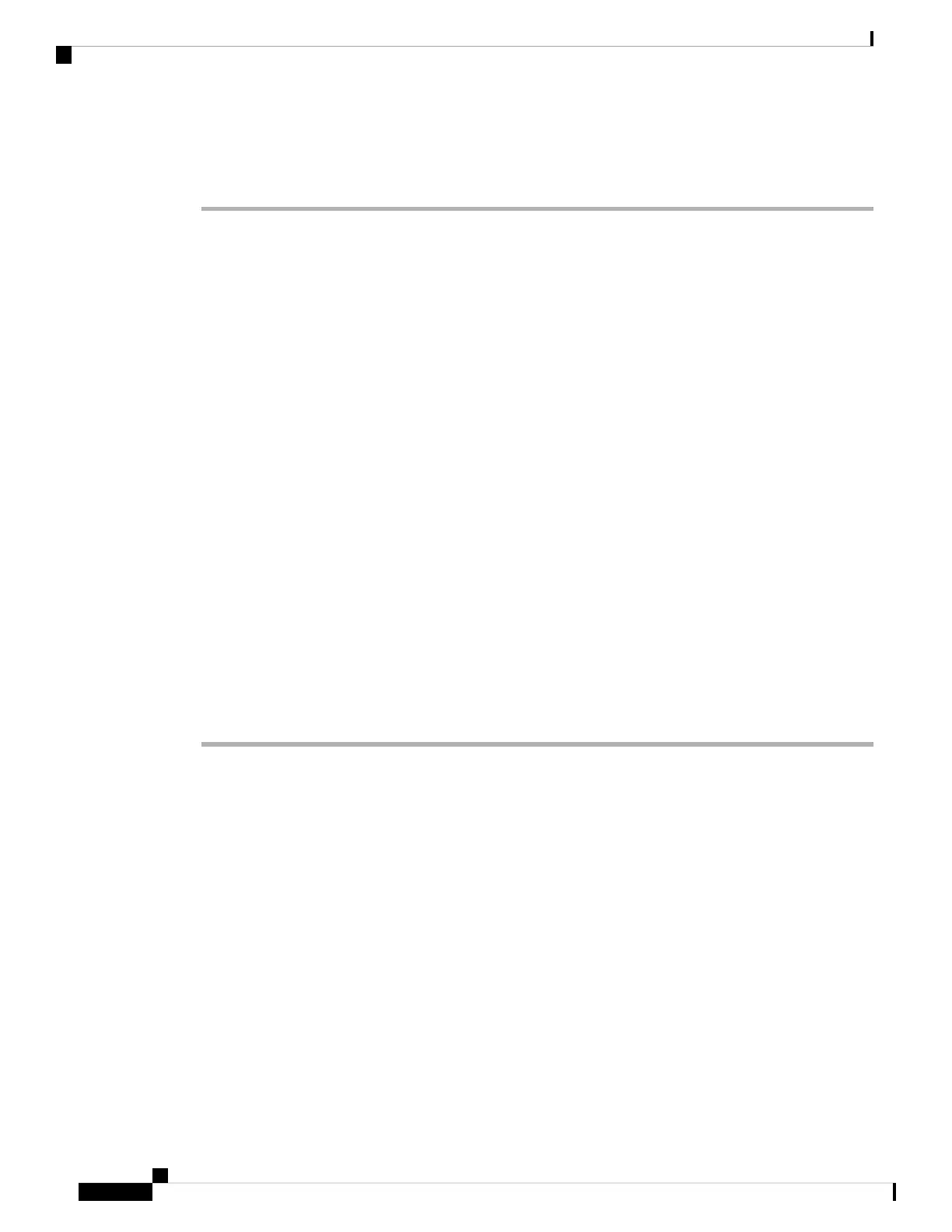ciscoasa(config)# reload
Proceed with reload? [confirm]
(Optional) Change the FXOS and ASA Management IP Addresses
or Gateway
You can change the FXOS management IP address on the Firepower 2100 chassis from the FXOS CLI. The
default address is 192.168.45.45. You can also change the default gateway for FXOS management traffic.
The default gateway is set to 0.0.0.0, which sends FXOS traffic over the backplane to be routed through the
ASA data interfaces. If you want to route traffic to a router on the Management 1/1 network instead, then you
can change the gateway IP address. You must also change the access list for management connections to
match your new network. If you change the gateway from the default 0.0.0.0 (the ASA data interfaces), then
you will not be able to access FXOS on a data interface nor will FXOS be able to initiate traffic on a data
interface (see (Optional) Configure Management Access for FXOS on Data Interfaces, on page 224).
Typically, the FXOS Management 1/1 IP address will be on the same network as the ASA Management 1/1
IP address, so this procedure also shows how to change the ASA IP address on the ASA.
Before you begin
• After you change the FXOS management IP address, you need to reestablish any chassis manager and
SSH connections using the new address.
• Because the DHCP server is enabled by default on Management 1/1, you must disable DHCP before you
change the management IP address.
Procedure
Step 1 Connect to the console port (see Connect to the Console Port to Access FXOS and ASA CLI, on page 225).
We recommend that you connect to the console port to avoid losing your connection.
Step 2 Disable the DHCP server.
scope system
scope services
disable dhcp-server
commit-buffer
You can reenable DHCP using new client IP addresses after you change the management IP address. You
can also enable and disable the DHCP server in the chassis manager at Platform Settings > DHCP.
Example:
firepower-2110# scope system
firepower-2110 /system # scope services
firepower-2110 /system/services # disable dhcp-server
Cisco Firepower 2100 Getting Started Guide
208
ASA Deployment with ASDM
(Optional) Change the FXOS and ASA Management IP Addresses or Gateway