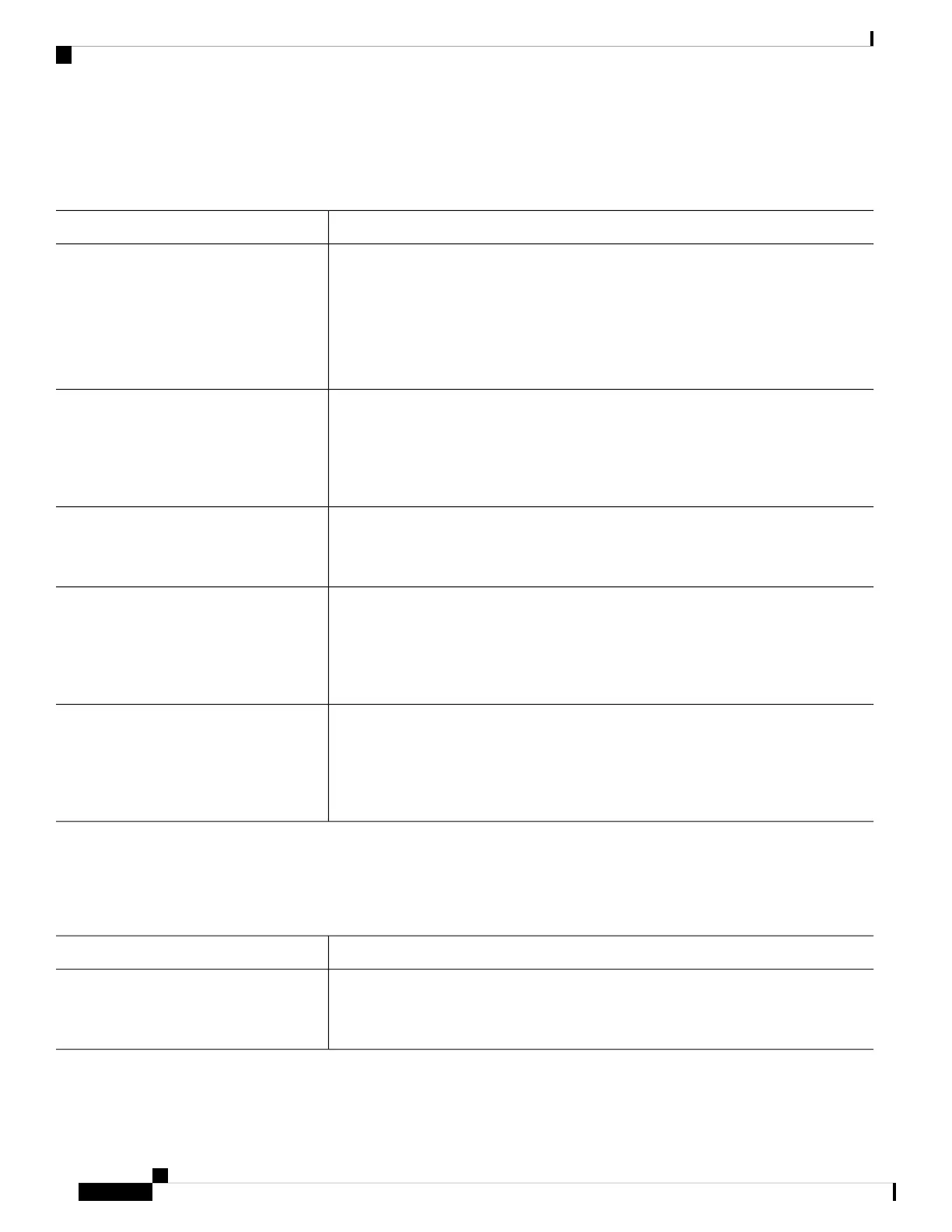Threat Defense Managers
Table 1: Threat Defense Managers
DescriptionManager
The management center is a multi-device manager that runs on its own server hardware,
or as a virtual device on a hypervisor.
For a local management center, see Threat Defense Deployment with the Management
Center, on page 5.
For a remote management center, see Threat Defense Deployment with a Remote
Management Center, on page 45.
Secure Firewall Management Center
(formerly Firepower Management Center)
CDO's cloud-delivered Firewall Management Center has all of the configuration
functionality of an on-premises management center. For the analytics functionality, you
can use a cloud solution or an on-prem management center. CDO also manages other
security devices, such as ASAs.
See Threat Defense Deployment with CDO, on page 125.
Cisco Defense Orchestrator (CDO)
Cloud-delivered Firewall Management
Center
The device manager is a simplified, on-device manager. Some threat defense features
are not supported using the device manager.
See Threat Defense Deployment with the Device Manager, on page 99.
Secure Firewall Device Manager (formerly
Firepower Device Manager)
The threat defense REST API lets you automate direct configuration of the threat defense.
You cannot use this API if you are managing the threat defense using the management
center or CDO.
The threat defense REST API is not covered in this guide. For more information, see
the Cisco Secure Firewall Threat Defense REST API Guide.
Secure Firewall Threat Defense REST API
The management center REST API lets you automate configuration of management
center policies that can then be applied to managed threat defenses. This API does not
manage the threat defense directly.
The management center REST API is not covered in this guide. For more information,
see the Secure Firewall Management Center REST API Quick Start Guide.
Secure Firewall Management Center REST
API
ASA Managers
Table 2: ASA Managers
DescriptionManager
You can use the CLI to configure all ASA functionality.
The CLI is not covered in this guide. For more information, see the ASA configuration
guides.
CLI
Cisco Firepower 2100 Getting Started Guide
2
Which Application and Manager is Right for You?
Threat Defense Managers