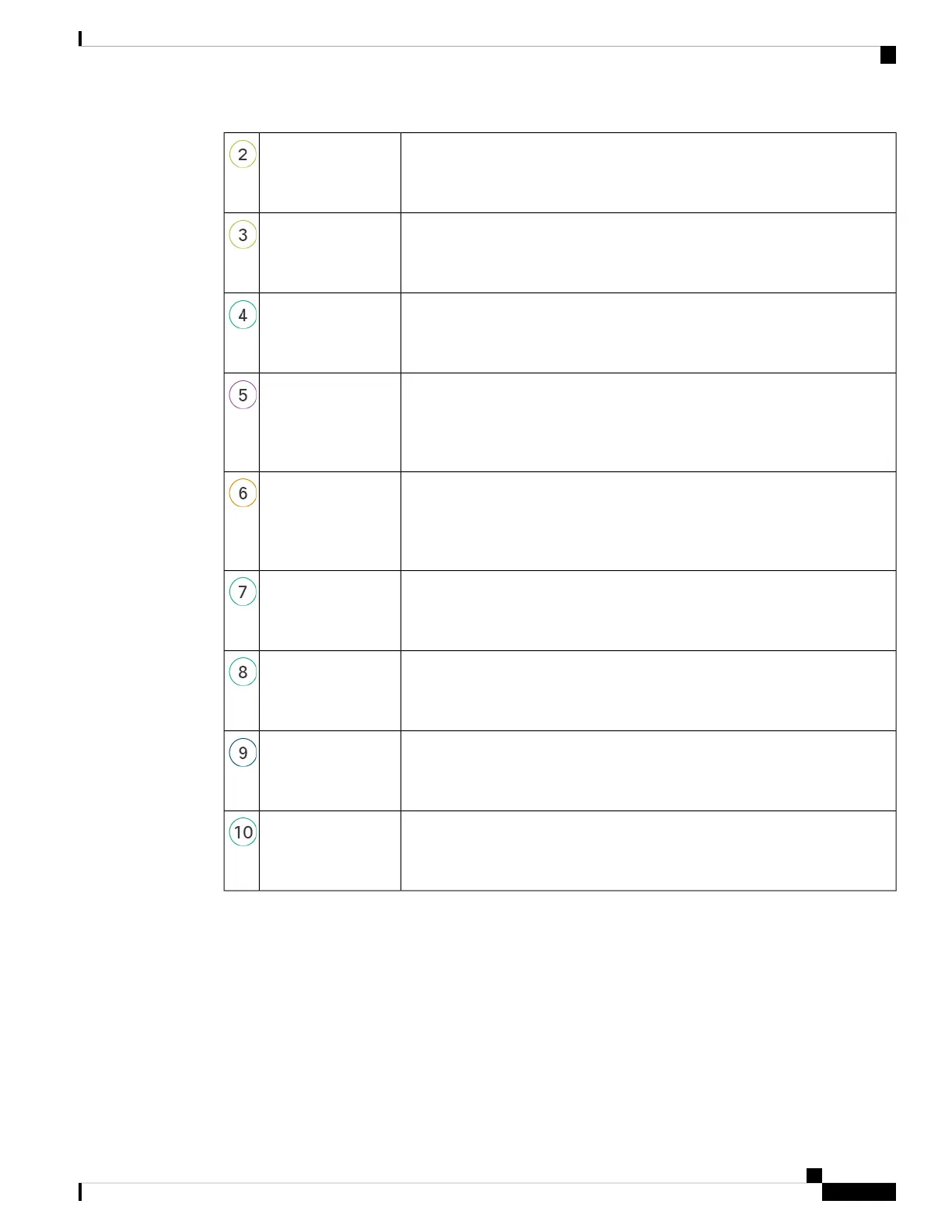Cable the Firewall, on page 66.Physical Setup
(Branch
administrator)
Power on the Device, on page 67Physical Setup
(Branch
administrator)
Log Into the Management Center, on page 22.Management Center
(Central
administrator)
Buy feature licenses (Obtain Licenses for the Management Center, on page 68).Cisco Commerce
Workspace
(Central
administrator)
Generate a license token for the management center (Obtain Licenses for the
Management Center, on page 68).
Smart Software
Manager
(Central
administrator)
Register the Management Center with the Smart Licensing server (Obtain
Licenses for the Management Center, on page 68).
Management Center
(Central
administrator)
Add a Device to the Management Center Using Low-Touch Provisioning, on
page 70: Integrate the management center with Cisco Security Cloud, including
obtaining a CDO account.
Management Center
(Central
administrator)
Add a Device to the Management Center Using Low-Touch Provisioning, on
page 70.
CDO
(Central
administrator)
Configure a Basic Security Policy, on page 79
.
Management Center
(Central
administrator)
End-to-End Tasks: Manual Provisioning
See the following tasks to deploy the threat defense with the management center using manual provisioning.
Cisco Firepower 2100 Getting Started Guide
51
Threat Defense Deployment with a Remote Management Center
End-to-End Tasks: Manual Provisioning