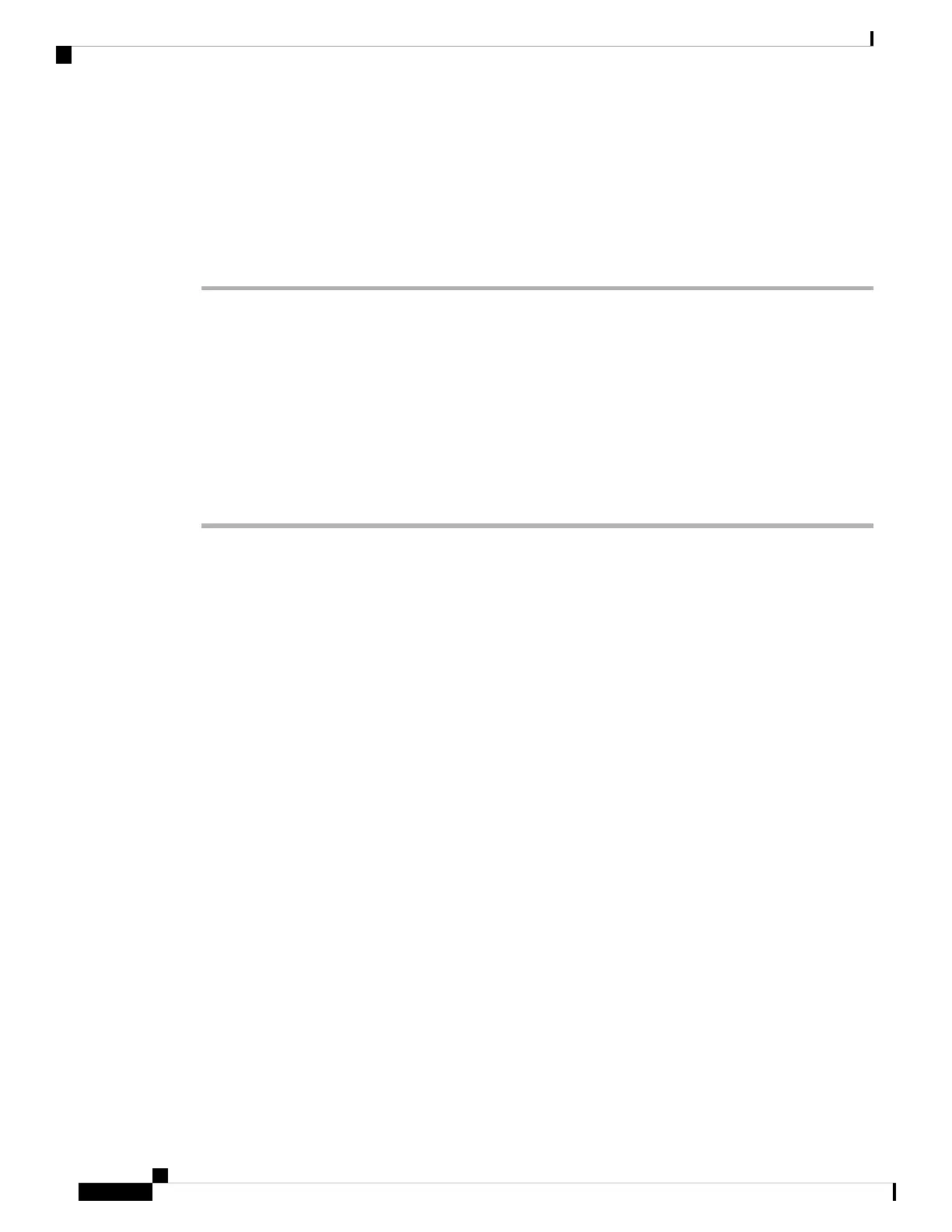• The DHCP server
• And more...
Step 3 (Optional) From the Wizards menu, run other wizards.
Step 4 To continue configuring your ASA, see the documents available for your software version at Navigating the
Cisco ASA Series Documentation.
Access the ASA and FXOS CLI
You can use the ASA CLI to troubleshoot or configure the ASA instead of using ASDM. You can access the
CLI by connecting to the console port. You can later configure SSH access to the ASA on any interface; SSH
access is disabled by default. See the ASA general operations configuration guide for more information.
You can also access the FXOS CLI from the ASA CLI for troubleshooting purposes.
Procedure
Step 1 Connect your management computer to the console port. Be sure to install any necessary serial drivers for
your operating system. Use the following serial settings:
• 9600 baud
• 8 data bits
• No parity
• 1 stop bit
You connect to the ASA CLI. There are no user credentials required for console access by default.
Step 2 Access privileged EXEC mode.
enable
You are prompted to change the password the first time you enter the enable command.
Example:
ciscoasa> enable
Password:
The enable password is not set. Please set it now.
Enter Password: ******
Repeat Password: ******
ciscoasa#
The enable password that you set on the ASA is also the FXOS admin user password if the ASA fails to boot
up, and you enter FXOS failsafe mode.
All non-configuration commands are available in privileged EXEC mode. You can also enter configuration
mode from privileged EXEC mode.
To exit privileged EXEC mode, enter the disable, exit, or quit command.
Cisco Firepower 2100 Getting Started Guide
192
ASA Deployment with ASDM
Access the ASA and FXOS CLI