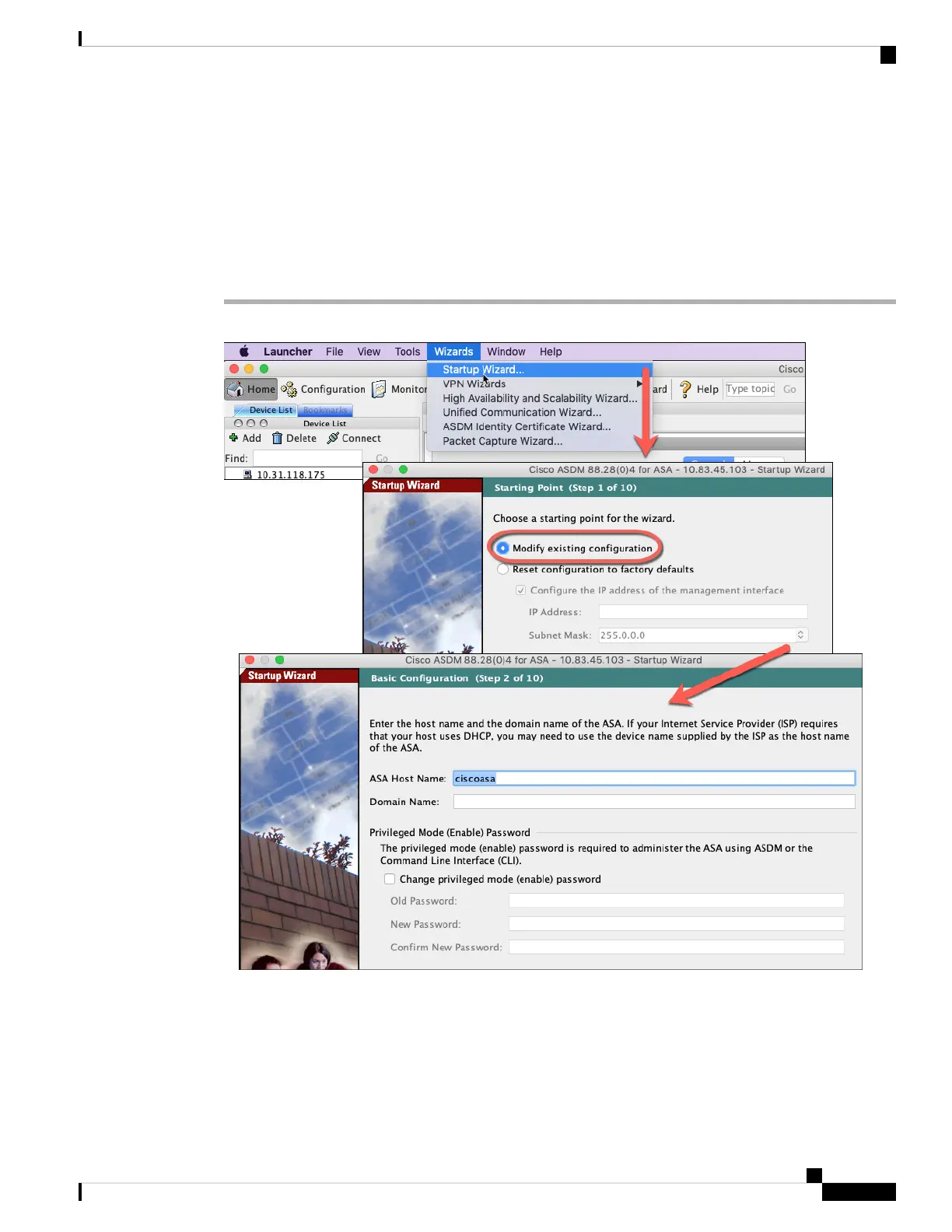Configure the ASA
Using ASDM, you can use wizards to configure basic and advanced features. You can also manually configure
features not included in wizards.
Procedure
Step 1 Choose Wizards > Startup Wizard, and click the Modify existing configuration radio button.
Step 2 The Startup Wizard walks you through configuring:
• The enable password
• Interfaces, including setting the inside and outside interface IP addresses and enabling interfaces.
• Static routes
Cisco Firepower 2100 Getting Started Guide
191
ASA Deployment with ASDM
Configure the ASA