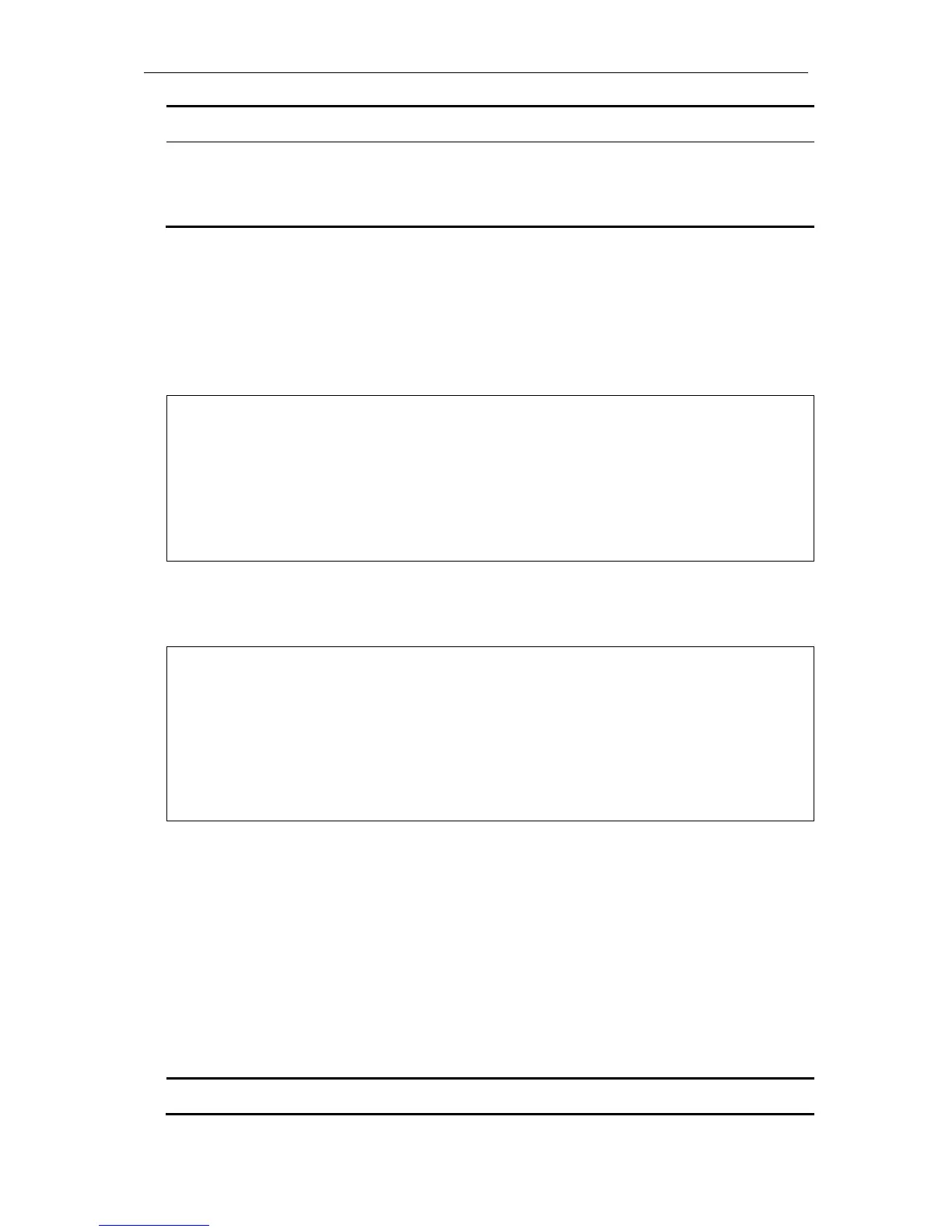xStack® DGS-3620 Series Layer 3 Managed Stackable Gigabit Switch CLI Reference Guide
1043
current user working directory will be searched first, followed by the environment paths.
<path_filename 64> - Specify the path name of the RCP server.
rcp: - Specify the path name on the RCP server.
<string 128> - Specify the path name on the RCP server. Syntax: rcp:
username@ipaddr/directory/filename. Example for full path:
user_name@10.1.1.1/home/user_name/desxxxx.had. Example for relative path:
user_name@10.1.1.1./desxxxx.had. Note: No spaces are allowed in the whole <string>.
Restrictions
Only Administrator and Operator-level users can issue this command.
Example
To upload the log from the device to an RCP server:
DGS-3620-28SC:admin#upload log_toRCP username rcp_user 172.18.212.104 dest_file
/home/DGS-3620.log
Command: upload log_toRCP username rcp_user 172.18.212.104 dest_file /home/DGS-
3620.log
Connecting to server................... Done.
Upload log............................. Done.
Success.
To upload log from the device to an RCP server using an RCP string:
DGS-3620-28SC:admin#upload log_toRCP rcp: tld2@172.18.212.104/home/DGS-3620.log
Command: upload log_toRCP rcp: tld2@172.18.212.104/home/DGS-3620.log
Connecting to server................... Done.
Upload log............................. Done.
Success.
DGS-3620-28SC:admin#
103-9 config firmware image
Description
This command is used to configure firmware as a boot-up image.
Format
config firmware image {unit <unit_id>} <pathname> boot_up
Parameters
unit – (Optional) Specifies the unit ID used for this configuration.
<unit_id> - Enter the unit ID used for this configuration here.
