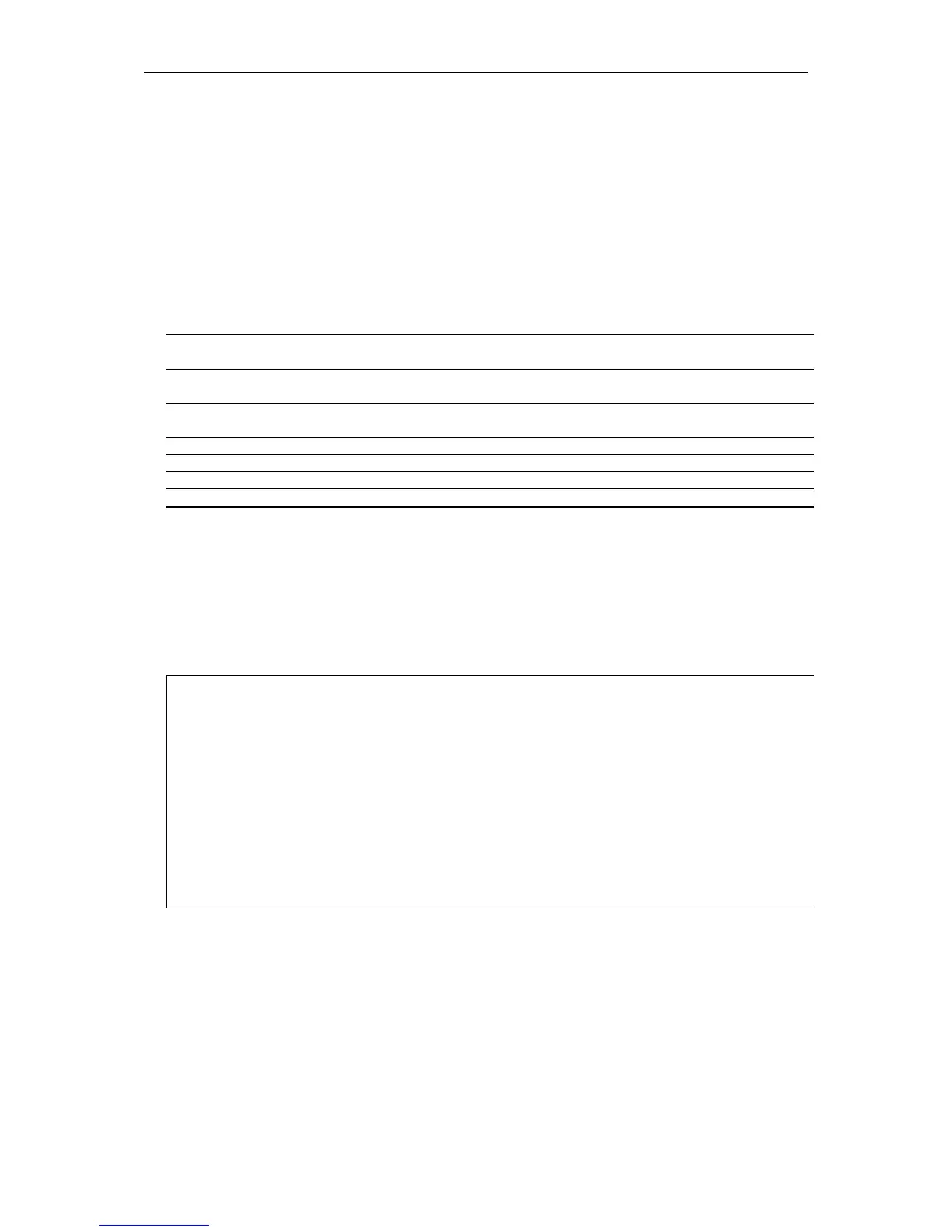xStack® DGS-3620 Series Layer 3 Managed Stackable Gigabit Switch CLI Reference Guide
509
43-3 show iproute
Description
This command is used to display the switch’s current IP routing table.
Format
show iproute {[<network_address> | <ipaddr>]} {[static | rip | ospf | bgp | hardware]}
Parameters
<network_address> - (Optional) Specifies the destination network address of the route want to
be displayed.
<ipaddr> - (Optional) Specifies the destination IP address of the route want to be displayed. The
longest prefix matched route will be displayed.
static - (Optional) Specifies to display only static routes. One static route may be active or
inactive.
rip - (Optional) Specifies to display only RIP routes.
ospf - (Optional) Specifies to display only OSPF routes.
bgp - (Optional) Specifies to display only BGP routes. (EI Mode Only Parameter)
hardware - (Optional) Specifies to display only the routes that have been written into the chip.
Restrictions
None.
Example
To display the contents of the IP routing table:
DGS-3620-28SC:admin#show iproute
Command: show iproute
Routing Table
IP Address/Netmask Gateway Interface Cost Protocol
------------------ --------------- ------------ -------- --------
10.0.0.0/8 0.0.0.0 System 1 Local
Total Entries : 1
DGS-3620-28SC:admin#
43-4 create ipv6route
Description
This command is used to create an IPv6 static route in the switch’s IP routing table. If the next hop
is a global address, it is not necessary to indicate the interface name. If the next hop is a link local
address, then the interface name must be specified.
