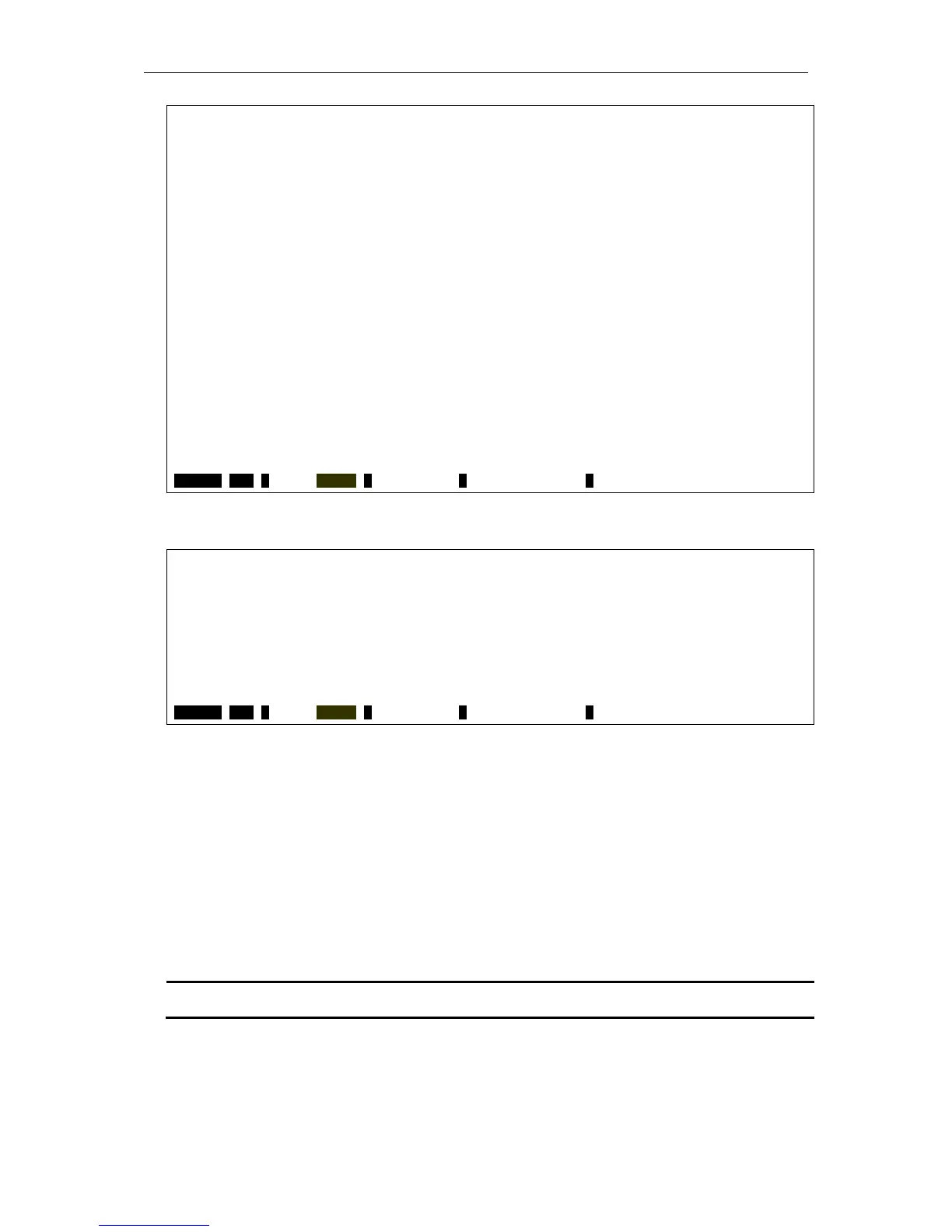xStack® DGS-3620 Series Layer 3 Managed Stackable Gigabit Switch CLI Reference Guide
730
2 0 0 0 22 0 0 0
3 0 0 0 23 0 0 0
4 0 0 0 24 0 0 0
5 0 0 0 25 0 0 0
6 0 0 0 26 0 0 0
7 0 0 0 27 0 0 0
8 0 0 0 28 0 0 0
9 0 0 0
10 0 0 0
11 0 0 0
12 0 0 0
13 0 0 0
14 0 0 0
15 0 0 0
16 0 0 0
17 0 0 0
18 0 0 0
19 0 0 0
20 0 0 0
CTRL+C ESC q Quit SPACE n Next Page p Previous Page r Refresh
To display CPU utilization:
DGS-3620-28SC:admin# show utilization cpu
Command: show utilization cpu
CPU utilization :
-------------------------------------------------------------------------------
Five seconds – 20% One minute – 10% Five minutes – 70%
CTRL+C ESC q Quit SPACE n Next Page p Previous Page r Refresh
67-4 show utilization dram
Description
This command is used to display real-time DRAM utilization statistics.
Format
show utilization dram {unit <unit_id>}
Parameters
unit - Specifies which unit on the stacking system. If it is not specified, it refers to the master unit.
<unit_id> - Enter the unit ID used here.
