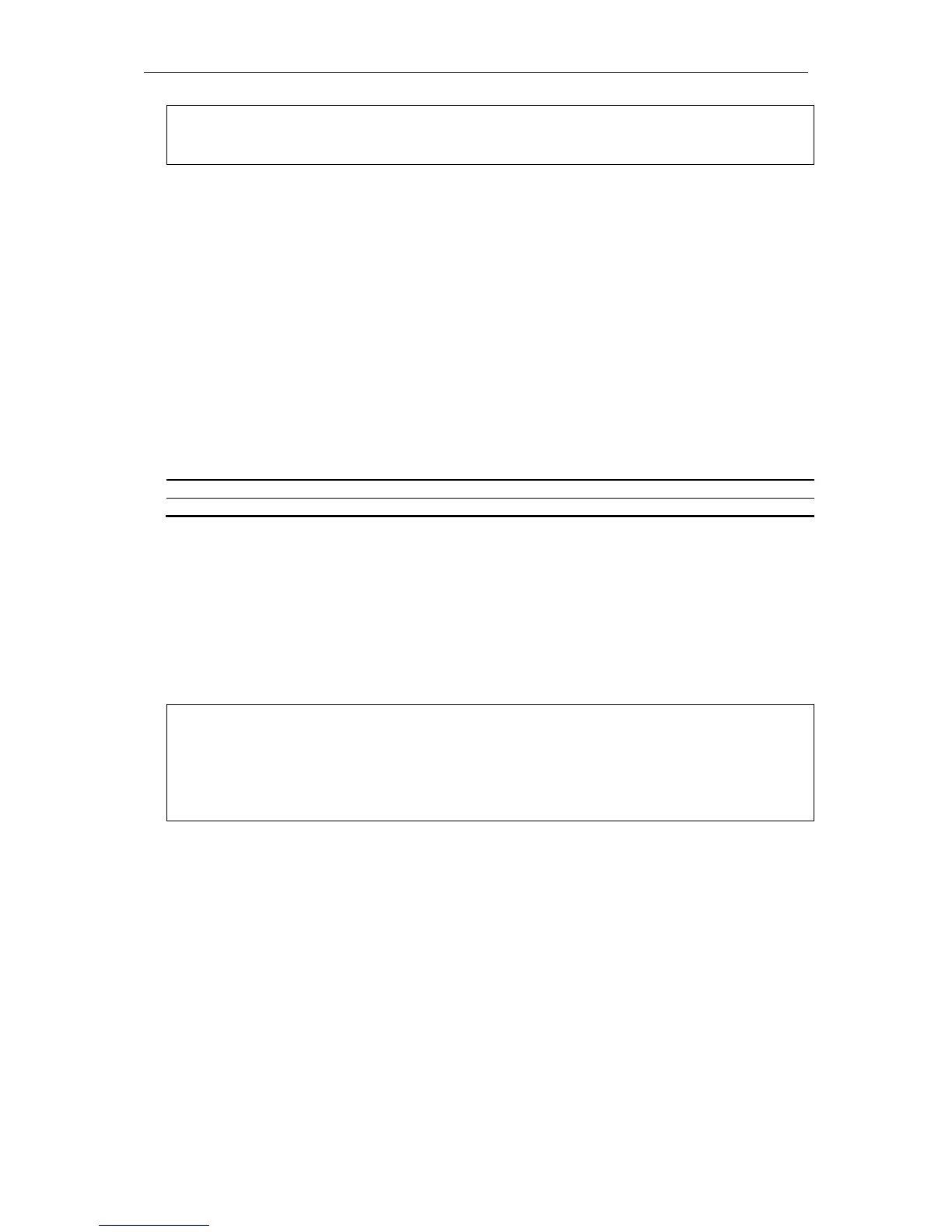xStack® DGS-3620 Series Layer 3 Managed Stackable Gigabit Switch CLI Reference Guide
232
Success.
DGS-3620-28SC:admin#
15-22 config cfm mp_ltr_all
Description
This command is to enable or disable the "all MPs reply LTRs" function. This function is for test
purposes. According to IEEE 802.1ag, a Bridge replies with one LTR to an LTM. This command
can make all MPs on the LTM’s forwarding path reply with LTRs, no matter whether they are on a
Bridge or not.
Format
config cfm mp_ltr_all [enable | disable]
Parameters
enable - Enable this feature.
disable - Disable this feature.
Restrictions
Only Administrator, Operator and Power-User level users can issue this command. (EI Mode Only
Command)
Example
To enable the all-MPs-reply-to-LTR function:
DGS-3620-28SC:admin#config cfm mp_ltr_all enable
Command: config cfm mp_ltr_all enable
Success.
DGS-3620-28SC:admin#
15-23 show cfm mipccm
Description
This command is used to display the MIP CCM database entries. All entries in the MIP CCM
database will be displayed. An MIP CCM entry is similar to an FDB which keeps the forwarding
port information of a MAC entry.
Format
show cfm mipccm
