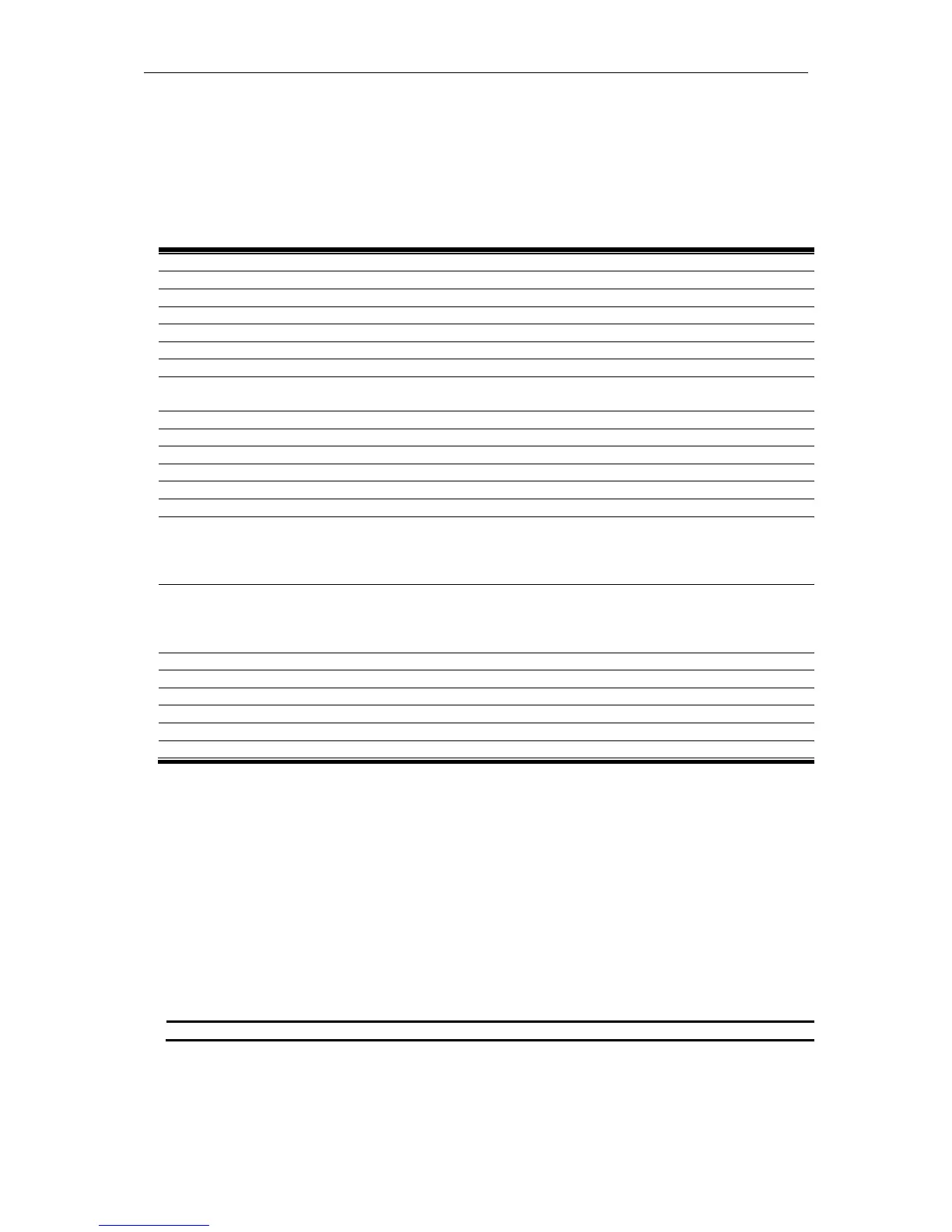xStack® DGS-3620 Series Layer 3 Managed Stackable Gigabit Switch CLI Reference Guide
727
Chapter 67
Network Monitoring
Commands
show packet ports <portlist>
show error ports <portlist>
show utilization [ports | cpu]
show utilization dram {unit <unit_id>}
show utilization flash {unit <unit_id>}
clear counters {ports <portlist>}
show log {[index <value_list> | severity {module <module_list>} {emergency | alert | critical | error |
warning | notice | informational | debug | <level_list 0-7>} | module <module_list>]}
config log_save_timing [time_interval <min 1-65535> | on_demand | log_trigger]
config syslog host [<index> | all] {severity [emergency | alert | critical | error | warning | notice |
informational | debug | <level 0-7>] | facility [local0 | local1 | local2 | local3 | local4 | local5 |
local6 | local7] | udp_port <udp_port_number> | ipaddress [<ipaddr> | <ipv6addr>] | state
[enable | disable]}(1)
create syslog host <index 1-4> ipaddress [<ipaddr> | <ipv6addr>] {severity [emergency | alert |
critical | error | warning | notice | informational | debug | <level 0-7>] | facility [local0 | local1 |
local2 | local3 | local4 | local5 | local6 | local7] | udp_port <udp_port_number> | state [enable |
disable]}
delete syslog host [<index 1-4> | all]
show syslog host {<index 1-4>}
config syslog source_ipif [<ipif_name 12> {<ipaddr> | <ipv6addr>} | none]
show attack_log {index <value_list>}
67-1 show packet ports
Description
This command is used to display statistics about the packets sent and received by the switch.
Format
show packet ports <portlist>
Parameters
<portlist> - Specify a port or range of ports to be displayed.
