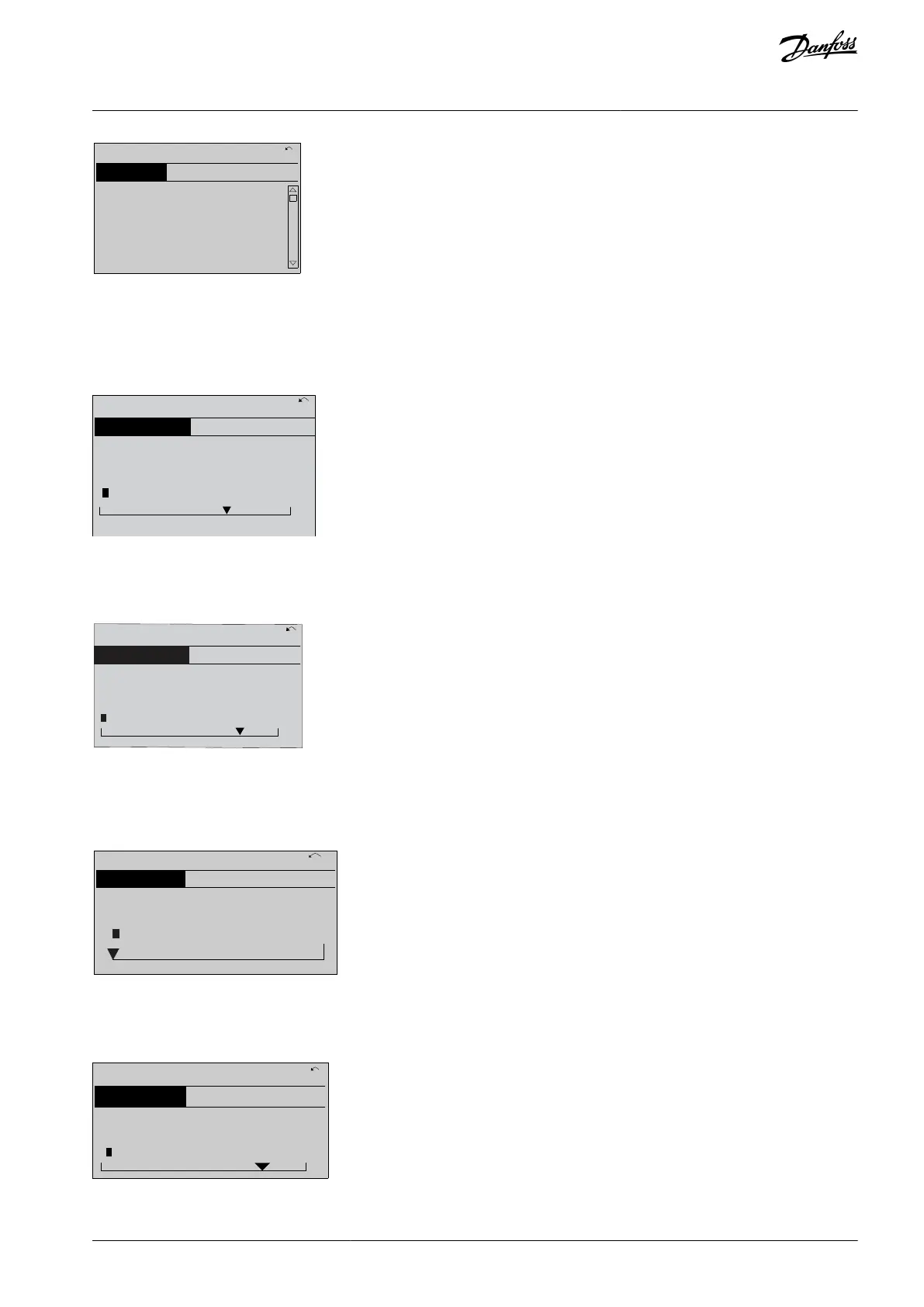e30bp067.10
740R P M
0 -01 Language
[0] English
10.64A 1 [1]
0-0*
Basic S ettings
Illustration 16: Changing a Text Value
4.1.11 Changing a Data Value
If the selected parameter shows a numeric data value, change the selected data value with the [◃] [▹] and the [▵] [▿] navigation keys.
Press the [◃] [▹] keys to move the cursor horizontally.
e30bp069.10
1- 6*
113 RP M 1.78 A 1(1)
L
oad depen. setting
1 - 60 L
o w speed load
c ompensa tion
1 0 0%
Illustration 17: Changing a Data Value
Press the [▵] [▿] keys to change the data value. [▵] increases the data value, and [▿] decreases the data value. Place the cursor on the
value to save and press [OK].
Illustration 18: Saving a Data Value
4.1.12 Infinitely Variable Change of Numeric Data Value
If the selected parameter shows a numeric data value, select a digit with [◃] [▹].
e30bp073.10
635 RP M
1 - 71 S tar t D ela y
00. 0 s
0.44 A 1 (1)
1- 7*
S tar t A djustmen ts
Illustration 19: Selecting a Digit
Change the selected digit infinitely variably with [▵] [▿]. The cursor indicates the selected digit. Place the cursor on the digit to save
and press [OK].
Illustration 20: Saving
AU275636650261en-000101 / 130R0334 | 29Danfoss A/S © 2022.12
How to Program
VLT AutomationDrive FC 301/302
Programming Guide