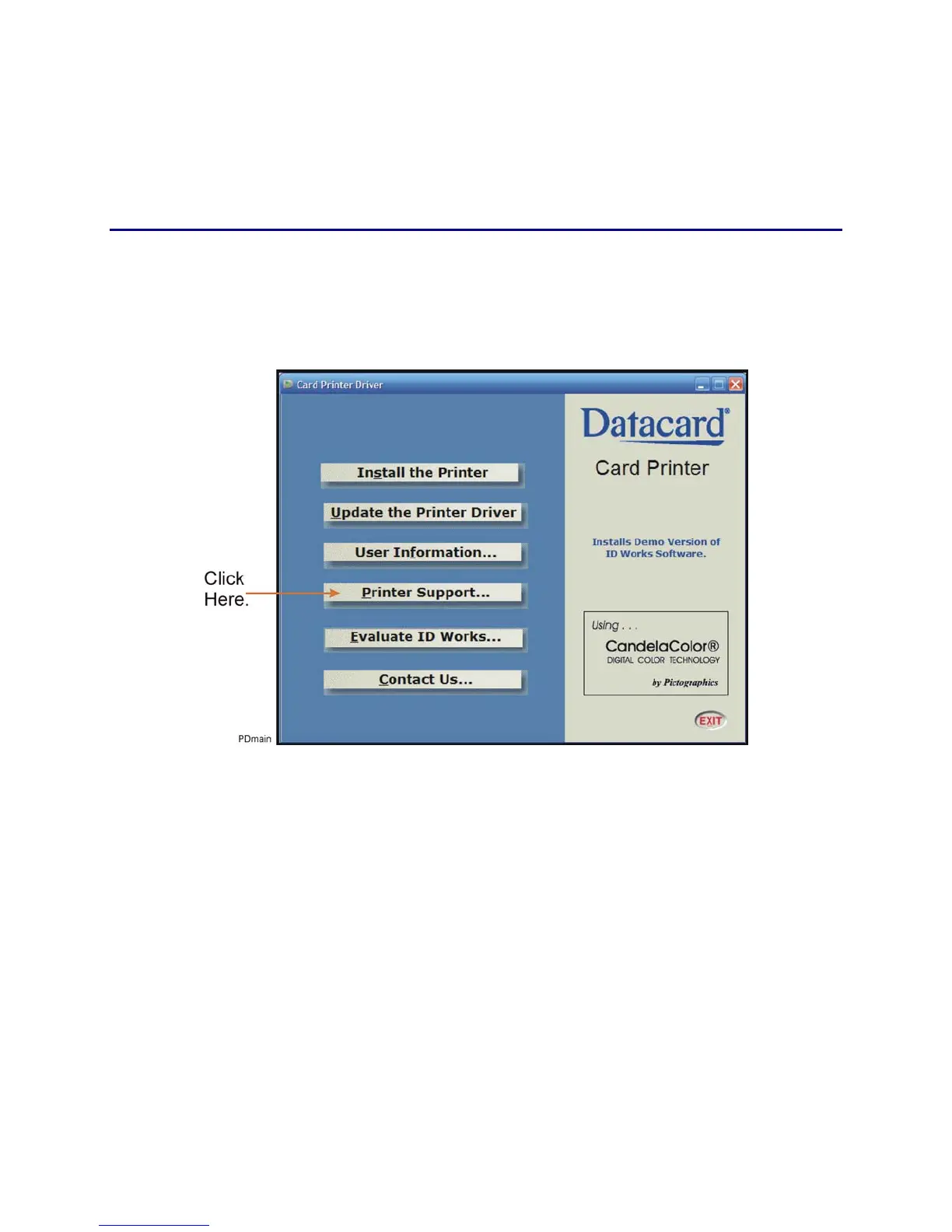5-4 Adjustments
Installing Printer Diagnostics
Before you begin, confirm that the printer driver has been installed on the
computer. Diagnostics will not run without the print driver.
Procedure
1. Insert the printer driver CD into your CD drive. The CD should run
automatically and display the following window. If the CD does not auto
start, run the setup.exe file from the CD. When running, click the Printer
Support button.