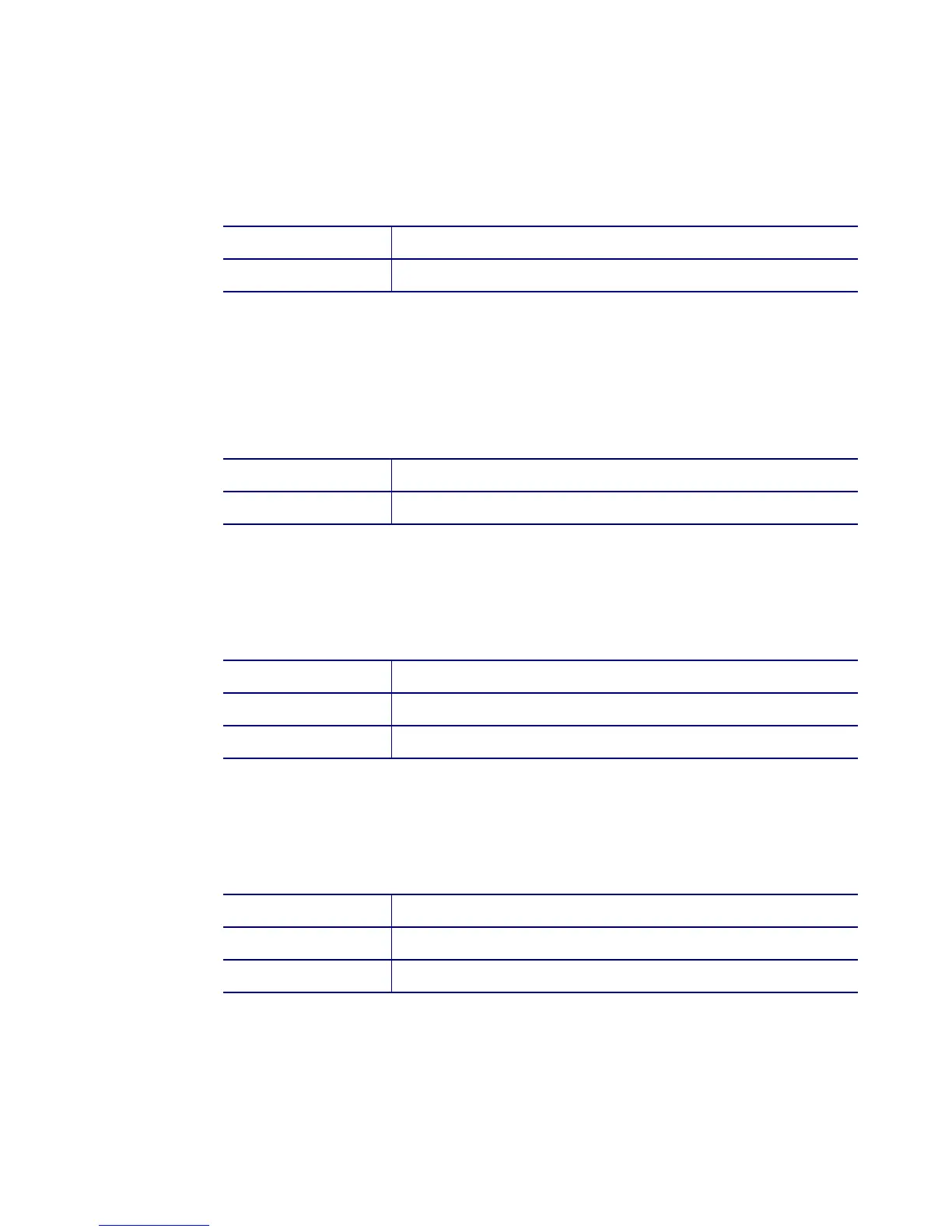5-38 Adjustments
Duplex Reject Offset
The Duplex Reject Offset controls where the duplex flipper stops when in the
reject position.
• Adjust the Duplex Handoff Offset, and then set this value to be 26 units
larger than the Handoff Offset.
Range
1 to 200 (steps)
Value
Duplex Handoff Offset plus 26
Duplex Debow Offset
The Duplex Debow Offset controls where the duplex flipper stops when in the
debow position.
• Adjust the Duplex Handoff Offset, and then set this value to be 42 units
smaller than the Handoff Offset.
Range
1 to 200 (steps)
Value
Duplex Handoff Offset minus 42
Duplex Horizontal Infeed Offset
The Duplex Horizontal Infeed Offset controls how far a card will travel into the
duplex after it leaves the duplex entry sensor. If this value is incorrectly set, the
card may bind as the duplex rotates.
Range
1 to 200 (steps)
Increase Value
The card travels further into the duplex.
Decrease Value
The card travels less distance into the duplex.
Duplex Vertical Infeed Offset
The Duplex Vertical Infeed Offset controls how far a card will travel into the
duplex after it leaves the interstage (handoff) sensor. If this value is incorrectly
set, the card may bind as the duplex rotates.
Range
1 to 200 (steps)
Increase Value
The card travels further into the duplex.
Decrease Value
The card travels less distance into the duplex.