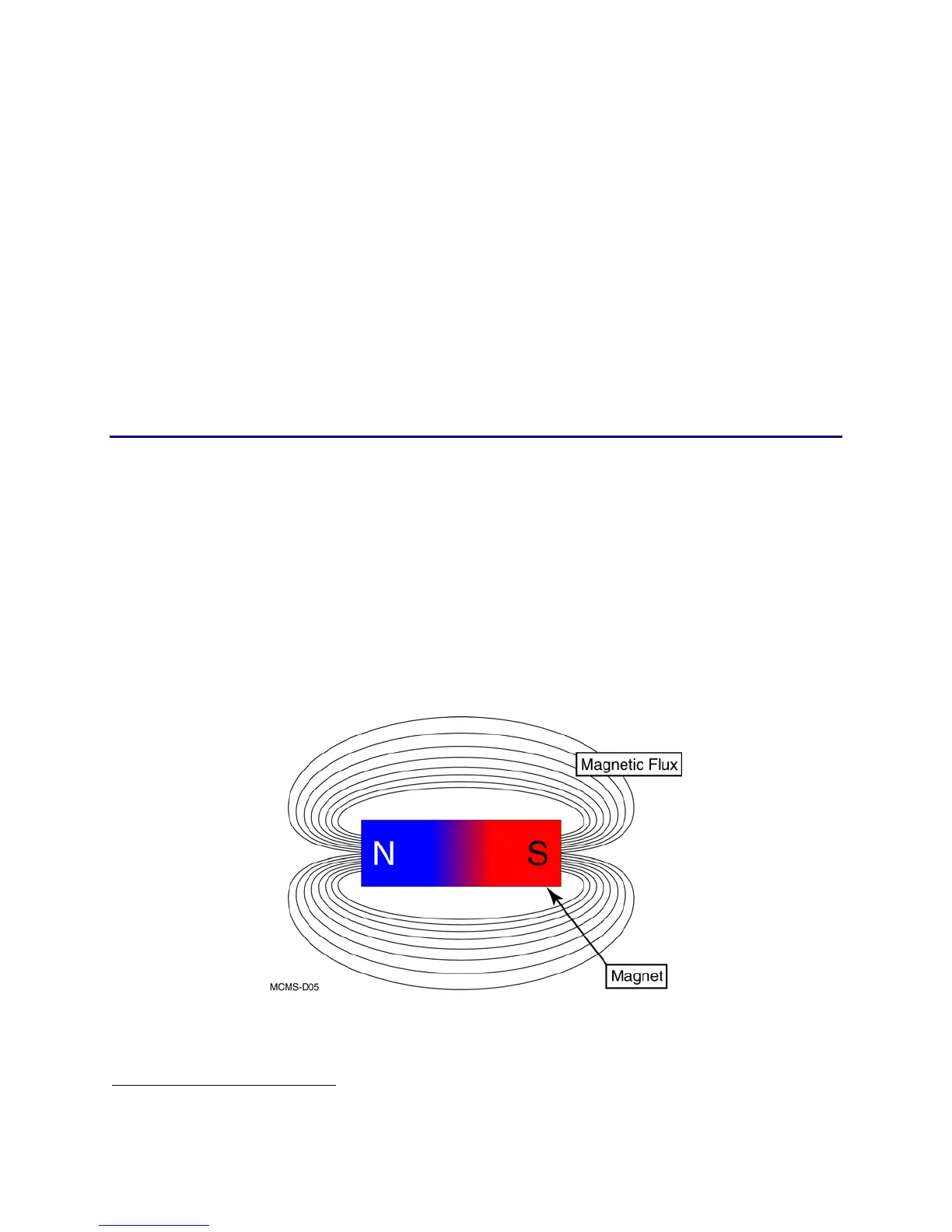2-16 Theory of Operation
Magnetic Cards
The information presented in the following section is not required for servicing
the CP80 and CP80 Plus printers but is presented to augment the customer
engineer’s training and knowledge base.
Magnetic Data Principles
This discussion is intended to be a primer for those who are not completely
familiar with the principles of writing data to and reading data from a magnetic
stripe. It covers some advanced theory, but is not intended to be a
comprehensive discussion into the physics of electromagnetism. Those wishing to
delve deeper into the physics of electromagnetism should be able to find
additional information on the Internet or from their local library (Search Topics
include: Electromagnetism, Gauss, Magnetic Stripe).
Magnetism
All magnets, including the Earth, have a north pole and a south pole. These poles
always appear in north/south pairs, and there will never be one without the
other. A magnetic field is comprised of Magnetic Lines of Force, or Magnetic Flux,
which travel from north to south between the poles. Even though magnetic flux
is invisible, the effects of these lines can be seen as they interact with particles of
iron. If a piece of paper is placed over a common bar magnet, and iron filings are
sprinkled across the paper, the iron particles will line up in a fashion similar to
the drawing below
1
. The greater the density of these lines, the stronger the
magnetism. From the drawing below, we can see that the magnetic field is
strongest near the poles.
1 This is the same principle used with magnetic stripe developing fluid. The fluid contains magnetic particles in an
evaporative fluid. When the fluid evaporates, the particles align on the strongest magnetic areas.