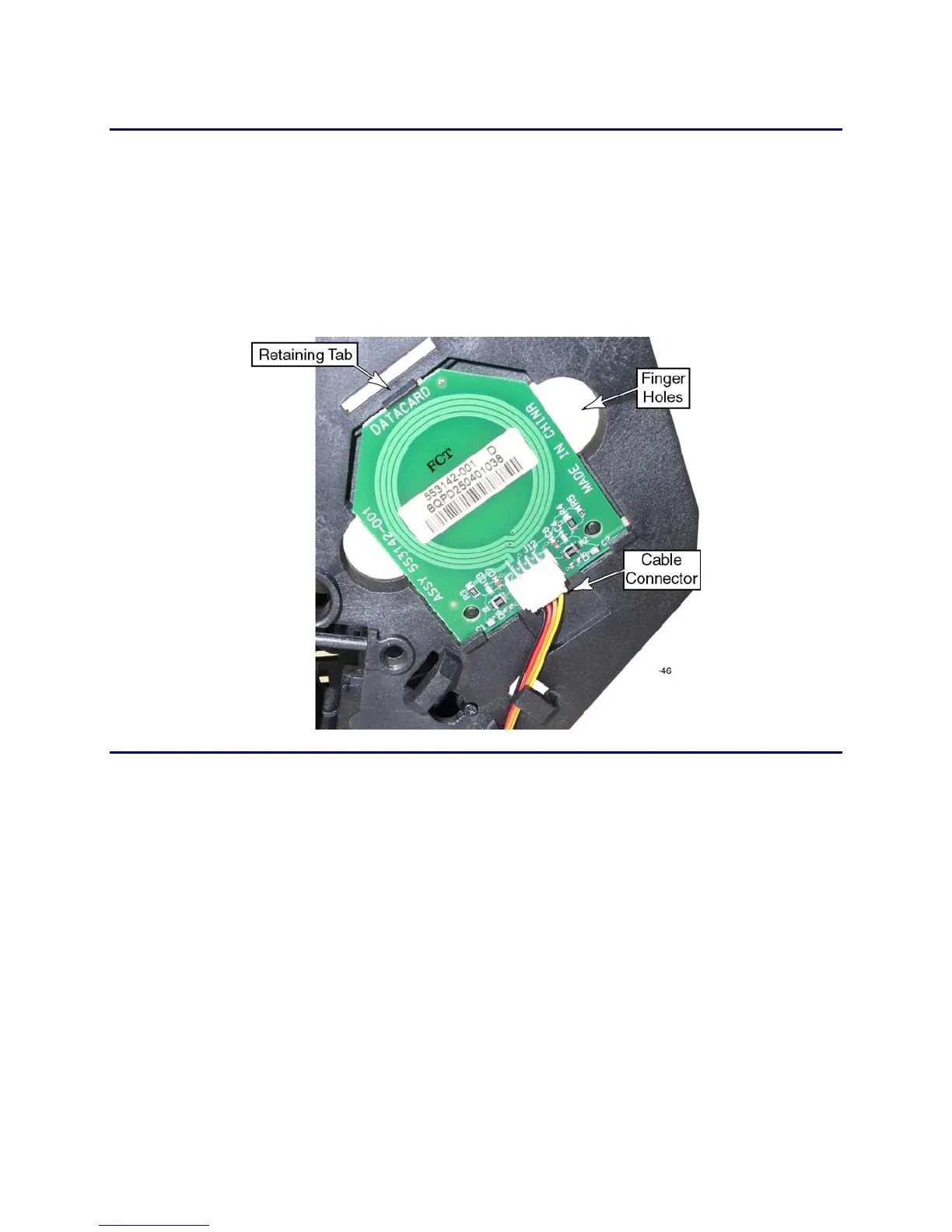CP80 and CP80 Plus Service Manual 6-111
Laminator RFID Antennas
Removal Procedure
1. Turn off the printer and unplug the power cord.
2. Remove the
Main Enclosure (page 6-15).
3. While lifting the retaining tab slightly, pull out on the circuit board.
4. Disconnect the cable from the connector.
Replacement Notes
• Refer to the Laminator Front Wire Routing Diagram and Laminator Cable
Connection Diagram for replacement details.
• Go to the advance setup in the printer tool box to verify that the printer properly
identifies the laminate supply.