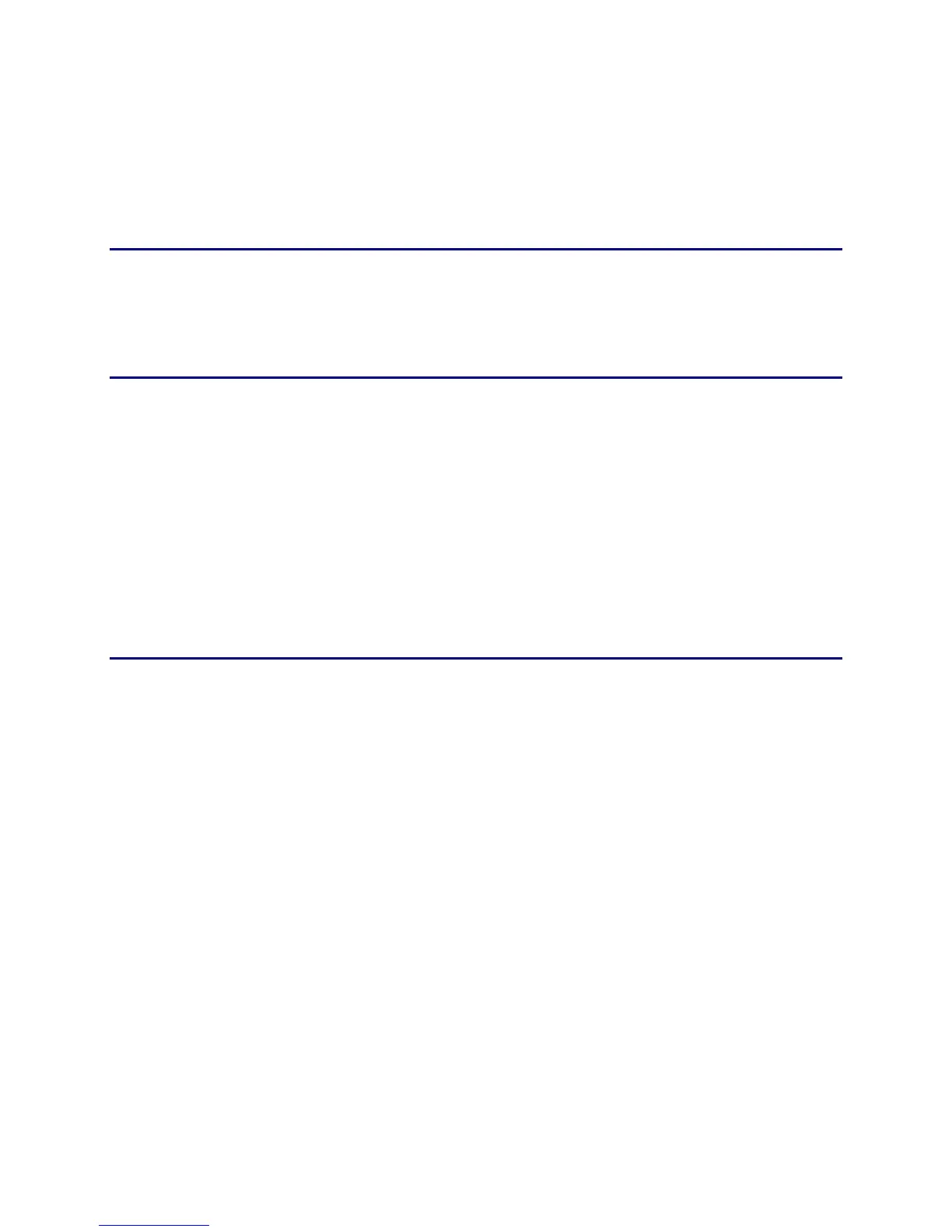CP80 and CP80 Plus Service Manual 2-21
Encoding Format
As described in the preceding section, the data on a magnetic stripe is nothing
more than a series of binary 1’s and 0’s. However, for this data to be usable, it is
necessary to know how to extract and interpret the information. By specifying
how information is recorded to the stripe, it can be assured that the read device
will extract and interpret the information correctly.
Bit Density
The lowest level encoding format is the recording density. This is typically
specified as bits per millimeter, or bits per inch. A high bit density will allow
more information to be stored on the magnetic track.
Word Length
Each piece of information written to the magnetic stripe is a binary coded
character. These characters (numeric or alphanumeric) are represented by a
binary number known as a binary word. Typically, these binary words are
between 4 and 8 bits in length.
The number of bits per word is determined by how many possible characters
there are in a character set. The common alphanumeric character set requires 6
bits for the binary character code, but a numeric character set requires only 4 bits
for the character code. Once the number of bits per word has been specified, all
characters in the same data string will have the same number of bits per word.
Record Length
The record length is the total number of binary words (characters) that can be
stored on a magnetic track. Bit density, word length, and the physical length of
the stripe determine the maximum record length.