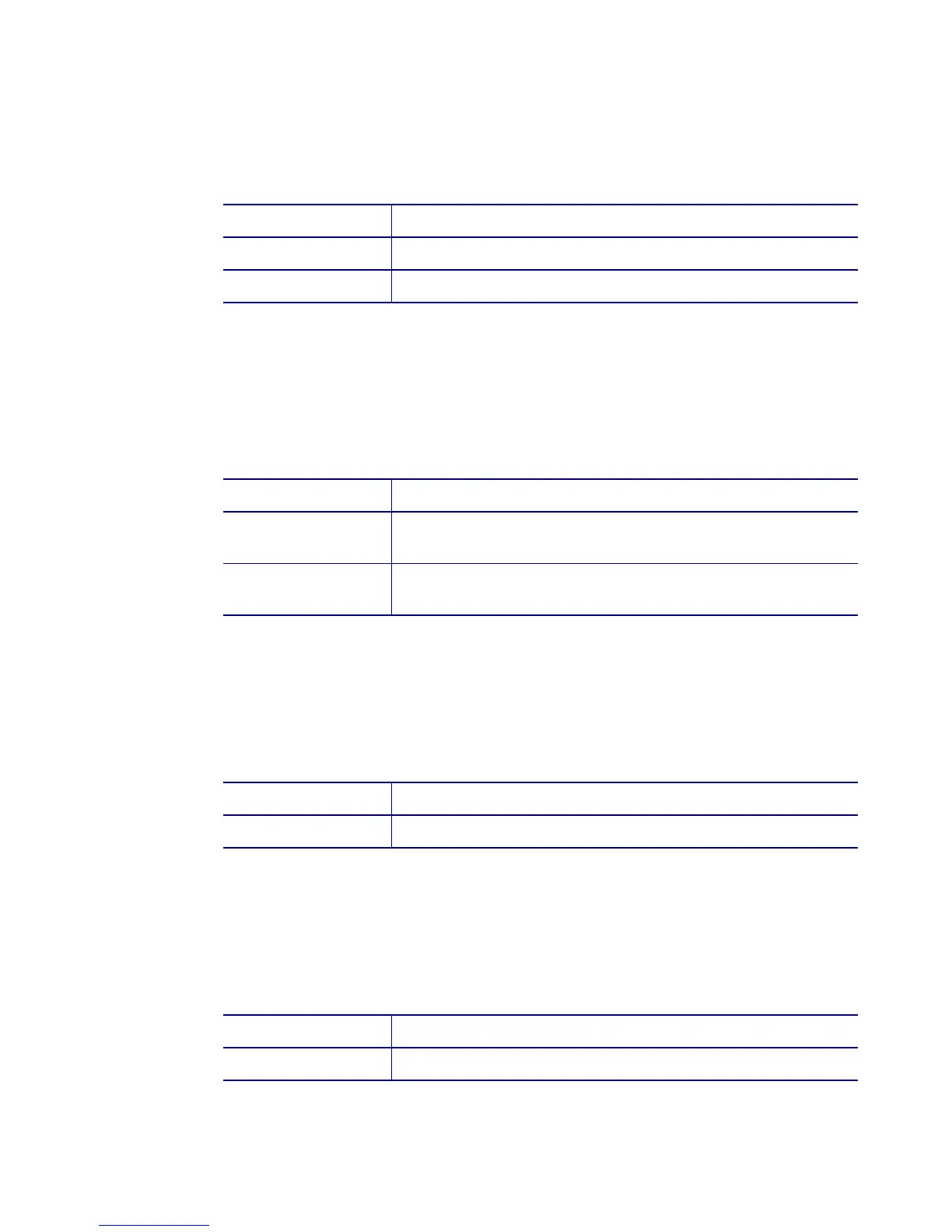CP80 and CP80 Plus Service Manual 5-37
Foil Control 3 (Foil Registration Speed)
The Foil Control 3 setting determines how fast the foil is pulled through the
cassette during registration for the next card.
• There is no reason for this setting to be changed.
Range
50 to 900 (steps/sec.)
Increase Value
Increases the foil transport speed during registration.
Decrease Value
Decreases the foil transport speed during registration.
Duplex Handoff Offset
The Duplex Handoff Offset controls where the duplex flipper stops when in the
handoff position.
• This is the baseline setting that the other settings use for reference.
• Refer to the Lower Duplex Rotational Adjustment procedure on page 5-54).
Range
1 to 200 (steps)
Increase Value The index pointer moves toward the lower letters (see the
adjustment procedure).
Decrease Value The index pointer moves toward the higher letters (see the
adjustment procedure).
Duplex Home Offset
The Duplex Home Offset controls where the duplex flipper stops when in the
home position.
• Adjust the Duplex Handoff Offset, and then set this value to be 68 units
smaller than the Handoff Offset.
Range
1 to 100 (steps)
Value
Duplex Handoff Offset minus 68
Duplex Flipped Offset
The Duplex Flipped Offset controls where the duplex flipper stops when in the
flipped position.
• Adjust the Duplex Handoff Offset, and then set this value to be 60 units
smaller than the Handoff Offset.
Range
1 to 100 (steps)
Value
Duplex Handoff Offset minus 60