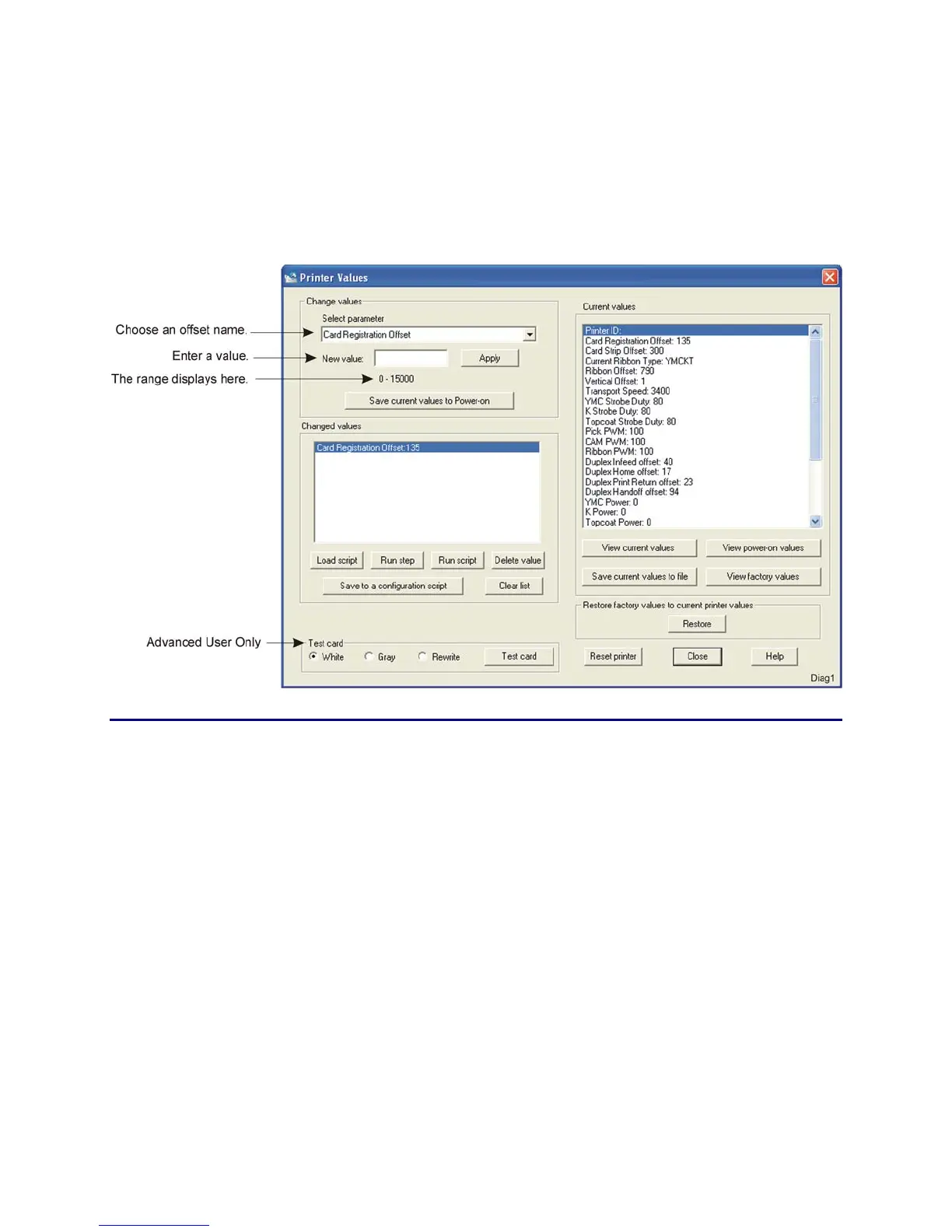CP80 and CP80 Plus Service Manual 5-9
Changing Printer Values
Use the Printer Values dialog box to change the operational parameters of the
printer. For a description of each parameter and how to change it, refer to
Setting
Printer Value Parameters. For information on how to create a test script, refer to
Working With Scripts. For information on whether to save your changes or
discard them, refer to
Viewing and Saving Values.
Procedure
1. If you need to access the advanced settings, log in as an Advanced User.
2. Select the parameter to change from the list in the Change Values box.
3. Type your change in the New Value data box and click on Apply. (The new
value is temporarily stored in the printer’s RAM memory, but it is not
permanently stored in EPROM memory yet. If you turn off or reset the
printer, the value is removed from RAM and the original power-on default
value is loaded.)
4. Use the Test card option or a card creation program to print a test card to
test your changes. The printer will use your new values for the test.
5. If the changes are not acceptable, either reset the printer or turn it off.
6. If the changes are acceptable, click on the Save current values to Power-on
button to store the changes permanently. You will be prompted for a
password. Enter 42360.