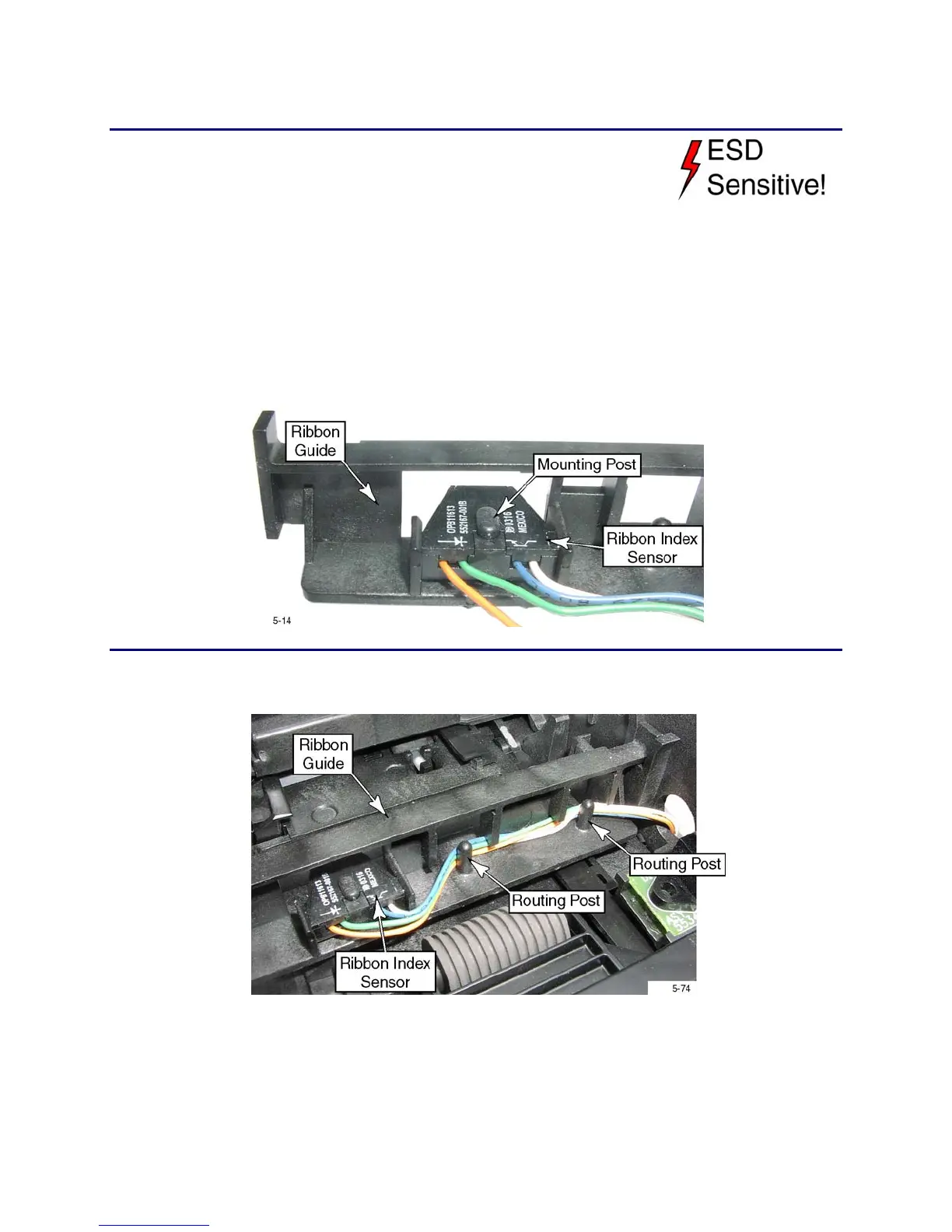CP80 and CP80 Plus Service Manual 6-29
Ribbon Index Sensor
Removal Procedure
1. Turn off the printer and unplug the power cord.
2. Remove the ribbon cartridge and cleaning roller.
3. Remove the
Main Enclosure (page 6-15).
4. Optional: For easier access, you may choose to remove the
Ribbon Guide
(page
6-53).
5. Unplug the sensor from the main control board.
6. Pull the sensor off the mounting post on the ribbon guide. Pry underneath
with a screwdriver if necessary.
Replacement Notes
• Route the cable through the ribbon guide as shown below.
• Refer to the Print Engine Front Wire Routing Diagram and Print Engine Cable
Connection Diagram for replacement details.
• Use the sensor display in Diagnostics to verify the sensor changes state as the
ribbon is advanced.