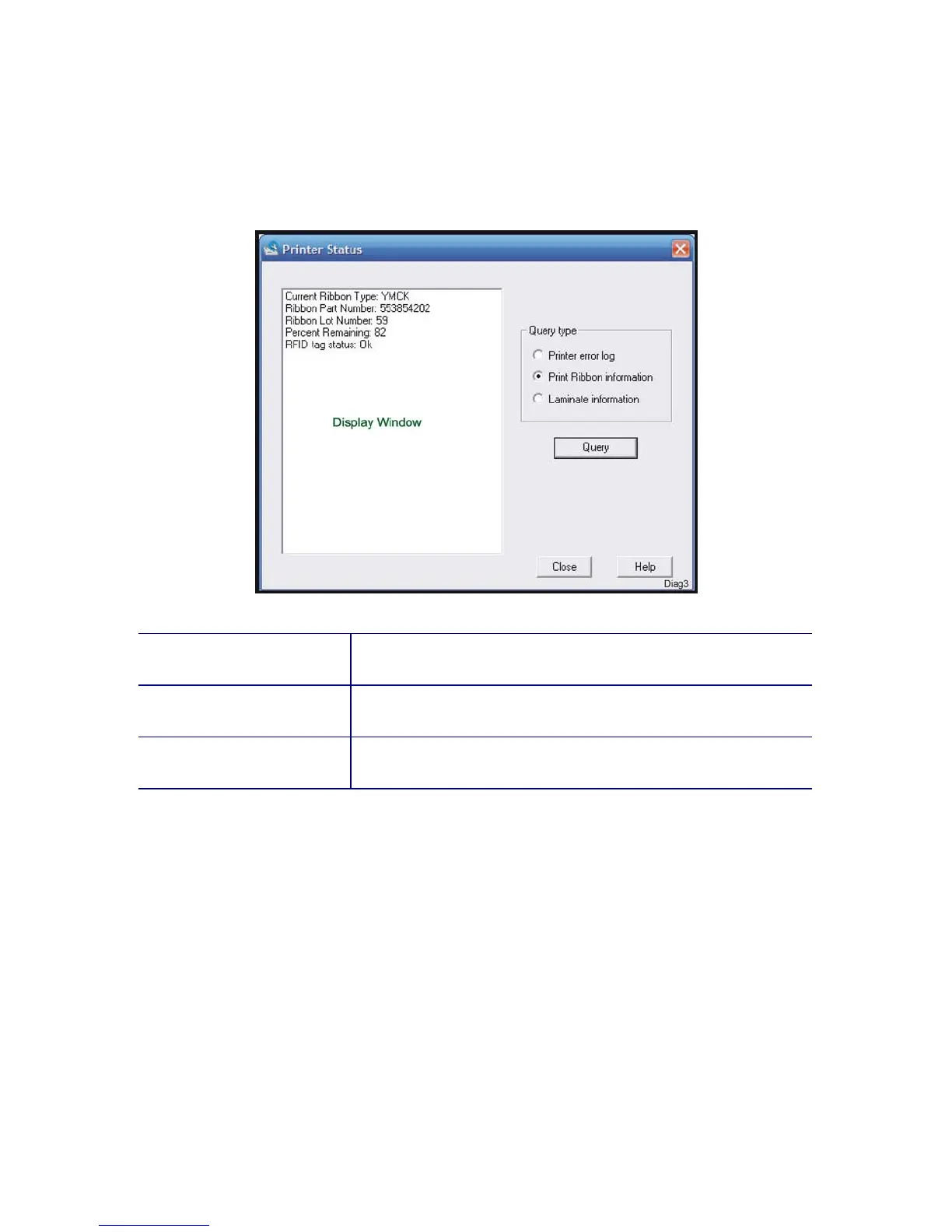CP80 and CP80 Plus Service Manual 5-19
Viewing Printer Status
This dialog box provides information about the printer. To use this, click on the
appropriate parameter and then click on the Query button. The information is
displayed in the window at the left.
Name Description
Printer error log
Select this option and click Query to display the error
history for the printer in the display window.
Print Ribbon information
Select this option and click Query to display the type of
ribbon detected by the printer in the display window
Laminate information
This option is available only for the CP80 and CP80 Plus
printers.