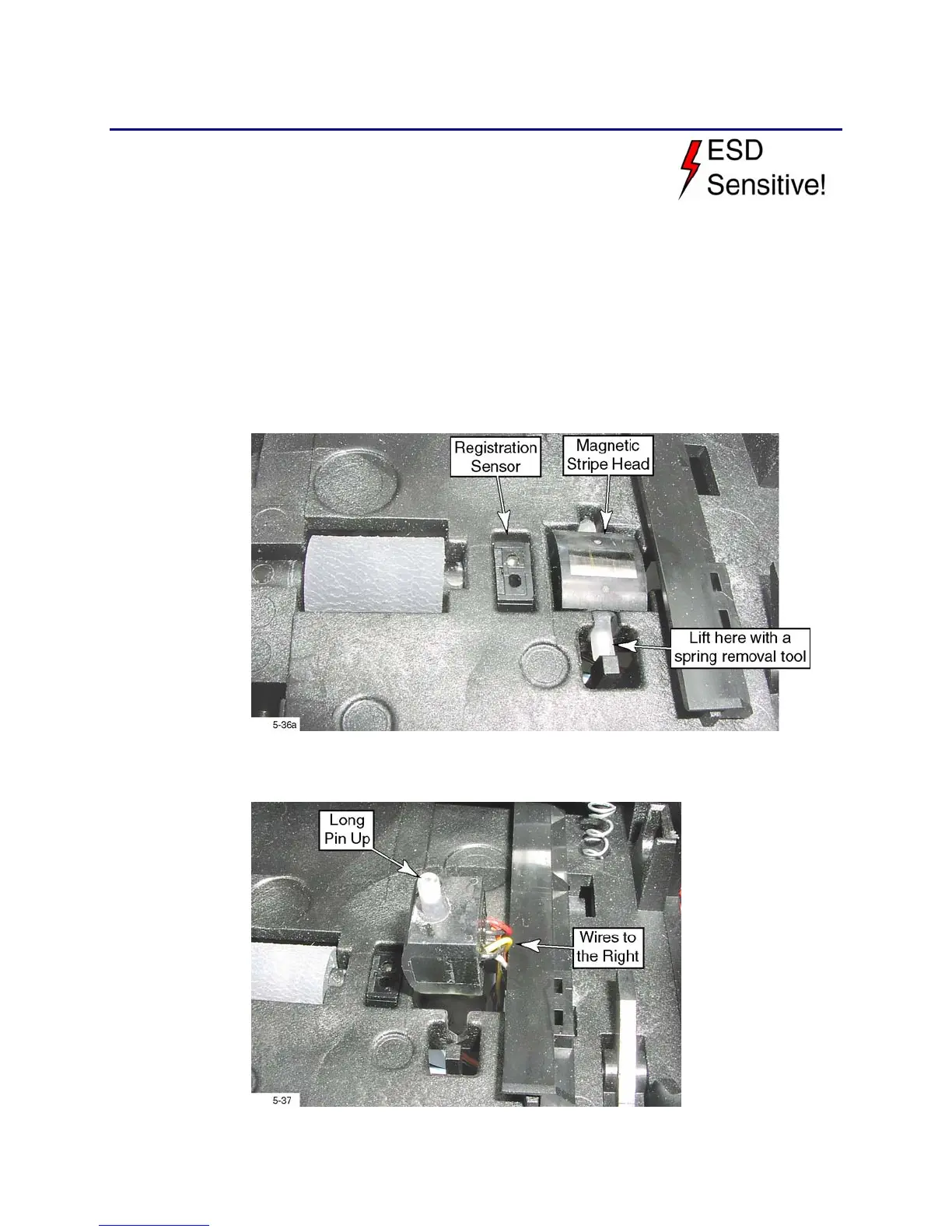6-86 Removal and Replacement
Magnetic Stripe Head
Removal Procedure
1. Turn off the printer and unplug the power cord.
2. Remove the ribbon cartridge and cleaning roller.
3. Remove the
Main Enclosure (page 6-15).
4. Remove the
Upper Printer Assembly from the interstage platform (page 6-
38).
5. Unplug the magnetic head from the magnetic stripe board.
6. Remove the
Magnetic Stripe Rocker Assembly (page 6-88).
7. Using a spring removal tool (small hook), pull up on the long pivot arm of
the magnetic head.
8. Rotate the head so the wires are facing toward the card guide, and lower the
head through the chassis.