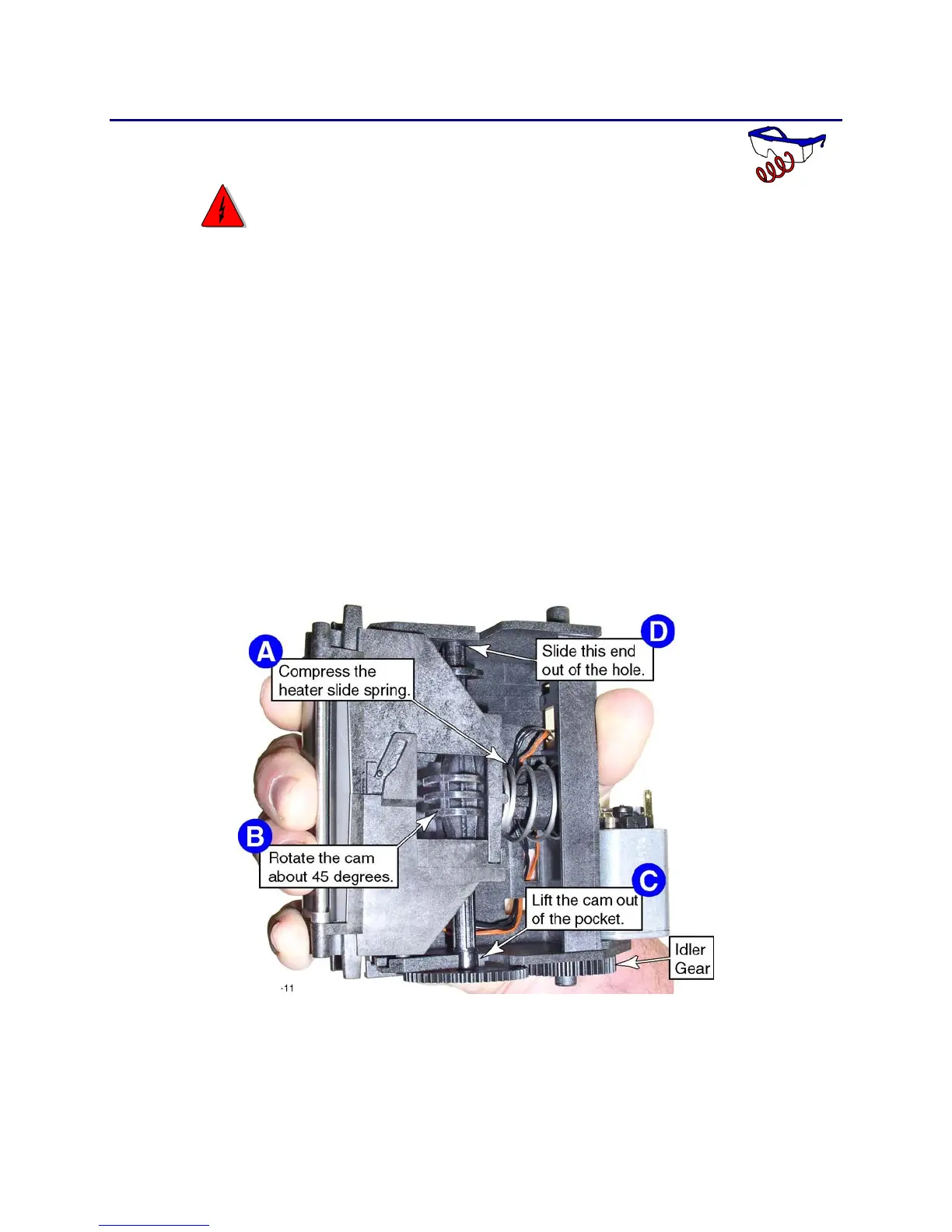CP80 and CP80 Plus Service Manual 6-129
Heating Element/Heated Roller/Thermocouple
Removal Procedure
1. Turn off the printer and unplug the power cord.
WARNING: The heated roller and heating element can become hot enough
to cause serious burns. Allow the printer to cool at least 30 minutes before
beginning this procedure.
2. Remove the
Main Enclosure (page 6-15).
3. Remove the
Upper Printer Assembly (page 6-38).
4. Remove either the
Upper Heater Assembly (page 6-124) or the Lower Heater
Assembly (page
6-125) from the laminator.
5. Remove the heater slide from the heater assembly.
A. Compress the heater slide spring by squeezing the assembly.
B. Remove the idler gear, and rotate the cam so the sensor flag is clear of the
sensor body (note the orientation of the cam in the photo below).
C. Lift the gear-end of the cam out of the pocket.
D. Slide the shaft out of the assembly, and slowly release the heater slide
until it is clear of the frame and spring.