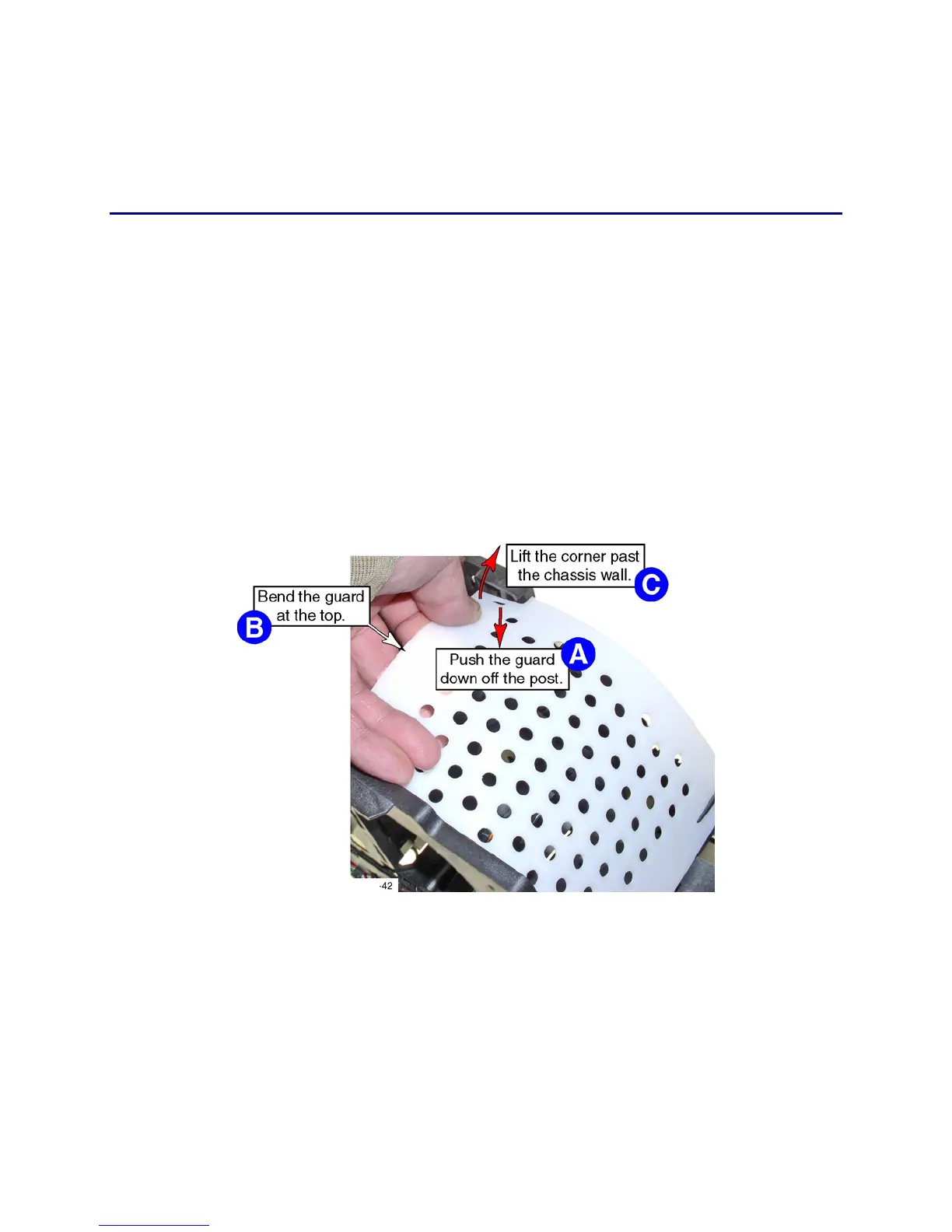6-108 Removal and Replacement
Hand Guard
This is a prerequisite procedure for other procedures, so it is assumed that the
laminator transport chassis (and its prerequisites) has been removed from the
printer. Only a dual laminator printer will have a hand guard.
Removal Procedure
Attempting to remove the hand guard in any sequence other than that
described below will complicate the procedure and may even damage the
retaining posts.
1. Turn the laminator chassis upside down on a stable surface.
2. Remove the guard from the first post:
A. Push the guard down off the post. Note that there is a ridge on the inside
of the post, so don’t bend the guard until after it is off the post.
B. Make the guard narrower by bending it in the middle at the top as
shown.
C. Lift the corner of the guard over the edge of the chassis.