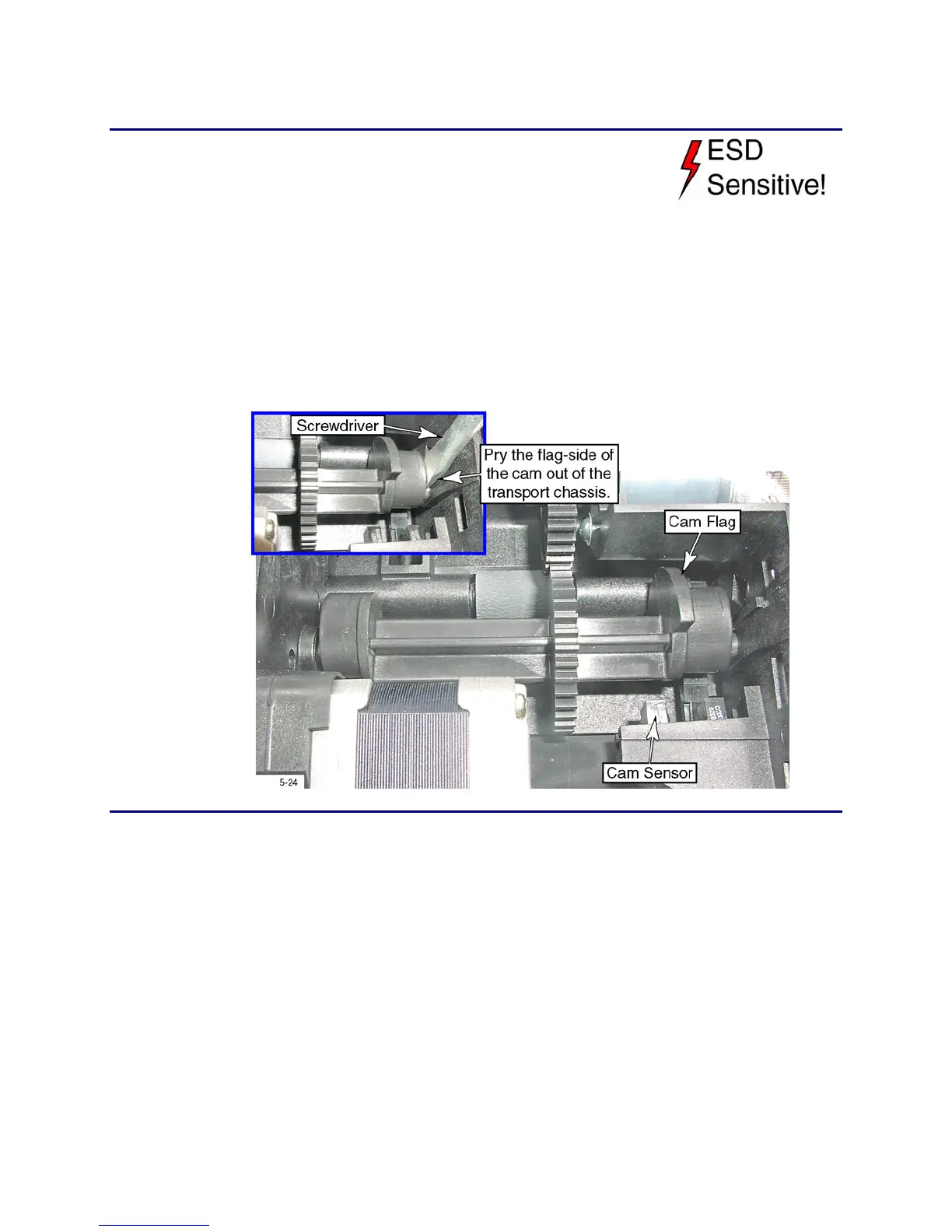CP80 and CP80 Plus Service Manual 6-65
Printhead Cam
Removal Procedure
1. Turn off the printer and unplug the power cord.
2. Remove the ribbon cartridge and cleaning roller.
3. Remove the
Main Enclosure (page 6-15).
4. Remove the
Upper Printer Assembly from the interstage platform (page 6-
38).
5. Rotate the cam until the cam flag is clear of the sensor.
6. Using a screwdriver, pry the flag-side of the cam out of the transport chassis.
7. Gently lift the cam out of the chassis, taking care not to bind the gears.
Follow-up Procedure
Run the Printhead Cam Test in Diagnostics to verify that the motor is functional.