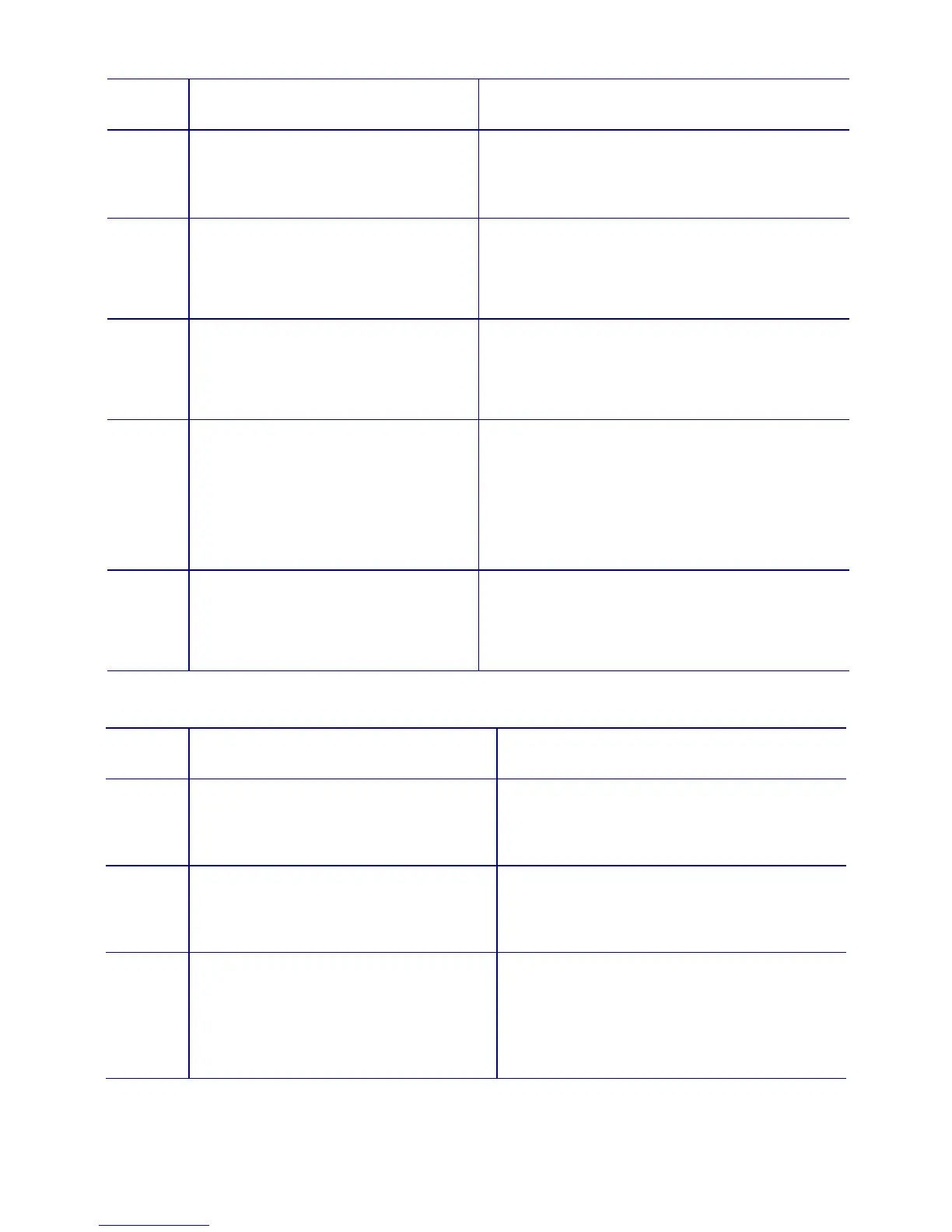CP80 and CP80 Plus Service Manual 4-23
Error
Code
Symptom Comments
DM
00765
The duplex module is not installed or
detected.
ERR_FLP_NOT_INSTALLED
The driver attempted to send a duplex job to a
printer not equipped with a duplex module.
Check the duplex interface cable and circuit
board.
DM
00767
The card is lost in the duplex module.
ERR_FLP_CARD_LOST
The duplex entry sensor or the interstage sensor
was not blocked when expected.
• Check the sensor.
• Check the duplex motor.
DM
00768
The card is stuck in the lower duplex
unit.
ERR_OPT1_DUPLEX_JAM
The interstage sensor or the duplex exit sensor
did not clear.
• Check the sensor.
• Check the duplex motor.
DM 00769
The lower duplex unit did not reach the
correct position.
ERR_OPT1_DUPLEX_POS
One or more sensor transitions were not
detected.
• Check the flipper for obstructions.
• Check if the clutch is functioning.
• Check if the sensor is functioning.
• Check the duplex motor.
DM 00770 The card is lost in the lower duplex unit.
ERR_OPT1_DUPLEX_LOST
The duplex exit sensor was not blocked when
expected.
• Check the sensor.
• Check the duplex motor.
System Errors (SY)
Error
Code
Symptom Comments
SY-01305 The setting sent to the printer does not
match printer features.
ERR_SYS_CONFIG_OPTIONS
Check settings and printer options.
SY-01306 The setting value you selected is not
valid.
ERR_SYS_CONFIG_VALUE
Check configuration setup in printer to make
sure it matches what is sent by the
application.
SY-01310 EEPROM flash data error. Obtain a new
update file.
ERR_SYS_FLASH_DATA
• Try to reinstall the printer firmware or
download an updated firmware update
utility. Make sure to use the correct
firmware update utility for the specific
printer.
• Main control board problem.