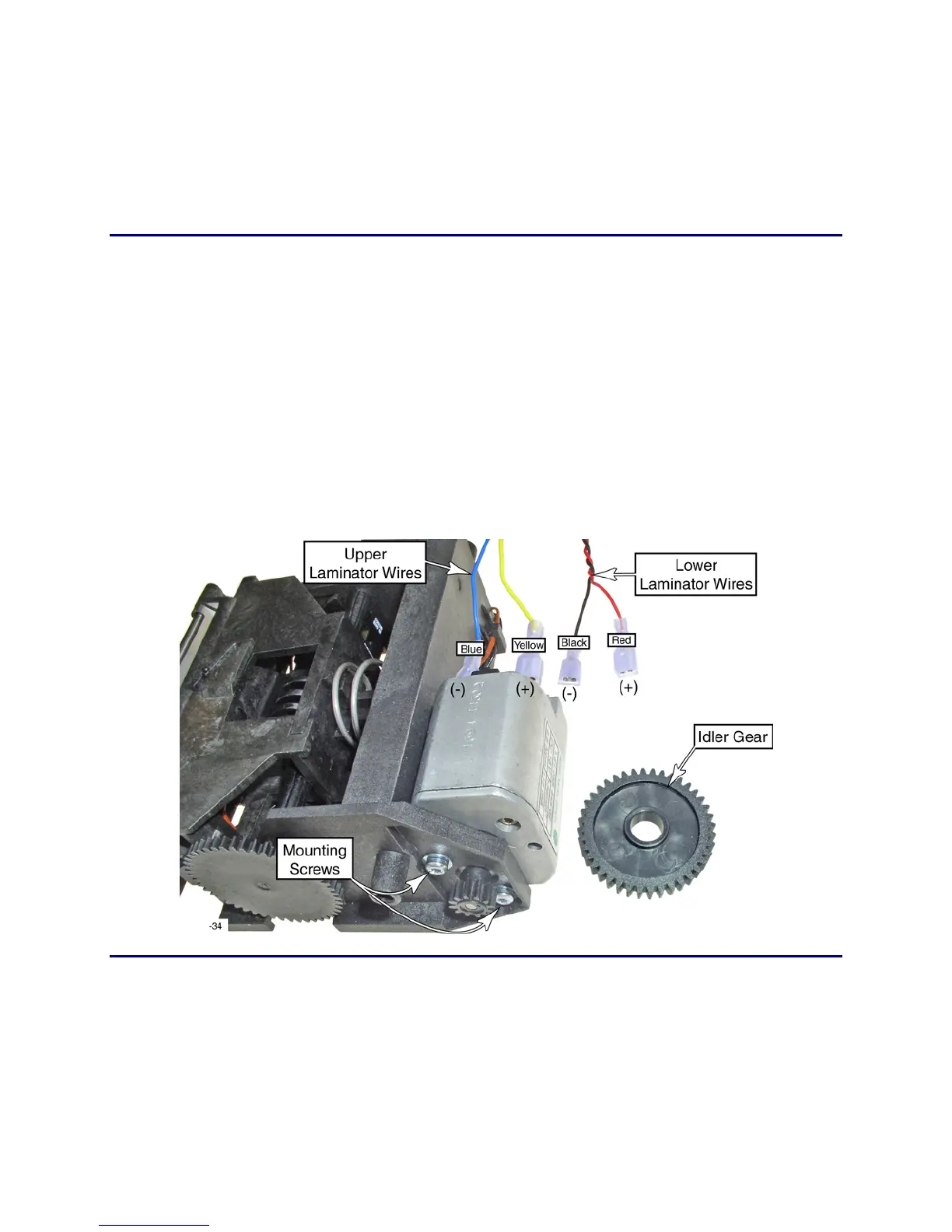CP80 and CP80 Plus Service Manual 6-123
Heater Lift Motors
The same procedure is used for both upper and lower heater lift motors;
however, removing the lower heater assembly in step
4 below requires removing
the laminator assembly from the base. Follow the hyperlinks for the complete
instructions.
Removal Procedure
1. Turn off the printer and unplug the power cord.
2. Remove the
Main Enclosure (page 6-15).
3. Remove the
Upper Printer Assembly (page 6-38).
4. Remove either the
Upper Heater Assembly (page 6-124) or the Lower Heater
Assembly (page
6-125) from the laminator.
5. Disconnect the wires from the motor.
6. Remove the idler gear to access the motor mounting screws.
7. Remove the two screws that secure the motor to the heater assembly, and
remove the motor.
Replacement Notes
• Make sure the wires are connected properly. Reversing the wires will reverse the
rotation of the motor. The polarity is shown above.
• The upper heater lift motor uses the yellow and blue wires, while the lower
heater lift motor uses the red and black wires.