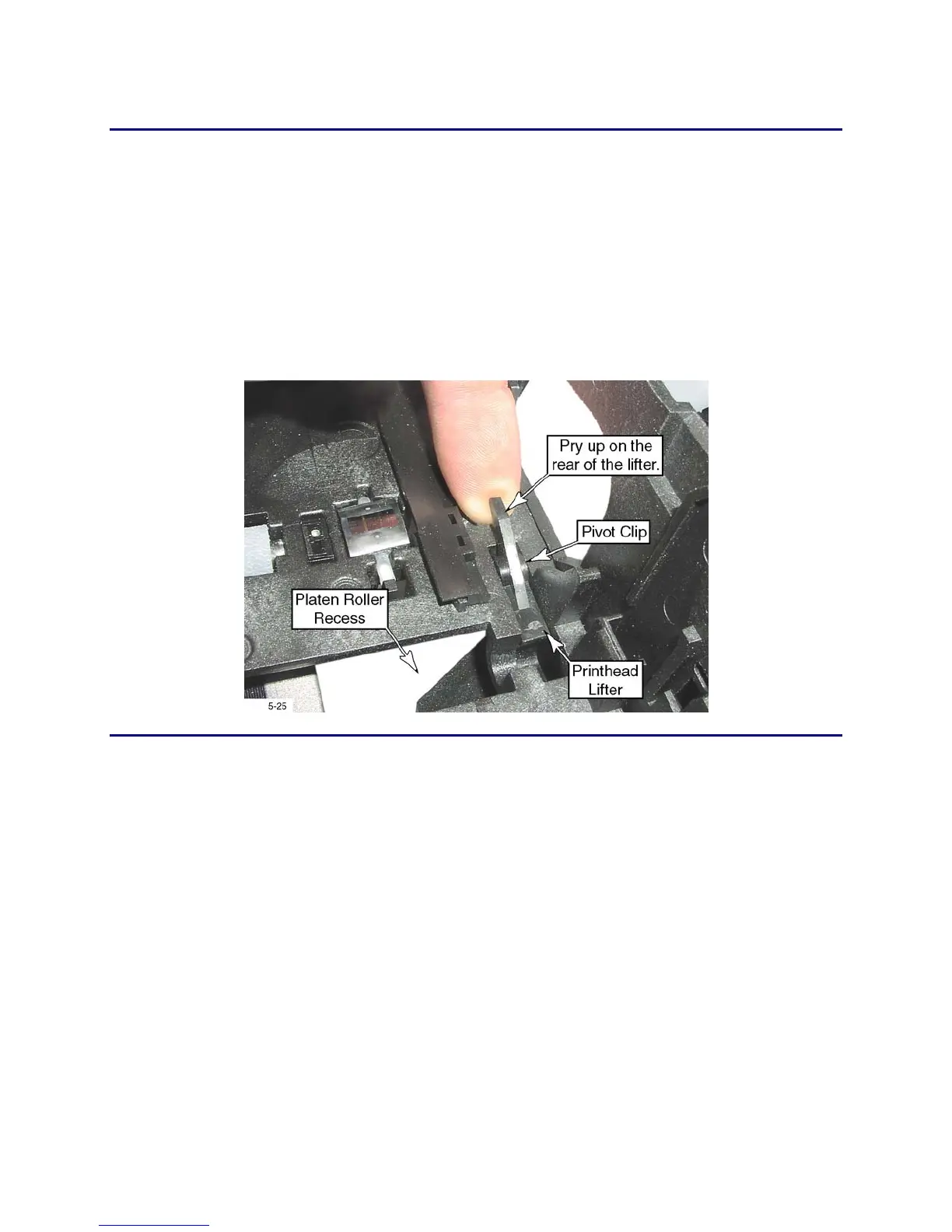6-66 Removal and Replacement
Printhead Lifter
Removal Procedure
1. Turn off the printer and unplug the power cord.
2. Remove the ribbon cartridge and cleaning roller.
3. Remove the
Main Enclosure (page 6-15).
4. Depending on the configuration of the printer, remove either the
Rear Rocker
Assembly (page
6-52) or the Magnetic Stripe Rocker Assembly (page 6-88).
5. Remove the
Platen Roller (page 6-64).
6. Grasp the rear lever of the lifter and pull up and out of the chassis.
Follow-up Procedure
• Run the Printhead Cam Test in Diagnostics to verify that the lifters are operating
properly.