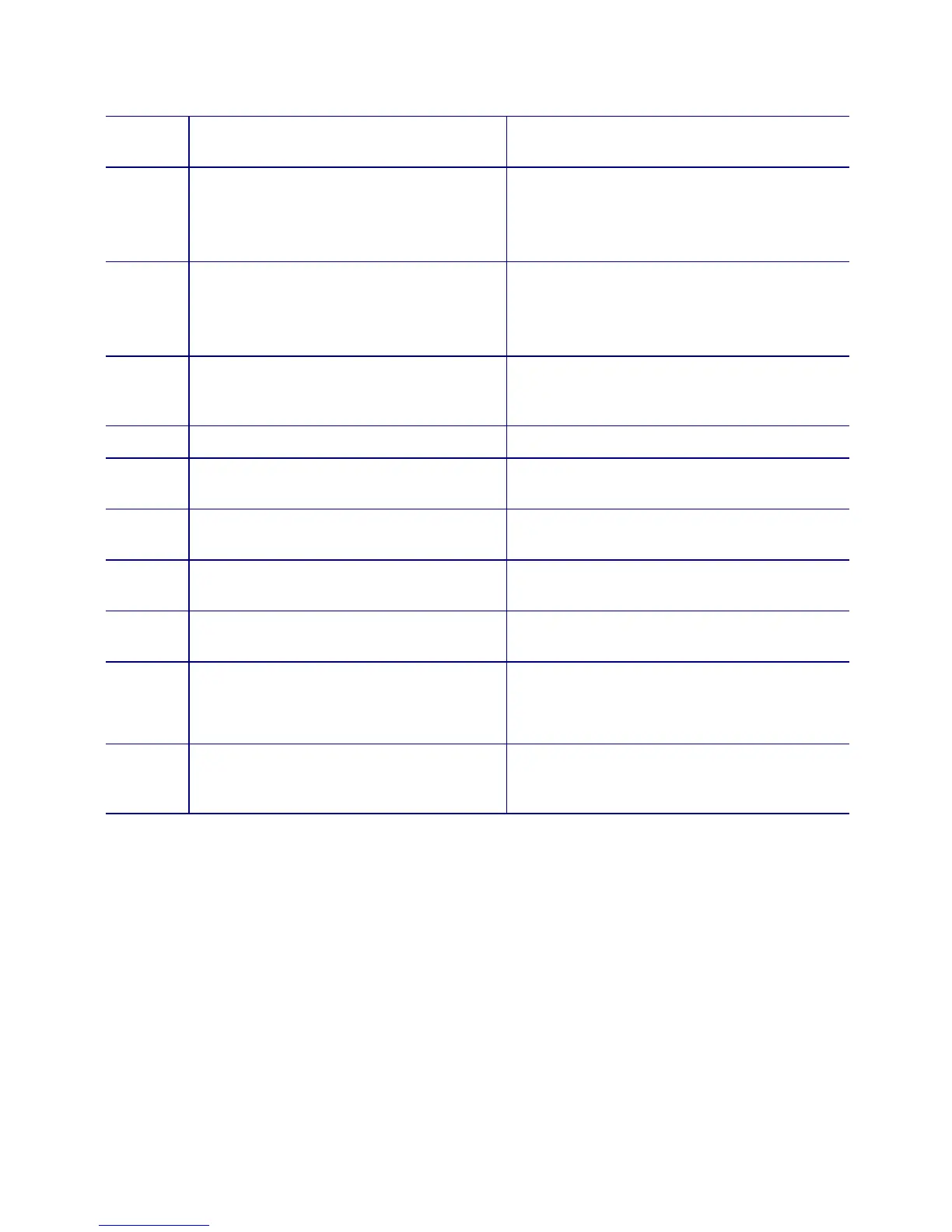CP80 and CP80 Plus Service Manual 4-19
Driver API (AP)
Error
Code
Message text Comments
AP 00800
AP 00801
AP 00802
Data includes too many characters for
the selected track format. Check the
data entered or the format selected.
Verify the data is correct for the selected
track, and resubmit the card for printing.
AP 00804
AP 00805
AP 00806
Data includes a character not allowed
for the selected track format. Check the
data entered or the format selected.
Verify the data is correct for the selected
track, and resubmit the card for printing.
AP 00808 The application used a Datacard printer
function with a printer other than the
Datacard printer.
Select the CP80 or CP80 Plus printer.
AP 00809 Internal printer driver API error. Contact the print application developer.
AP 00810 The application used a Datacard printer
function out of the proper sequence.
Contact the print application developer.
AP 00811 The application sent a value that is not
consistent with current settings.
Contact the print application developer.
AP 00812 The application sent a value that is not
supported by the Datacard printer API.
Contact the print application developer.
AP 00813 A printer error occurred while picking a
card.
Inspect the card pick system.
AP 00814 A timeout error occurred while picking a
card.
Check the communication cables.
Verify that another USB device is not
interfering with communication.
AP 00815
through
AP 00825
Custom magnetic stripe API messages.