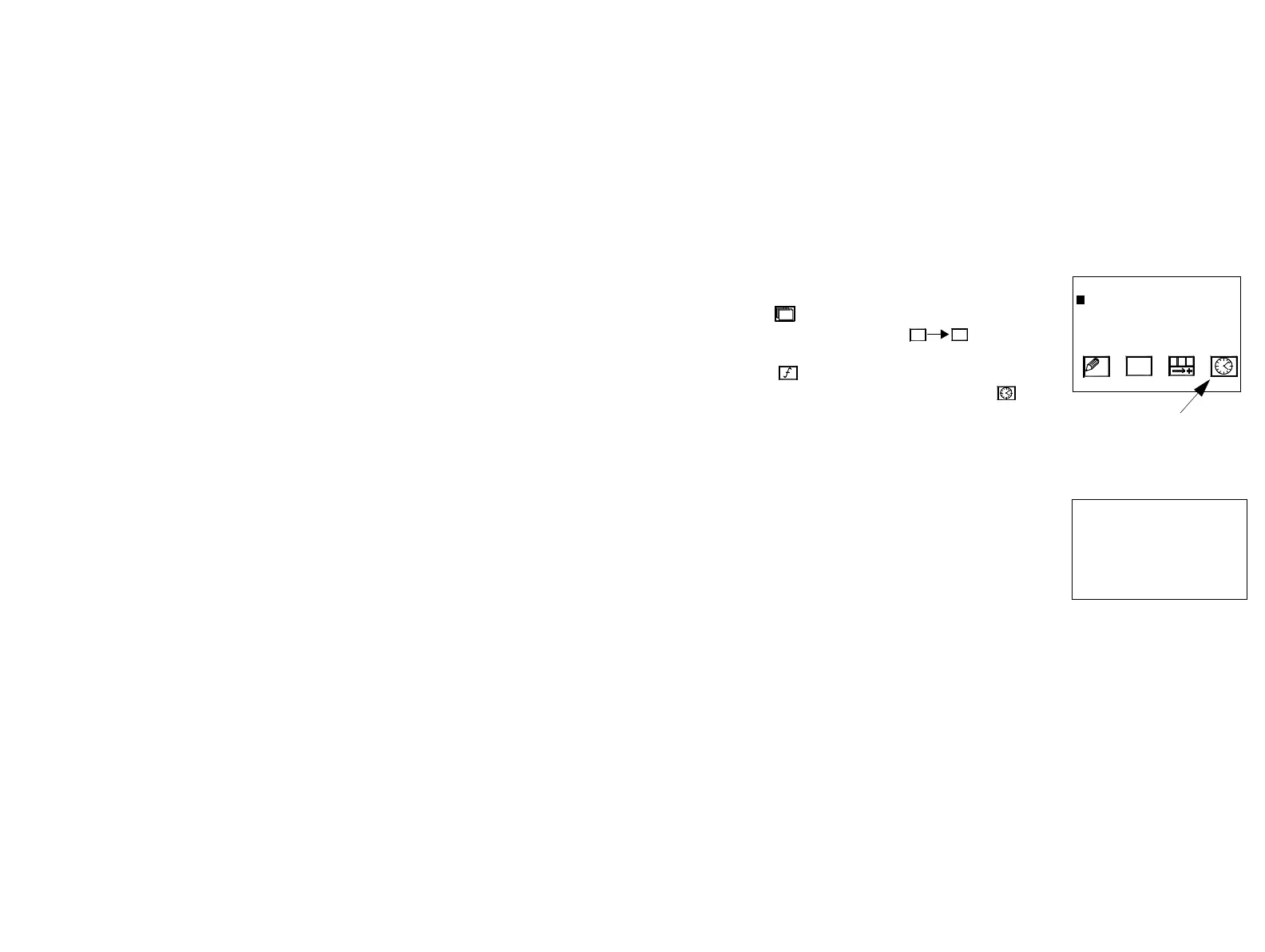FORMATTING MESSAGES
77144 Issue 8 August 2009 103
Real Time Commands
This attribute allows the operator to enter information such as:
• Time and shift code that a box was printed
• The date/month/year that a box was printed
• It can also print the day of week, day of year and week of year.
The following steps show how each of these functions can be entered. All this
information can be printed in the same message, but for the purposes of these
examples they will be printed separately.
(1) Before starting, the size of the message has to
be decided. After entering the edit which
message? menu, the quarter height text
should be selected through the
select a font menu. Or select alternative font
to use a downloaded font (see page 91).
Select the real time commands icon.
(2) In the real time commands screen there are
three options:
•TIME AND SHIFT
•DATE
•DATE FUNCTIONS
Use the up and down keys to move the >
cursor to the required selection. In this
example time and shift is selected, press
enter to confirm.
When the required text
height is selected, select the
real time icon.
BLANK MESSAGE
1.
2.
3.
4.
REAL TIME COMMANDS
>TIME AND SHIFT
DATE
DATE FUNCTIONS