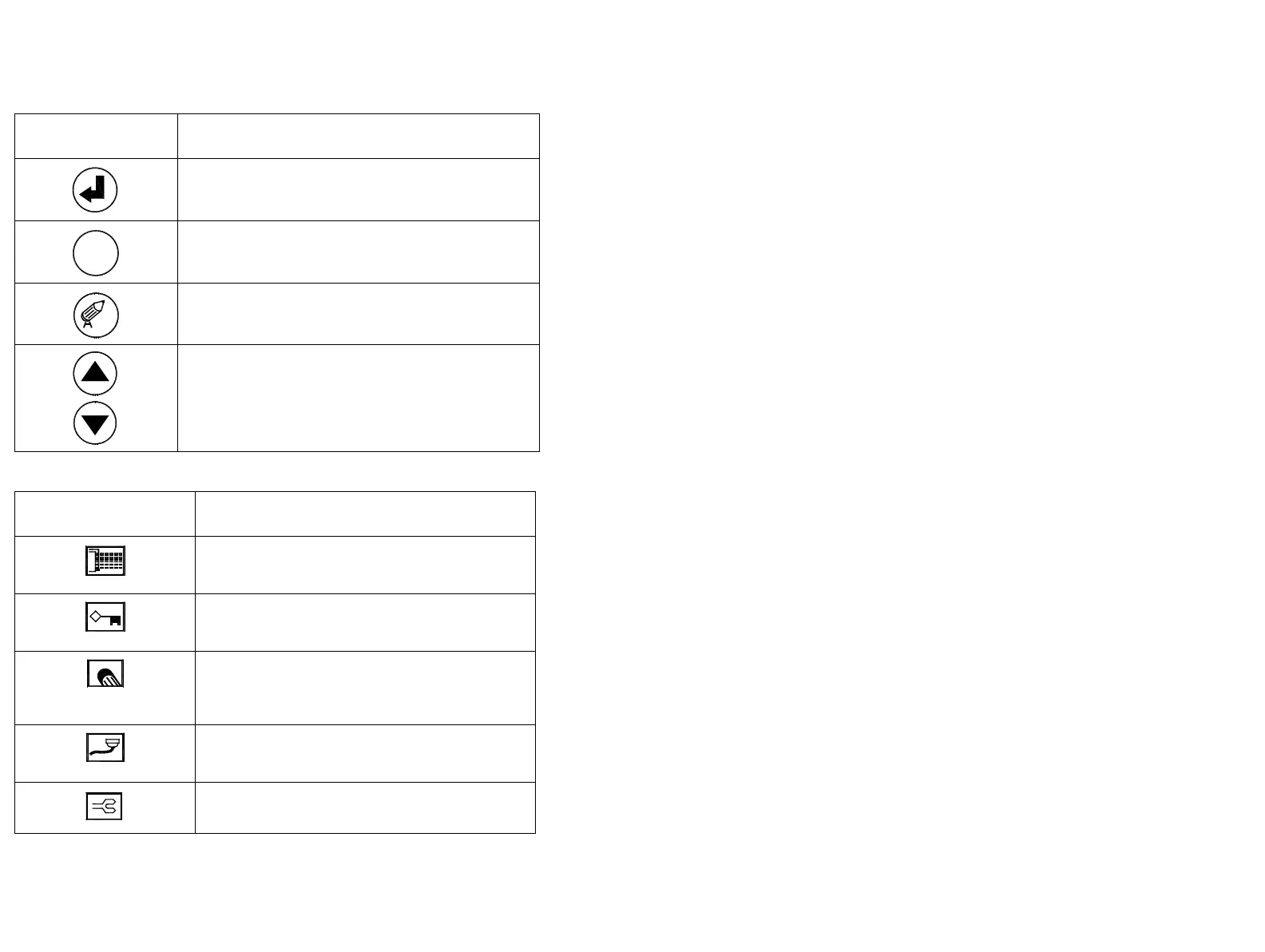BASIC OPERATIONS
58 77144 Issue 8 August 2009
Function Keys - C6000 MF Only
LCD Screen Icons - C6000 MF Only
CONTROL UNIT,
FUNCTION KEYS
Name & Description
The enter key is used to execute commands like
saving changes to a message or confirming the selection
of certain commands.
The escape key is used when a command or icon that
has been selected is not required or needs to be
cancelled without making further selections.
The delete key is used to delete messages from the
memory, or editing information.
The cursor keys control the movement of the flashing
cursor block in various option screens, for example
when editing the IP address.
ROOT LEVEL, MENU
BAR ICONS
NAME & DESCRIPTION
It is recommended that the Prime print head is
performed every time the printer is started or
when the nozzle plate requires cleaning.
Enable user password, the operator can restrict
access to the control unit by installing a numeric
user password.
Wipe completely erases the control unit memory,
this icon will delete all saved messages and
downloaded logos. The printer will revert to its
default factory settings.
External Setup, used to setup parameters of
external variables - preamble, postamble &
timeout.
Options, allows the user to enable external
settings, such as IP Address.