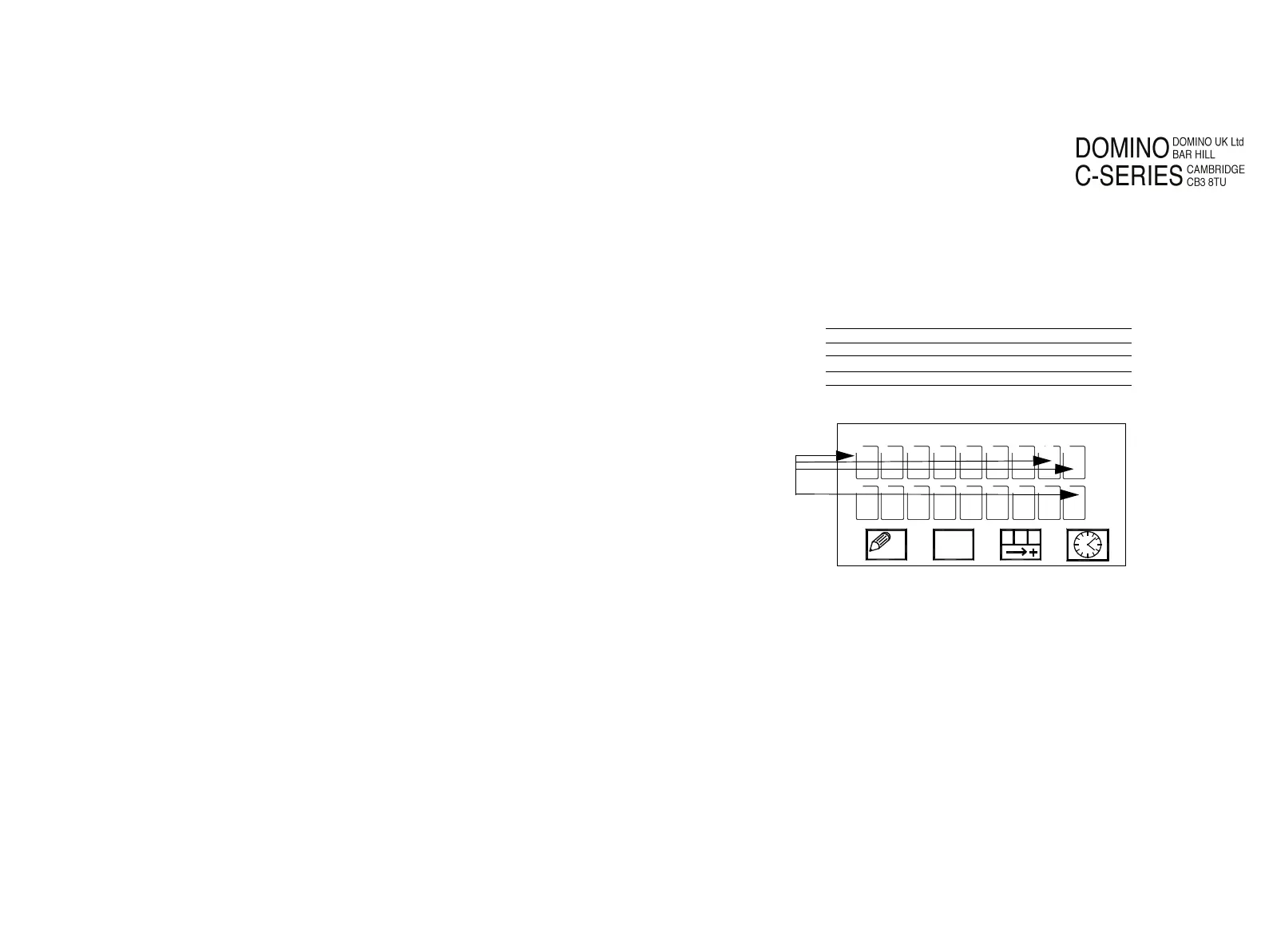FORMATTING MESSAGES
77144 Issue 8 August 2009 99
ADDING SPACES
In the figure opposite, no spaces have been entered,
resulting in the default text on the first two lines not
aligning with the rest of the address. In order to
make the message clearer to read, it is necessary to
enter spaces where required. The example below
shows the message with spaces added and the screen
shows the spaces entered.
Note: This example uses quarter and default text heights for clarity, and only the first
four lines are shown below.
If uniform spacing is required, here are some useful tips:
• Calculate where the spaces need to go.
• Calculate whether the spaces need to be large or small.
The example shows, that by adding quarter height spaces, the quarter height text
can be centred and separated from the default text.
DOMINO
C-SERIES
DOMINO UK Ltd
BAR HILL
CAMBRIDGE
CB3 8TU
D O M I N O
C - S E R I E S
BLANK MESSAGE
Blank
Spaces
DOM
BAR
CAM
CB3
1.
2.
3.
4.
DOMINO
DOMINO UK Ltd
BAR HILL
CAMBRIDGE
CB3 8TU
C-SERIES