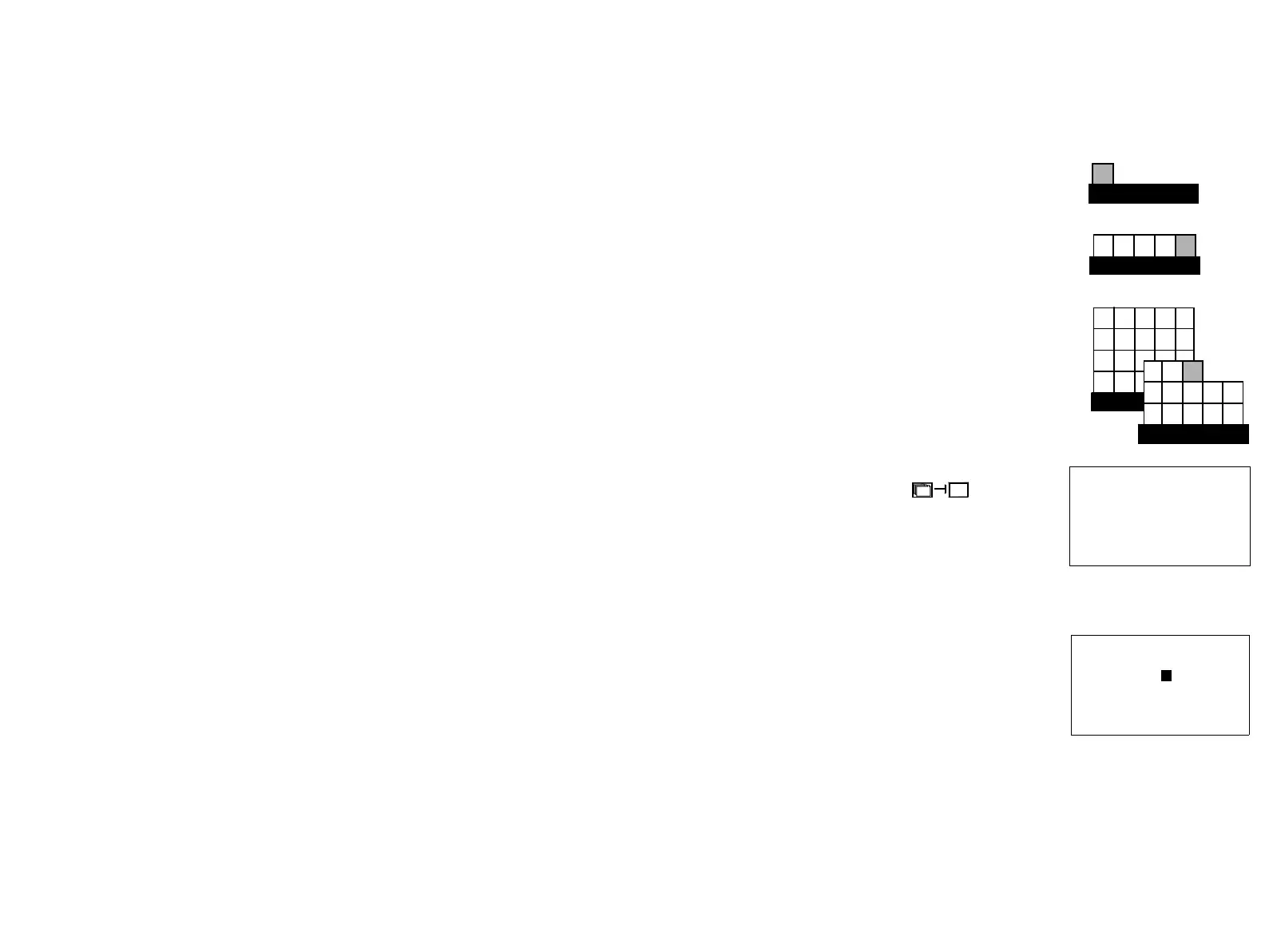FORMATTING MESSAGES
77144 Issue 8 August 2009 107
Counting
Counting is a message attribute that allows the
operator to include box counts and pallet counts on
the message line print out. Counts can be set up
incrementally or decrementally depending on the
requirement.
A pallet and box count can be included on the same
message line. If the total number of boxes on a single
pallet is 20 for example, the first box would read
box 1 pallet 1, the second box 2 pallet 1, etc. The
21st box is therefore the first box of the new pallet.
To set up a straight forward incremental box count
follow these steps:
(1) Select the counting icon from the
the edit which message? menu. The
option of incremental, decremental or pallet
counting are given. In this example the
incremental option is chosen. Press enter to
confirm.
(2) The counting parameters are shown, these
can be adjusted by over typing the set values.
The start value is where the count will start
(in this case one). The maximum can be set
to any value. When this value is reached the
counting will reset back to the start value.
Finally, the boxes per inc. value is how
many boxes are in each increment, in this
case one. Press enter to confirm and enter
the information into the message editor.
Pallet 1 box 1
Pallet 1 box5
Pallet 2 box 13
Assuming that the pallet is
only one box deep
COUNTING
> INCREMENTAL NUMBERS
DECREMENTAL NUMBERS
PALLET COUNT
INCREMENTAL COUNT
START 001
MAXIMUM 9999
BOXES PER INC. 01