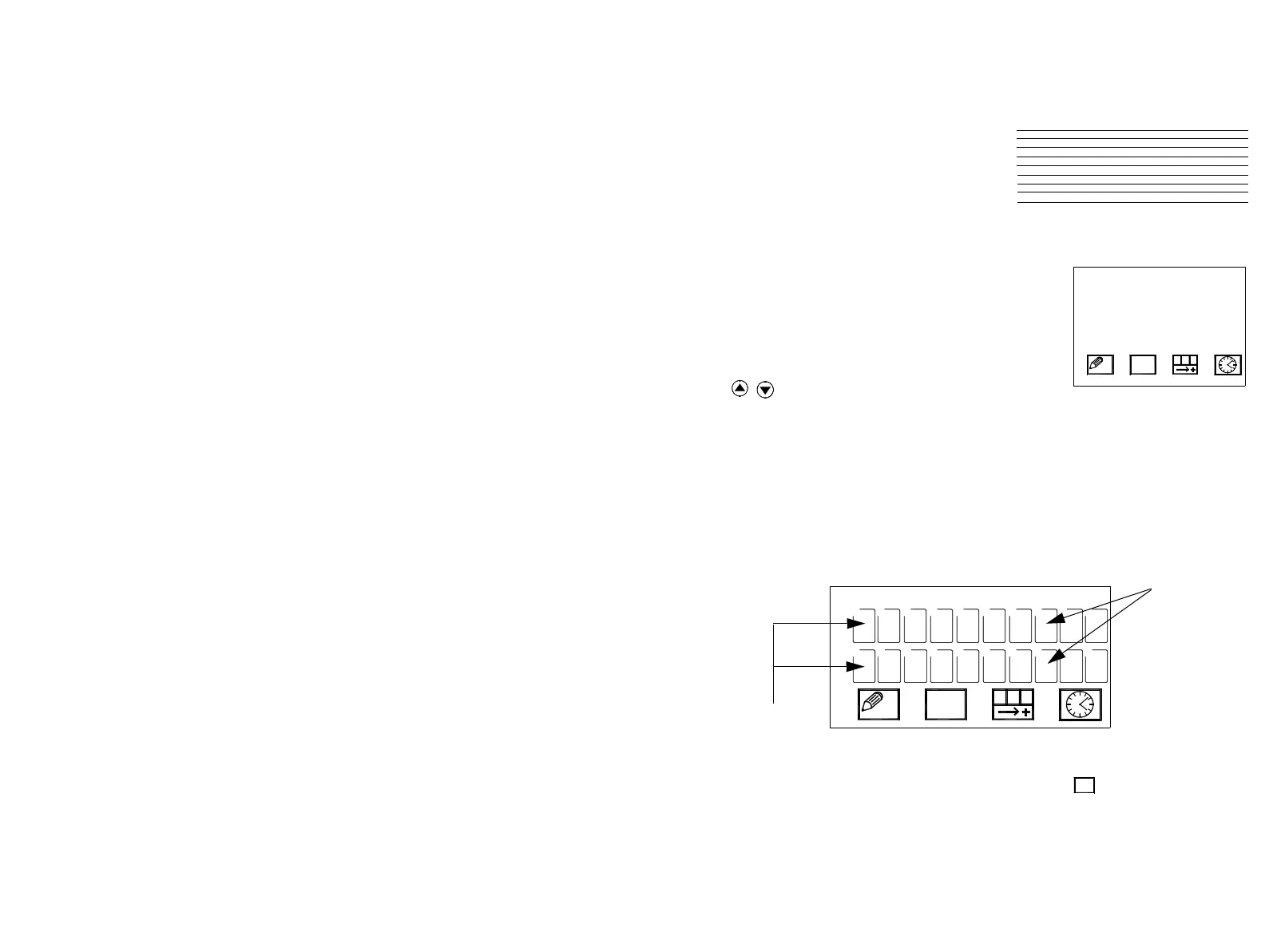FORMATTING MESSAGES
77144 Issue 8 August 2009 97
MESSAGE LAYOUT
If eight text lines are overlaid on top of a
message, a clearer understanding of the
minimum, maximum height and layout
parameters can be seen.
In this example, four lines of default (eighth
height) text have been typed into the top four lines.
Because no font format has been selected, the size of
the text is set to the default eighth height text.
Notice that there are no box boundaries. To move
from one line to the next, the up down cursors
are used. A sample of the print out is
shown.
In the next example, two lines of quarter height text are entered.
Selecting quarter height text from the Select a font menu icon changes the
cursor to the small (quarter height) square.
HALF
The Message editor
parameters are constrained
by the eight line heights.
FULL
HALF
BLANK MESSAGE
MESSAGE 1
MESSAGE 2
MESSAGE 3
MESSAGE 4
1.
2.
3.
4.
MESSAGE 1
MESSAGE 2
MESSAGE 3
MESSAGE 4
Use the scroll
button to scroll
along the
message on the
screen
BLANK MESSAGE
Quarter
Height Text
Boundary
Blank Space
M E S S A G E L I
M E S S A G E L I
1.
2.
3.
4.