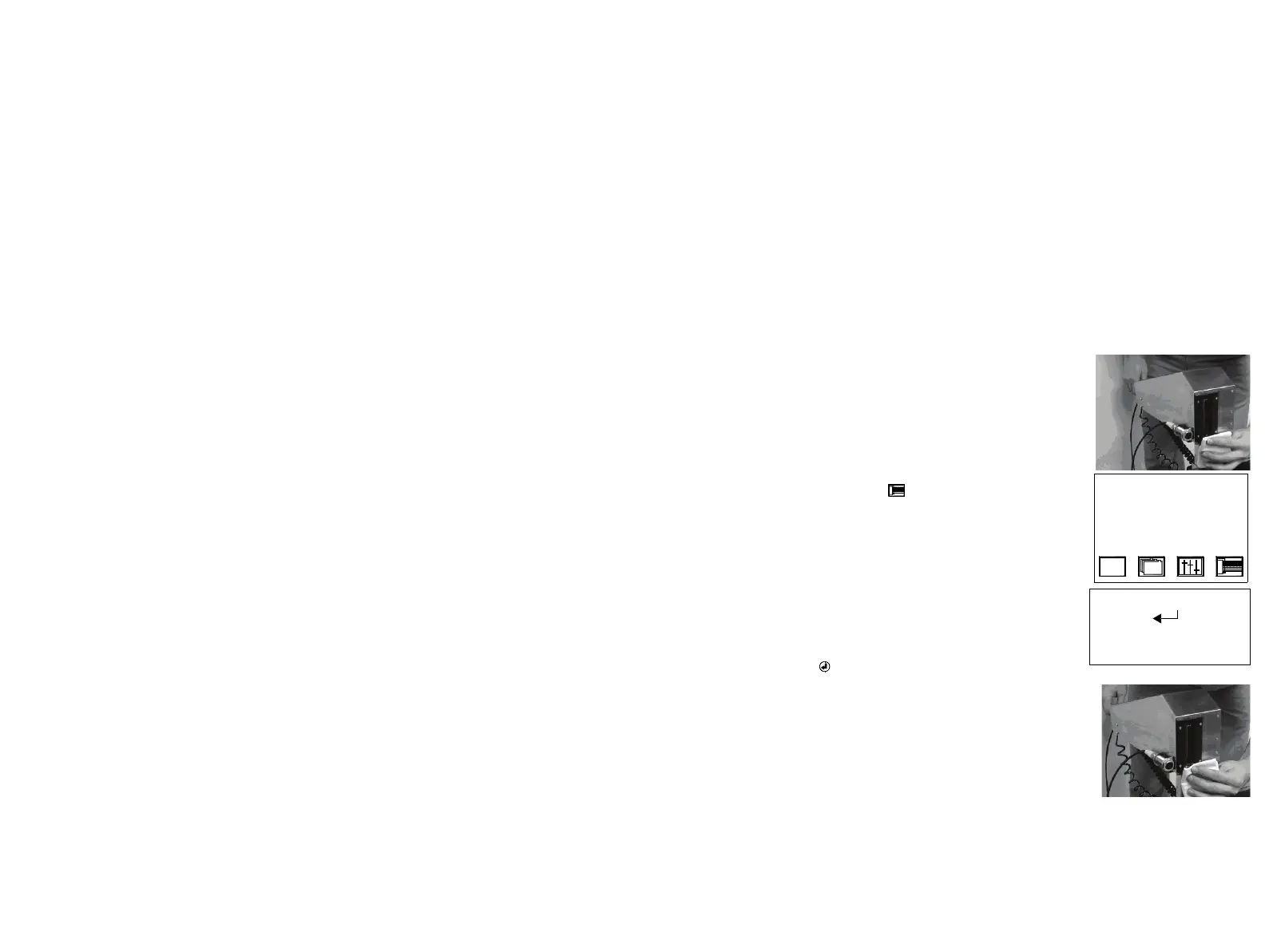BASIC OPERATIONS
77144 Issue 8 August 2009 49
PRIMING THE PRINT HEAD(S)
It is good practice to prime the control unit(s) at least once a day. It is
recommended that this is carried out as soon as the printer has been powered up at
the beginning of a shift to prevent degradation in the print quality.
Note: To run remote units for the first time: Power up the unit until ink ok is
displayed and then disconnect the ink line. Purge the unit until the head
reports ink low. Close the vent valves in the print head and reconnect the ink
line. The base will now pump ink through the system. Turn the unit off when
a constant stream of ink is coming from the print face. Release the vent valves
and turn unit on.
CAUTION: Do not wipe across the face of the nozzle plate.
Note: Illustrations show C6000.
(1) Hold a cleaning wipe just below the base of the
nozzle plate.
(2) Press the prime key on the LCD screen.
This will purge a small amount of ink through
the nozzle plate so it is primed and ready to
print.
(3) Before any ink is expelled from the nozzle plate,
a screen prompt will appear on the LCD asking
for confirmation of the prime function. Press
enter to confirm the action.
(4) Continue holding the cleaning wipe in position.
The print head will expel a small amount of ink
whilst making a vibrating sound for
approximately five seconds. Only remove the
cleaning wipe when all the ink has been soaked
up. The control unit is now primed and ready to
print. Repeat the procedure if necessary.
PRINTING TEST
NORMAL PRINT
INK STATUS OK
ABOUT TO PRIME
PRESS TO
CONFIRM
OR ESC TO RESUME