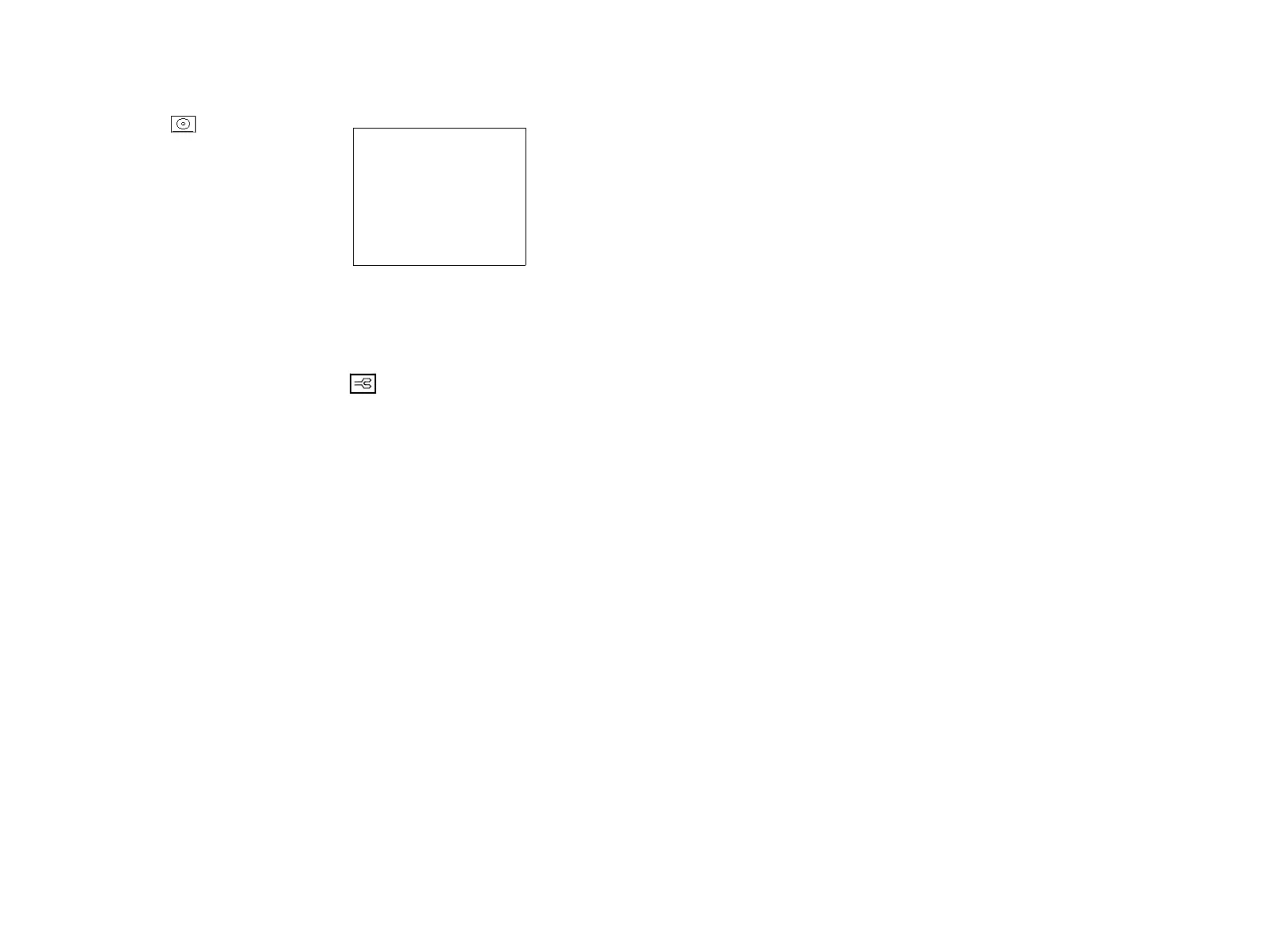PROGRAMMING THE PRINTER
86 77144 Issue 8 August 2009
Shaft Encoder Test
(1) To check if shaft encoder is
overdriven. When a key is pressed this will
cause the printer to count pulses for a given
time.
CAUTION: DO NOT trigger the photocell
during this test.
The printer will then respond if the
conveyor speed is ok or not, it will also
respond if no pulses were received.
Screen Saver
This function, when enabled, will automatically turn the display backlight off
when the printer is not in use.
To enable the screen saver, select the Options menu and select Screen Saver.
Toggle between Enabled and Disabled using the cursor keys.
Acknowledgement
This take you to a sub menu:
Last Raster RS232 The printer will send an acknowledge character to an
RS232 device when the last raster has been printed.
Last Raster TCP/IP In the same way as the Last Raster RS232, the printer will
send an acknowledgement character to an ethernet device when the last raster has
been printed.
New Data RS232 The printer will send an acknowledge character when the
system is ready to receive fresh data from an RS232 device.
New Data TCP/IP In the same way as the New Data RS232, the printer will
send an acknowledge character when it is ready to receive fresh data.
Record Change
The unit records each piece of changing information of the currently printing
message to a file that can be retrieved using Connect. It records the time and date,
the action and all the changing information.
Bottle Out
Used with the Multi-head Base only this will allow the bottle out to be
communicated to Connect.
SPEED TEST
ENSURE SHAFT ENCODER
IS CONNECTED AND
SPINNING
PRESS ANY KEY
TO CONTINUE