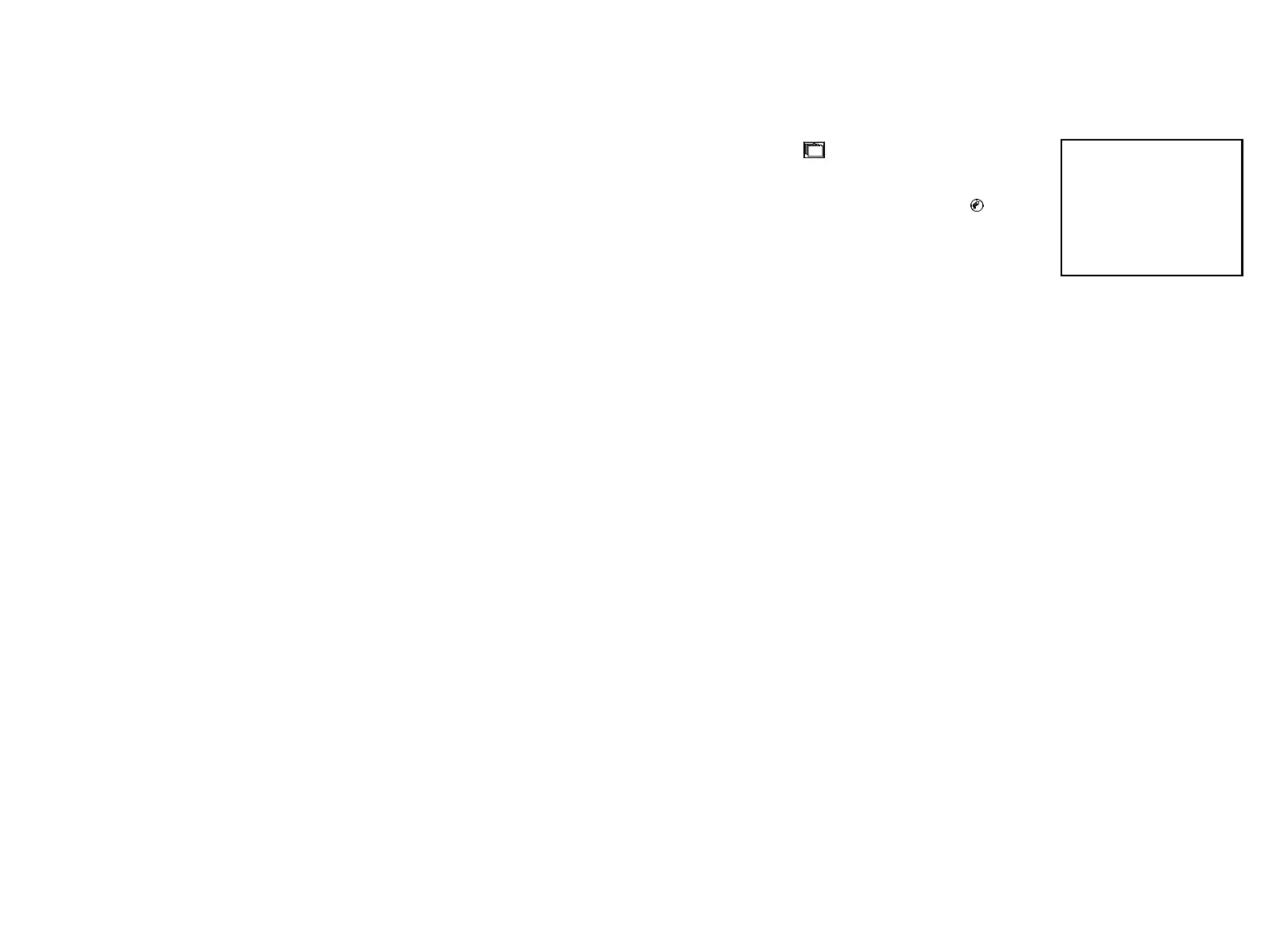BASIC OPERATIONS
77144 Issue 8 August 2009 71
DELETING A SAVED MESSAGE
To delete a message, select the edit which
message? menu, scroll the message list as
described in step (2) on page 69 and select a saved
message to erase. When the
> cursor is on the
appropriate message press the delete key and
the screen prompt opposite is displayed. Press
enter to confirm, or escape to undo, this action.
Note: It is not possible to delete the currently
printing message.
ERASE
YOU ARE ABOUT TO
ERASE MESSAGE
SCREW
PLEASE CONFIRM