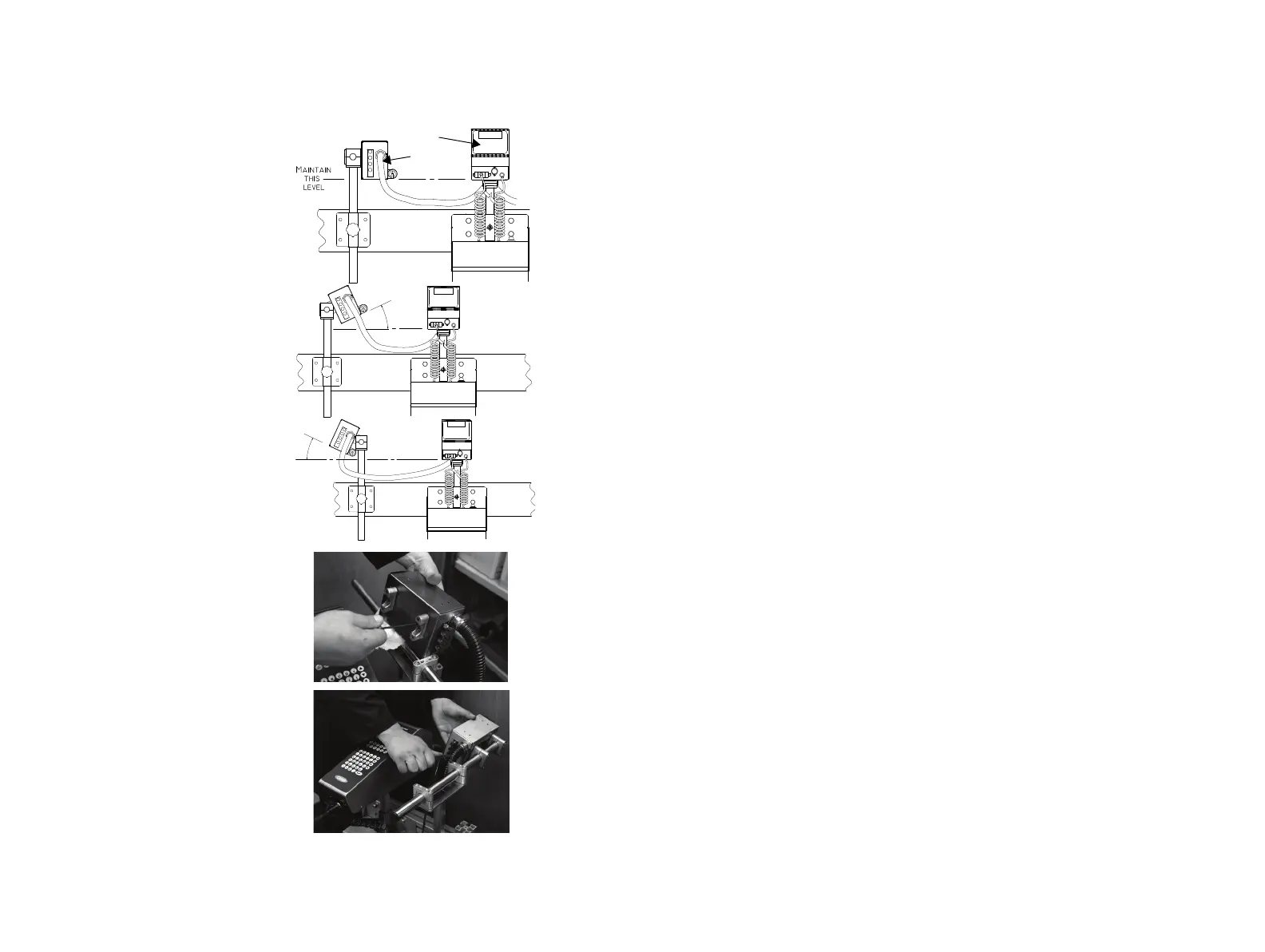BASIC OPERATIONS
30 77144 Issue 8 August 2009
PRINTING AT ANGLES - C6000i ONLY
When printing horizontally, the controller
should be mounted so that the bottom
face is level with the bottom face of the
print head.
The print head can print up to a
maximum angle of 25
º as long as a positive
angle is maintained - i.e. the bottom dot
position should be higher than the bottom
of the controller face. To achieve this, the
print head should be mounted on either
side of the mounting post as follows:
Note: Before repositioning the mounting
brackets, ensure the ship cap has
been fitted and the vent valve is
shut. Ensure that the conduit
does not become twisted whilst the
print head is removed from its
mounting.
(1) Remove the bracket and print head
from the mounting post, then
remove the bracket from the print
head. Take care to retain screws
and nuts.
(2) Mount the bracket on the other
side of the print head and refit to
the mounting post. Adjust the
print head to the required angle (up
to a maximum of 25
º).