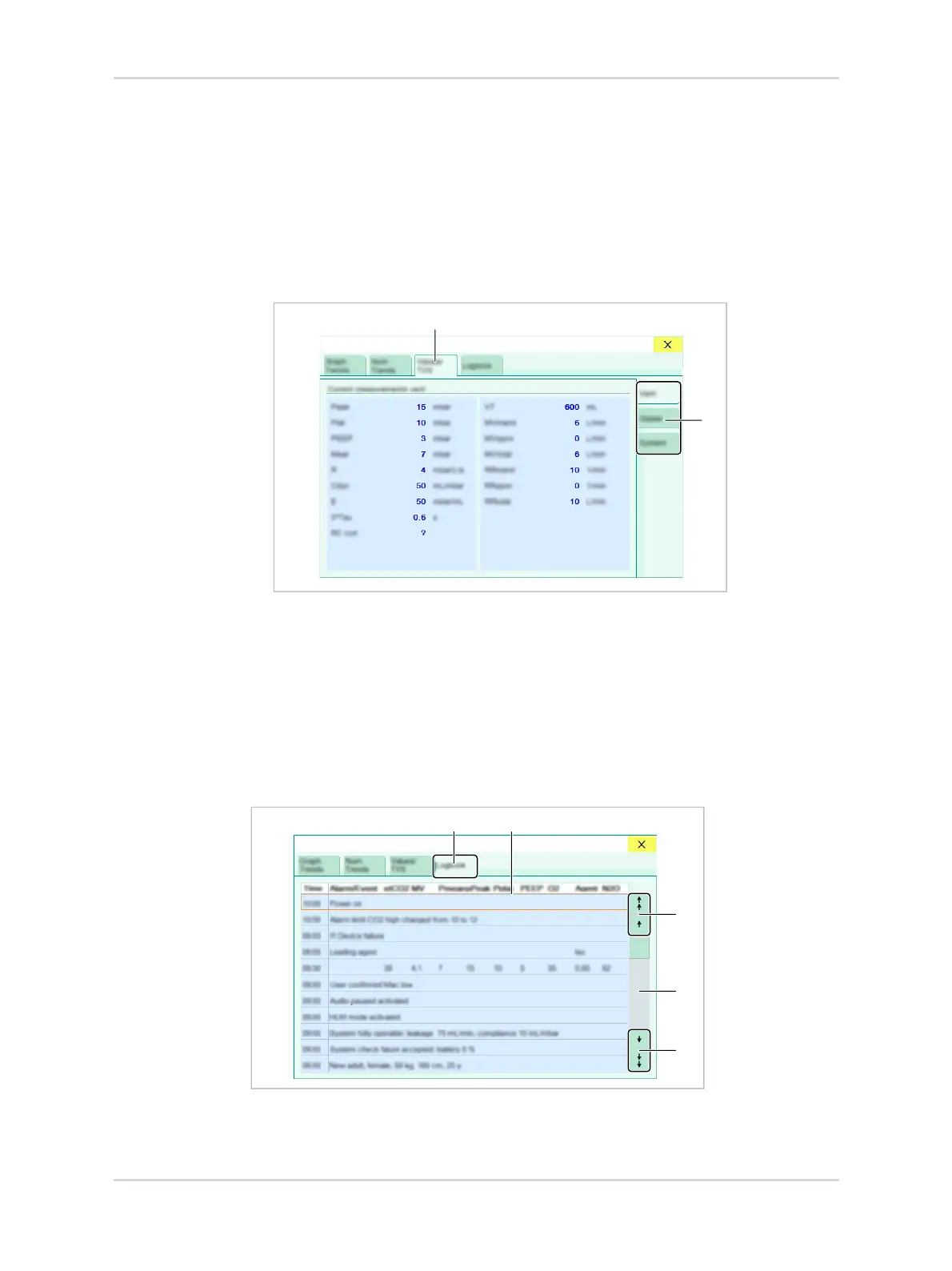Instructions for use | Atlan A100 (XL), A300 (XL), A350 (XL) SW 2.1n 175
Operation
8.8 Displaying additional data
8.8.1 Viewing current measured values
In operation mode, there are tabular overviews available for various measured
values.
1. Open the Trends/Data dialog.
2. Touch the Values tab (1).
The vertical tabs (2) contain various combinations of parameters.
8.8.2 Logbook
The logbook can save up to a maximum of 20000 entries. The entries in the
logbook cannot be deleted and are retained even after the device has been turned
off and on again or following a power supply failure. When the storage limit is
reached, the oldest entries are overwritten. Logbook data are displayed in table
form.
1. Open the Trends/Data dialog.
2. Touch the Logbook tab (1).
Use the rotary knob or the arrow buttons (3) to scroll the cursor (2) up or down in
the logbook. To scroll quickly, touch the gray area (4).
35886
1
2
35887
