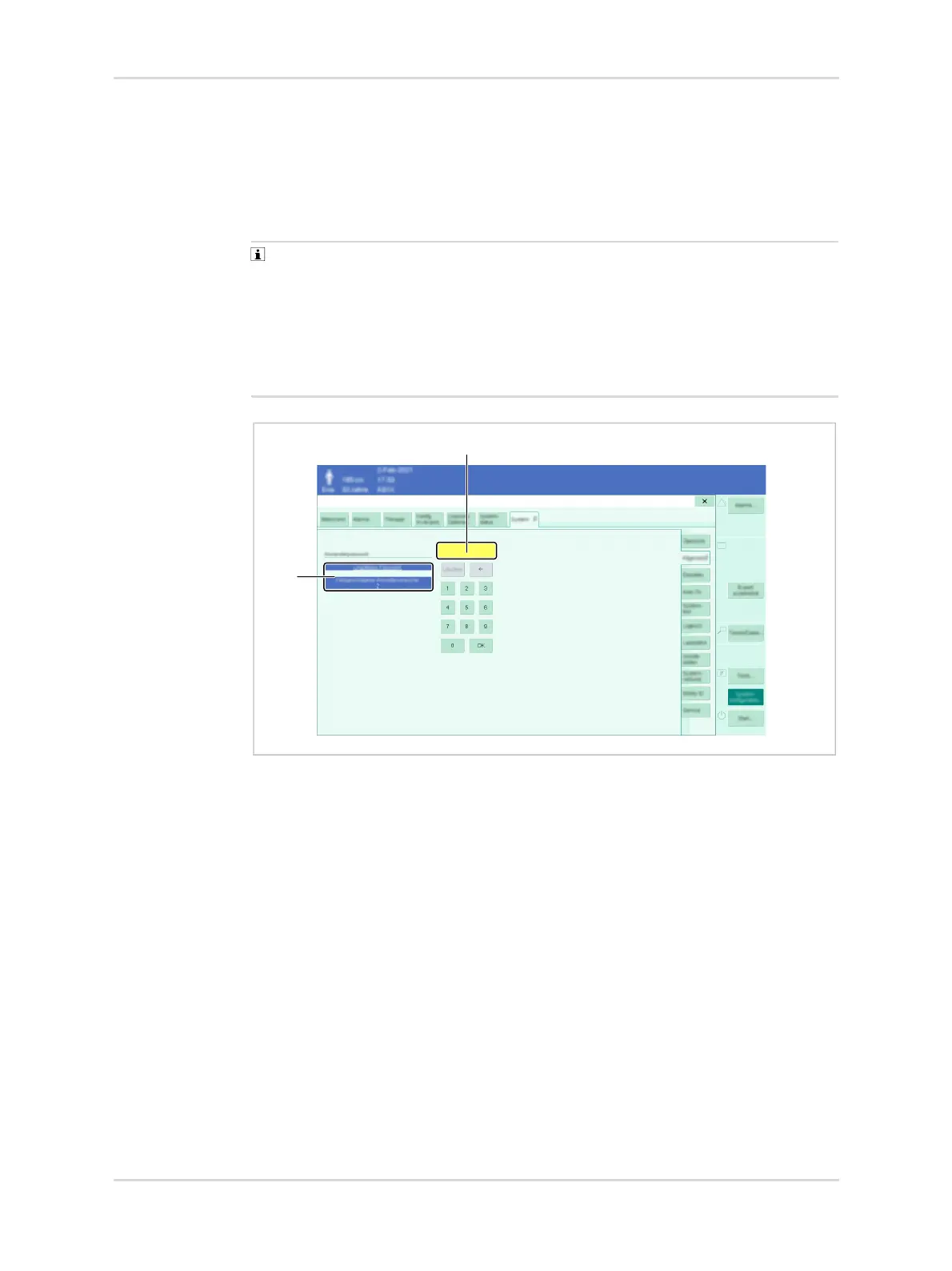Instructions for use | Atlan A100 (XL), A300 (XL), A350 (XL) SW 2.1n 203
Configuration
11.5 Specifying the start settings
Settings in the System setup dialog require the user password (1) to be entered as
soon as a vertical tab is selected. Entering the password is required only once for
as long as the dialog is open. Section 2 displays password information, e.g., failed
login attempts.
Failed login attempts may indicate a security attack.
– The number of failed login attempts is displayed on the screen and recorded in
the security event log.
– Failed login attempts may indicate an attempt to gain unauthorized access to
protected device settings.
– If unauthorized access is suspected, inform the responsible party (e.g., the
health-care facility's IT representative or the device owner).
11.5.1 Adjusting the settings
The following tables show all the setting possibilities in the System setup dialog.
Some setting options are available only for certain equipment or only with certain
software options.
The respective factory defaults are marked in bold format.
49705
1
2
