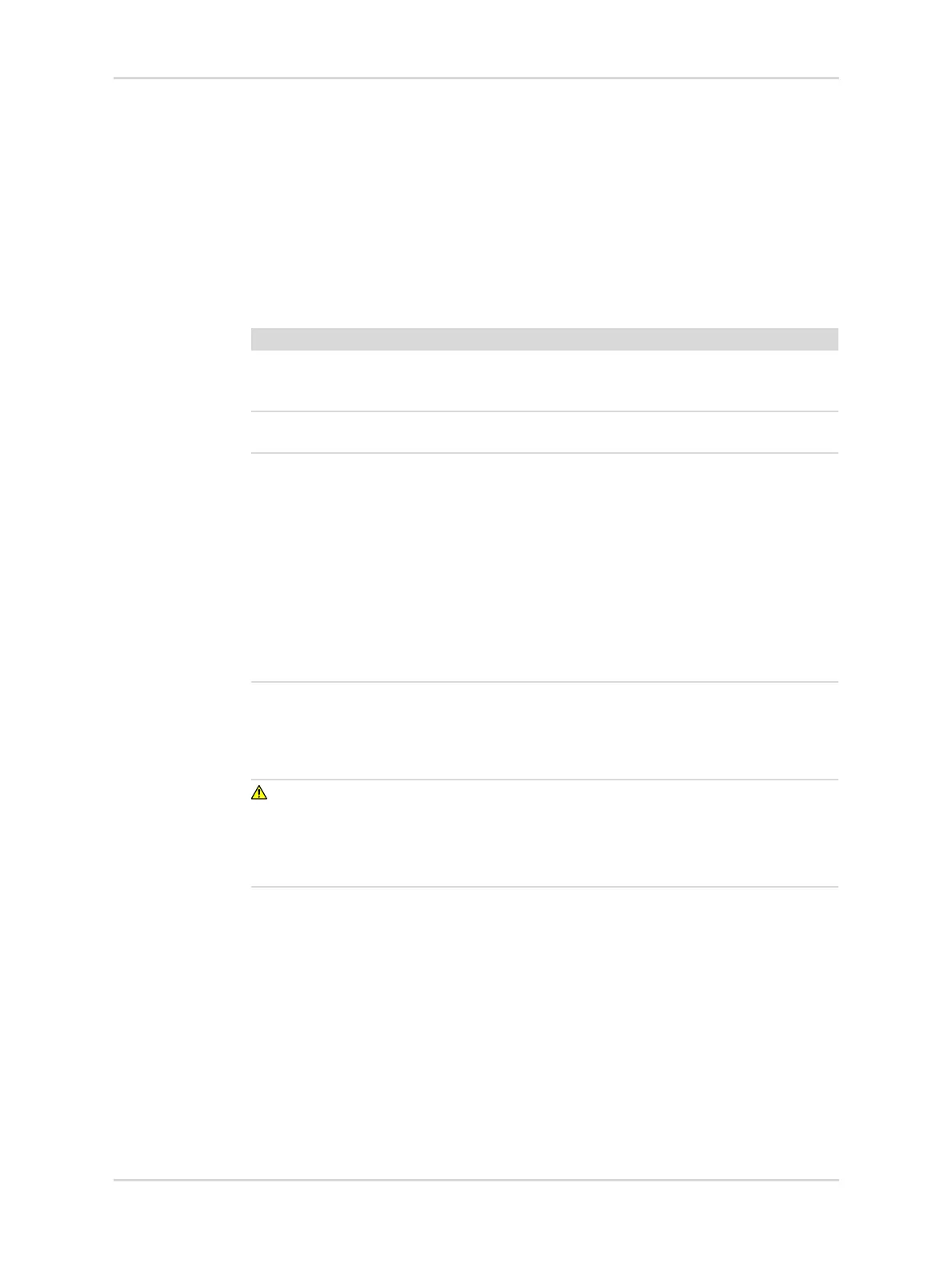Instructions for use | Atlan A100 (XL), A300 (XL), A350 (XL) SW 2.1n 177
Operation
8.8.4 Displaying installed software options
Listing of the additionally installed software options.
1. Open the System setup dialog.
2. Touch the Licenses/Options tab.
8.8.5 Displaying an overview of accessories and consumptions
1. Open the System setup dialog.
2. Touch the System status tab.
8.9 Setting the volume
1. Open the System setup dialog.
WARNING
Risk of an operating error
During operation in louder environments, the acoustic alarm signals might not be
heard.
► Always set the alarm tone to be sufficiently loud.
Vertical tab Overview
Accessories Accessories (when Dräger Infinity ID accessories are
used) and information as to when the accessory must
be replaced.
Supply Status display of the connected gas supplies and
power supplies
Consumption Fresh-gas consumption values (with electronic flow
measurement) in operation:
– For the current case
Fresh-gas consumption values (with electronic flow
measurement) in Standby:
– For the last case
– Since the last reset
The fresh-gas consumption values can be reset to
zero in Standby > System setup > System status >
Consumption, see page 222.
